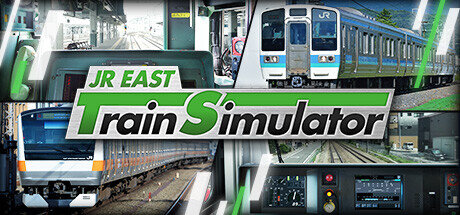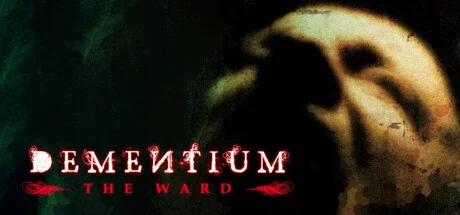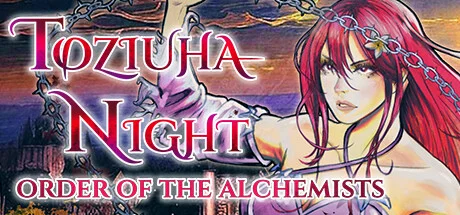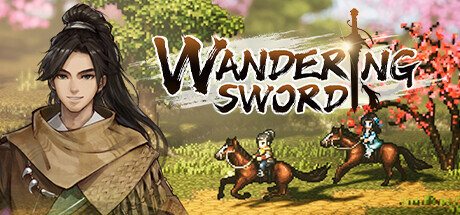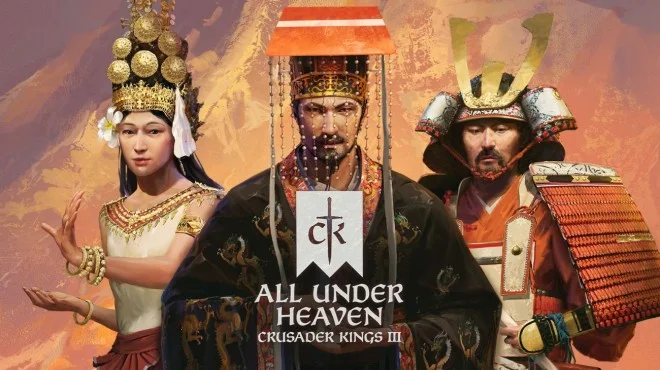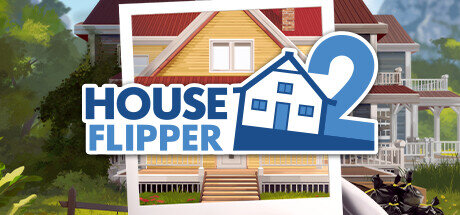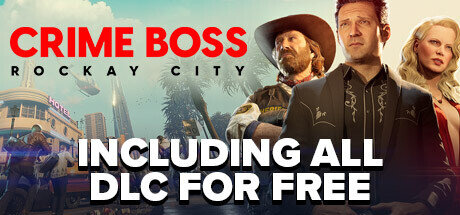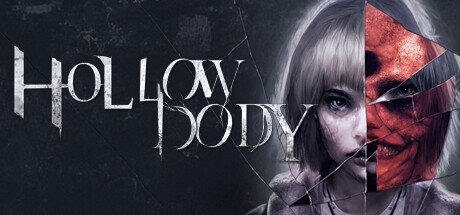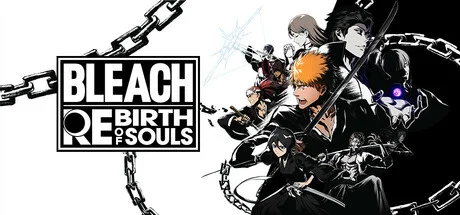Age of Defense v1.19 (upd.11.03.2025) - TENOKE

Age of Defense Game Free Download Torrent
Age of Defense — is a representative of the already rare Tower Defense genre. To surprise the players, you will find interesting defensive structures, cartoonish inserts revealing the plot, as well as full historical authenticity based strictly on archaeological research. Immerse yourself in the Stone Age to protect your lands from bloodthirsty invaders. Try not to let pass through your lands, a variety of monsters, as well as epic bosses.
NOTE. Uploaded version: 30 July 2024 [Build 15181922] + Update v1.19 (upd.11.03.2025). This is Full release and latest version of game. The game is already Packaged in ISO File and ready to run the game after install, read the instruction below.
Game Details
- Title: Age of Defense
- Genre: Indie, Strategy, Early Access
- Developer: Battlecruiser Games
- Publisher: Battlecruiser Games
- Release year: 2020
- Release Name: Age.of.Defense-TENOKE + Update v1.19
- Game Version: v1.19 (upd.11.03.2025)
- Game Releaser: TENOKE
- Size: 1.54 GB
- Steam link https://store.steampowered.com/app/603320/Age_of_Defense/
- Available Languages: English, German, Russian, Japanese, Spanish - Spain, Korean, Spanish - Latin America, Simplified Chinese, French
About This Game
Overview
It all started with the fact that the tribe of ancient people under your leadership must defeat the dinosaurs who attack it, constantly strengthening their attacks. At first glance, simple reptiles began to evolve rapidly. Yesterday they fought among themselves for food, and today they decided to rebel against the people. The lizards have established communication, they talk, think strategically and become a serious opponent for humans. Here the game takes on a new twist either a person or a reptile.
Key Features
- The path is blockable. You can put obstacles on the road to gather enemies and kill them with one deadful ability.
- No buildfields. You can place towers anywhere you want.
- Marvelous mix of fantasy and history.
- Epic Boss fights.
- 12 unique towers.
- Over 50 enemies with various abilities.
System Requirements
OS: Microsoft Windows XP SP3 (32-bt) and newer
Processor: Pentium or AMD 700mhz
Memory: 512 MB RAM
Graphics: Video Card DX9 128mb
Storage: 200 MB available space
Video
Instructions
1. The first thing we do is download the game’s installation files.
2. Unzip the archive to the hard disk.
3. Mount or burn the ISO image in the disk emulator (UltraISO program).
4. After mount ISO, go to the folder and run the file «setup.exe».
5. During the installation, we specify the location on the disk where we want to install it.
6. Copy the contents of the folder «CRACK» in the folder with the game.
7. Download and install Update v1.15 + Update v1.16 + Update v1.17 + Update v1.19, in game folder. [ how to update the game ]
8. Launch the game!
Download update only: Age.of.Defense.Update.v1.19-TENOKE [ 745 MB ]
- Extract.
- Run Update\PATCH.exe and install the update.
- Copy crack to install dir.
- Play!
Download update only: Age.of.Defense.Update.v1.17-TENOKE [ 554.7 MB ]
- Extract.
- Run Update\PATCH.exe and install the update.
- Copy crack to install dir.
- Play!
Download update only: Age.of.Defense.Update.v1.16-TENOKE [ 565.7 MB ]
- Extract.
- Run Update\PATCH.exe and install the update.
- Copy crack to install dir.
- Play!
Download update only: Age.of.Defense.Update.v1.15-TENOKE [ 444.5 MB ]
- Extract.
- Run Update\PATCH.exe and install the update.
- Copy crack to install dir.
- Play!
Download Age of Defense v1.19 (upd.11.03.2025) - TENOKE
- Age of Defense v1.17 → Update v1.19 [ 11.03.2025 ]
- Age of Defense v1.16 → Update v1.17 [ 27.01.2025 ]
- Age of Defense v1.15 → Update v1.16 [ 22.10.2024 ]
- Age of Defense Build 15181922 → Update v1.15 [ 12.08.2024 ]
- Age of Defense v1.06 → Build 15181922 (FULL RELEASE) [ 30.07.2024 ]
- Age of Defense Build 10769211 → v1.06 [ 05.12.2023 ]
- Age of Defense v0.96 → Build 10769211 [ 16.03.2023 ]
- Age of Defense v0.94 → v0.96 [ 04.11.2022 ]
- Age of Defense v0.92.1 → v0.94 [ 29.08.2022 ]
- Age of Defense v0.84 → v0.92.1 [ 05.07.2022 ]
- Age of Defense v0.82 → v0.84 [ 17.08.2021 ]
- Age of Defense v0.81 → v0.82 [ 04.05.2021 ]
- Age of Defense v0.79 → v0.81 [ 08.04.2021 ]
- Age of Defense v0.78 → v0.79 [ 09.12.2020 ]
- Age of Defense → v0.78 [ 15.07.2020 ]
This game has been updated 11-03-2025, 09:53 to the latest version v1.19 (upd.11.03.2025).