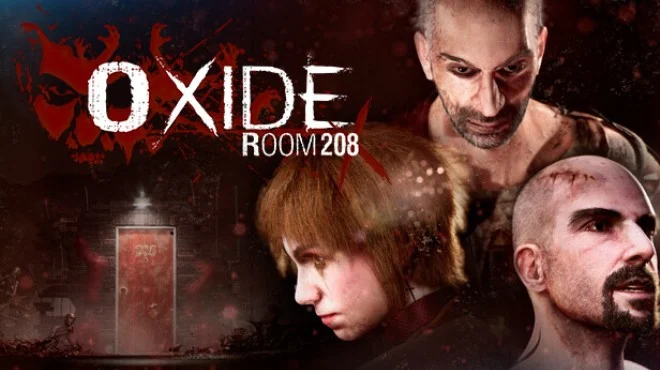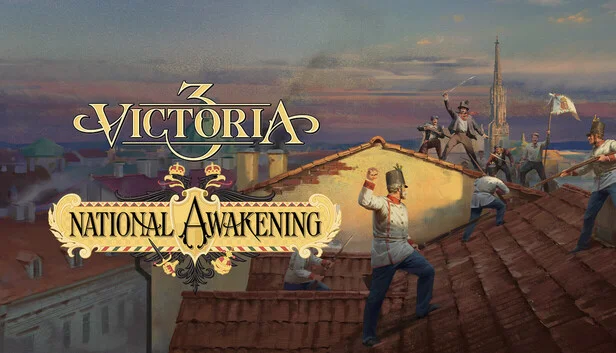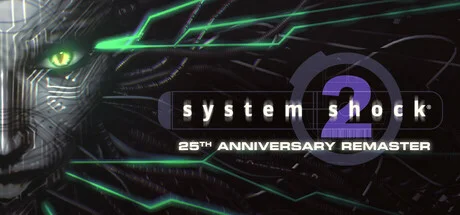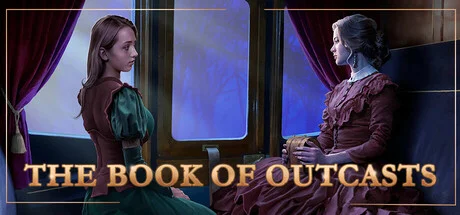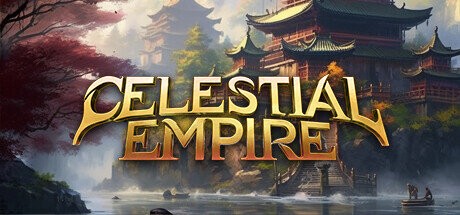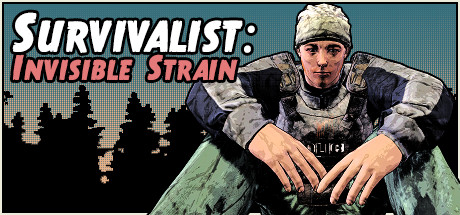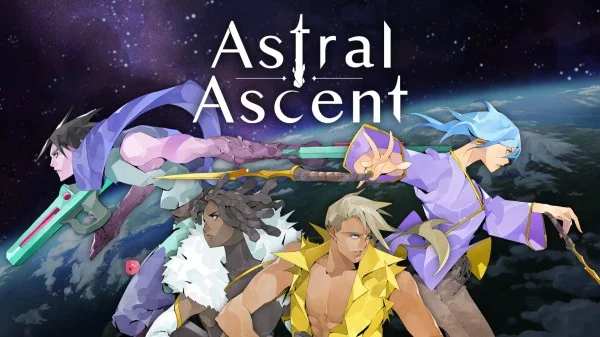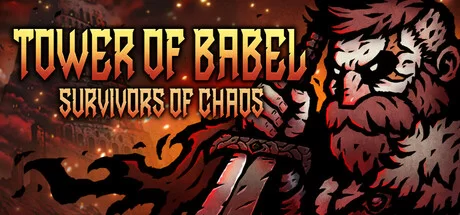NEBULOUS Fleet Command Build 20243798 (upd.05.10.2025)

NEBULOUS Fleet Command Game Free Download Torrent
NEBULOUS Fleet Command — is an advanced space strategy with simulation elements where you will lead a fleet of spaceships that will have to defeat insidious opponents in tactical battles. Take command of a fleet of space warships designed to suit your playstyle. Choose from a small task force of rugged, flexible, multi-role warships, a large group of specialized ships, or something in between. Fight in a simulation-based tactical game that has everything from kinetic and beam weapons to realistic radar and electronic warfare. Nebulous seamlessly combines the thoughtfulness of pre-mission planning, the tension of combat decision-making, the pressure of real-time action, and the pain of inevitable casualties in a tense tactical space game that will leave you pondering every decision and mistake for hours after every battle.
Game Details
- Title: NEBULOUS Fleet Command
- Genre: Simulation, Strategy, Early Access
- Developer: Eridanus Industries
- Publisher: Eridanus Industries
- Release year: 2022
- Release Name: NEBULOUS.Fleet.Command.Build.20243798
- Game Version: Build 20243798 (upd.05.10.2025)
- Size: 1.30 GB
- Steam link https://store.steampowered.com/app/887570/NEBULOUS_Fleet_Command/
- Available Languages: english
About This Game
Overview
Skip managing the economy you are here to dominate the fight. Land in battlespace with a full fleet and carefully plan your actions. Deep, methodical combat based on advances, retreats, and counterstrikes maintains tension without tiring you out with constant on-screen explosions. Because reinforcements don’t come, every hit hurts and every loss counts. Victory depends on thoughtful planning and precise execution. Here you will not be able to group your units and right-click on the enemy. Through small, intimate battles, we offer you unprecedented control over each unit, right down to its individual attachment.
Keep your entire fleet together, split target units dynamically, or give each ship its own mission. Large maps with lots of cover and radar occlusion make methodical positioning and aiming lines critical. Massing firepower in one place isn’t always the best solution, as the enemy can appear from any direction in a fully 3D combat space. Covering a retreat is always in order. Group your weapons and point them at different targets or focus your fire on everything you have. Choosing the right weapon to hit a target is just as important as deciding which targets to hit at all. The weapon has additional advantages and disadvantages, all of which can be compensated for.
System Requirements
OS: Windows 10
Memory: 6 GB RAM
Graphics: GTX1050 or Equivalent
DirectX: Version 11
Network: Broadband Internet connection
Storage: 2 GB available space
Video
Instructions
1. The first thing we do is download the game’s installation files.
2. After downloaded, go to the folder and run the file «setup.exe».
3. During the installation, we specify the location on the disk where we want to install it.
4. At the end of the unpacking process, a shortcut appears on the desktop.
5. Start the game.
Download NEBULOUS Fleet Command Build 20243798 (upd.05.10.2025)
- NEBULOUS Fleet Command v0.3.1.19 → Build 20243798 [ 05.10.2025 ]
- NEBULOUS Fleet Command v0.3.1.18 → v0.3.1.19 [ 11.12.2023 ]
- NEBULOUS Fleet Command v0.2.2.34 → v0.3.1.18 [ 17.09.2023 ]
- NEBULOUS Fleet Command v0.1.0.11 → v0.2.2.34 [ 22.08.2022 ]
- NEBULOUS Fleet Command v0.1.0.5 → v0.1.0.11 [ 19.05.2022 ]
- NEBULOUS Fleet Command → v0.1.0.5 [ 19.02.2022 ]
This game has been updated 5-10-2025, 12:44 to the latest version Build 20243798 (upd.05.10.2025).