How to install UltraISO
The instruction how to install the program «UltraISO» on your computer, or, if you have Windows 8, 10 , then the program is no longer needed, just follow a few simple steps described below, for further use as an aid when downloading files from «SkidrowGameReloaded.co» is your playing territory.
, then the program is no longer needed, just follow a few simple steps described below, for further use as an aid when downloading files from «SkidrowGameReloaded.co» is your playing territory.
If you have Windows 8 or 10, how to mount ISO
Almost all operating systems now have integrated surface imaging tools. For deeper processing: converting the image format, adding and removing files, writing to non-standard media, additional software is required.
1. Windows 10 integrates a small utility called ImDisk Virtual Disk Driver. By right-clicking on the ISO file, we will see the «Connect/Mount» item. This creates a virtual DVD drive into which the image is loaded.
2. The transition to the drive directory occurs automatically and immediately after connection.
3. As a result, we have a virtual analogue of a working disk drive.
1. At the first stage you need to download the UltraISO program directly — download the stable version of UltraISO
2. Next stage, unpack the downloaded archive into a convenient place for you (as an example on the desktop).
3. We go in the unpacked folder, run the file «UltraISO», select the language of the program, click «OK».
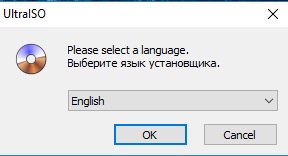
4. At this stage, you need to remove the label from the installation of the main page of another site.
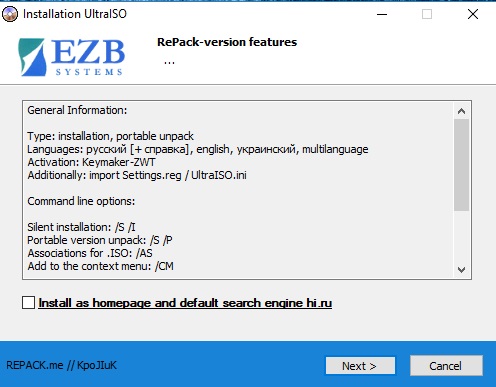
5. One of the important stages of the installation, you need to choose what you need: installation is normal, and a portable version.
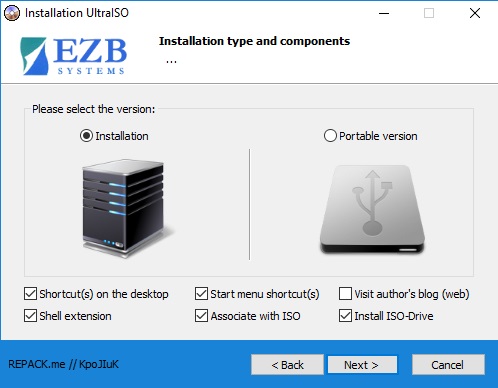
6. The last stage of the installation, choose where exactly the program will be installed, click the «installation».
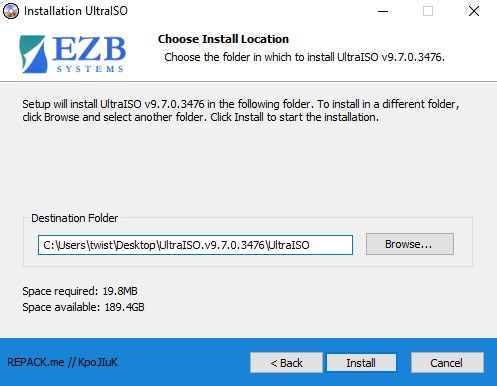
*After installation, all the files with the .iso extension on your PC will have a new look (icon) of the following kind:

 , then the program is no longer needed, just follow a few simple steps described below, for further use as an aid when downloading files from «SkidrowGameReloaded.co» is your playing territory.
, then the program is no longer needed, just follow a few simple steps described below, for further use as an aid when downloading files from «SkidrowGameReloaded.co» is your playing territory.If you have Windows 8 or 10, how to mount ISO
Almost all operating systems now have integrated surface imaging tools. For deeper processing: converting the image format, adding and removing files, writing to non-standard media, additional software is required.1. Windows 10 integrates a small utility called ImDisk Virtual Disk Driver. By right-clicking on the ISO file, we will see the «Connect/Mount» item. This creates a virtual DVD drive into which the image is loaded.
2. The transition to the drive directory occurs automatically and immediately after connection.
3. As a result, we have a virtual analogue of a working disk drive.
If you have Windows 7, need install UltraISO:
Ultra ISO supports almost all CD / DVD / BD-ROM image formats (ISO, BIN, NRG, CDI and so on). Of course, you can burn images to discs, rip audio discs, create bootable flash drives, mount images into several virtual drives simultaneously. Classic interface, rich features, compact size.
1. At the first stage you need to download the UltraISO program directly — download the stable version of UltraISO
2. Next stage, unpack the downloaded archive into a convenient place for you (as an example on the desktop).
3. We go in the unpacked folder, run the file «UltraISO», select the language of the program, click «OK».
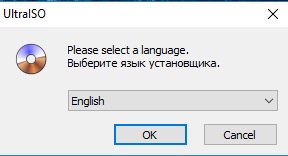
4. At this stage, you need to remove the label from the installation of the main page of another site.
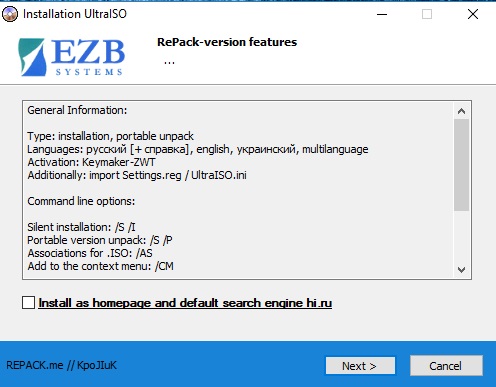
5. One of the important stages of the installation, you need to choose what you need: installation is normal, and a portable version.
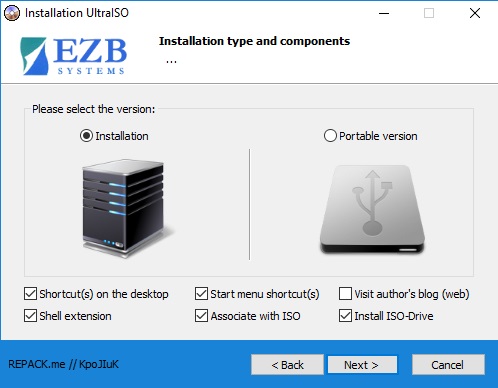
6. The last stage of the installation, choose where exactly the program will be installed, click the «installation».
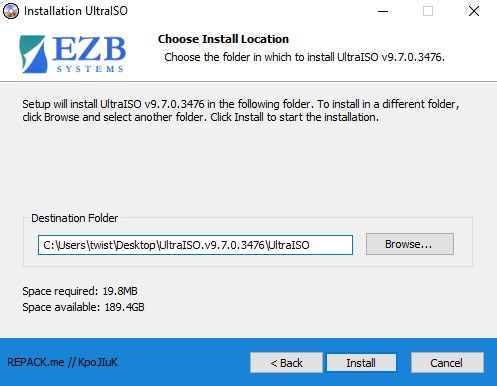
*After installation, all the files with the .iso extension on your PC will have a new look (icon) of the following kind:
