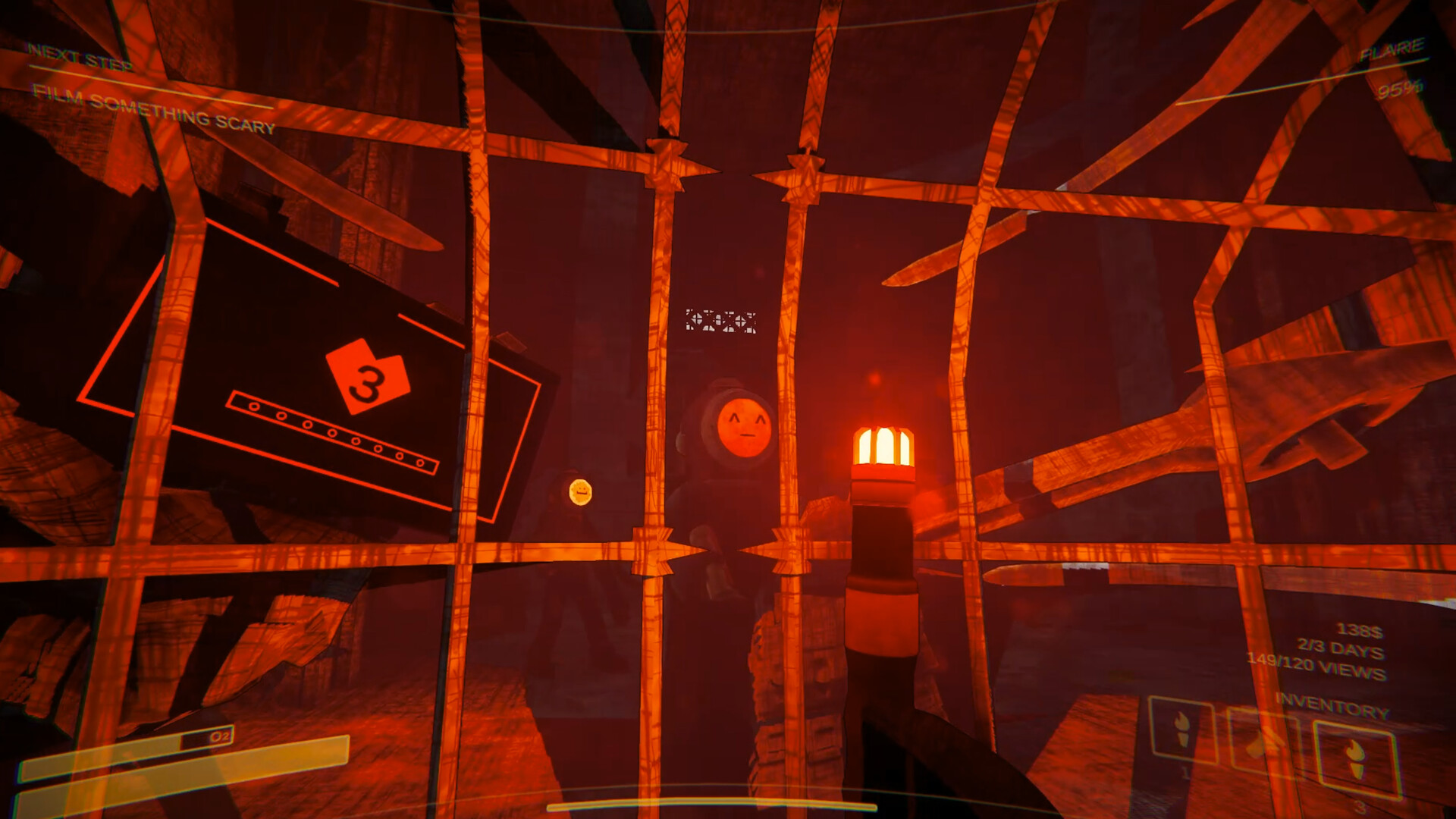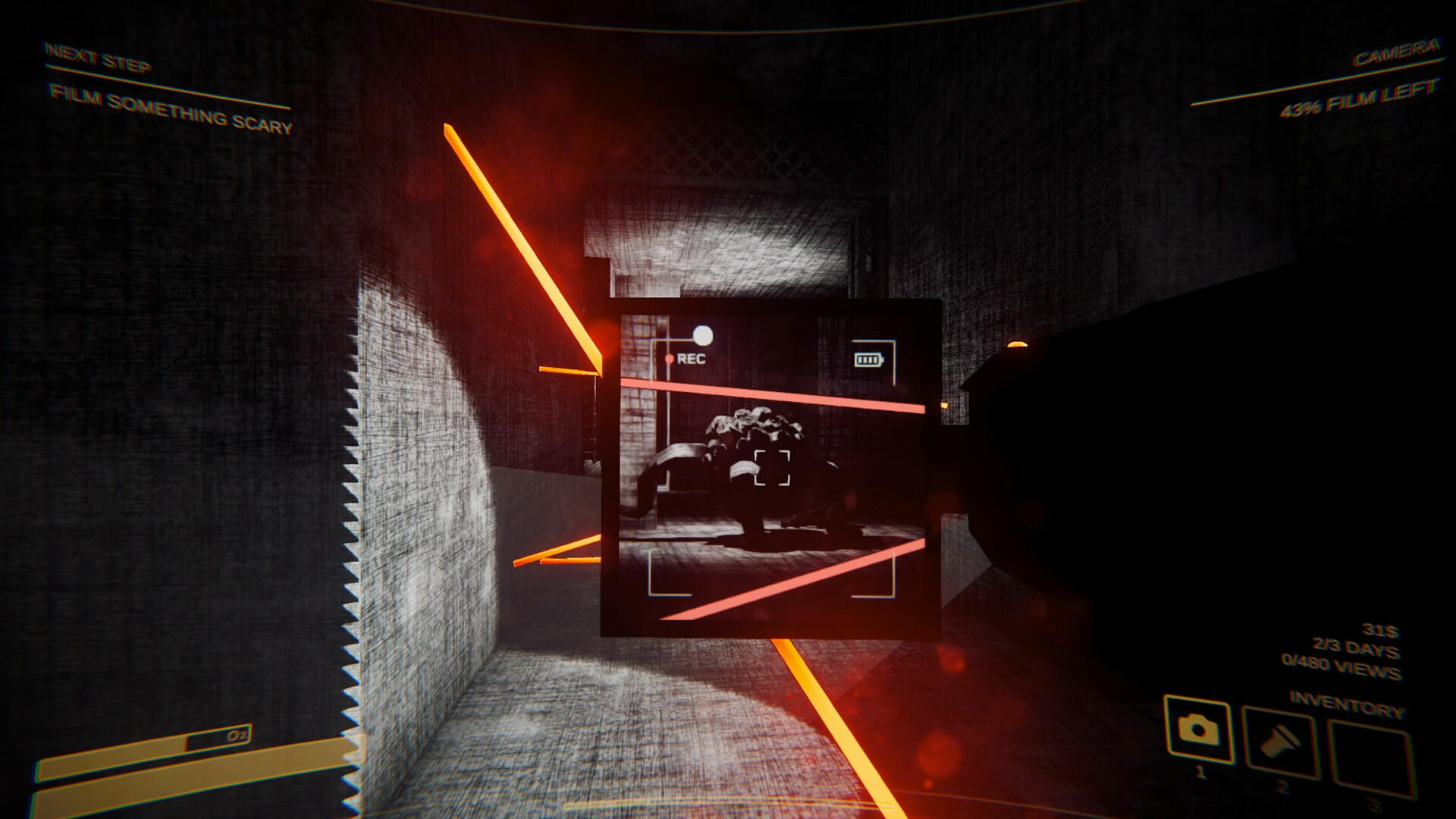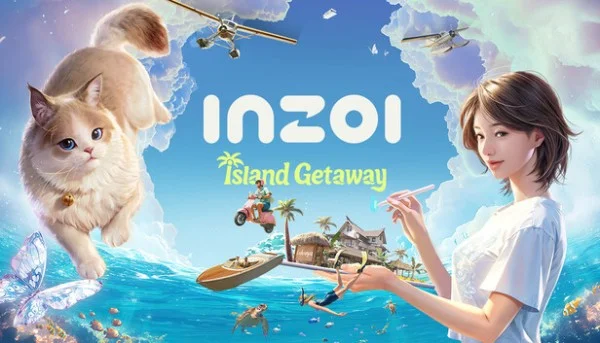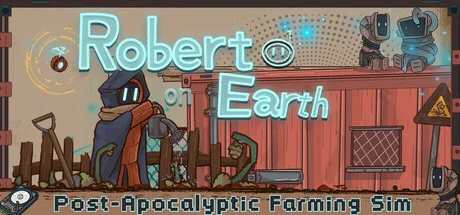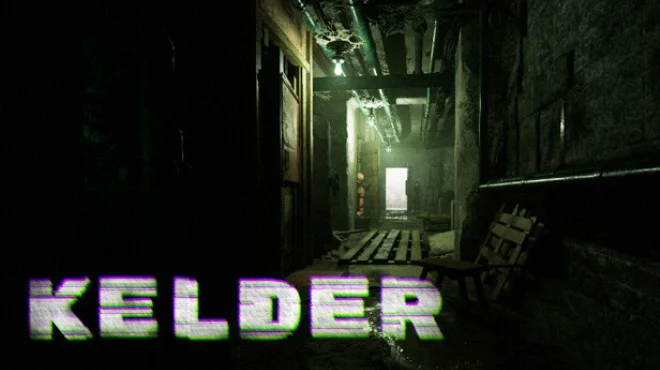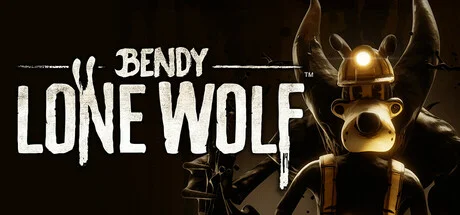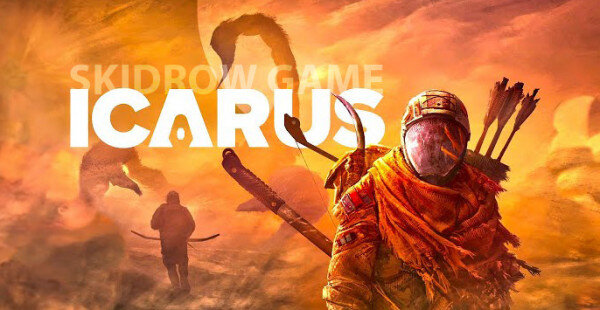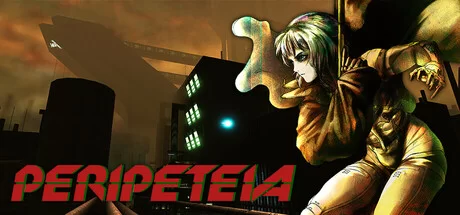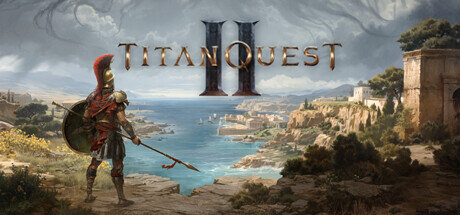Content Warning v1.17.a (upd.13.06.2024)

Content Warning Game Free Download Torrent
Content Warning is a fun first-person horror game with co-op support for up to four people. The SpookTube platform is waiting for new network stars, which you are destined to become. Grab your camera and go deep underground to encounter unexplained phenomena and paranormal activity. Film what is happening, and then upload the video online to prove to all skeptics the existence of the paranormal. The gameplay is reminiscent of a mixture of games like Phasmophobia and Lethal Company. Despite the horror component, Content Warning will bring a lot of different emotions, including fun. Get together with your friends and film each other to create a full-fledged film, coming up with various interactions with the environment and more.
An interesting feature is that all your recordings are saved in the game’s in-game files, which is why you can easily transfer them to your PC. Procedural generation of dungeons ensures that no two runs are the same, which is why you will make new discoveries over and over again. Also keep in mind that the longer you stay in this place, the more supernatural events occur, and the anomalies become more aggressive, which is why not everyone will be able to return to the surface.
Game Details
- Title: Content Warning
- Genre: Action, Adventure, Indie
- Developer: Skog, Zorro, Wilnyl, Philip, thePetHen
- Publisher: Landfall Publishing
- Release year: 2024
- Steam link https://store.steampowered.com/app/2881650/Content_Warning/
- Release Name: Content.Warning.v1.17.a
- Game Version: v1.17.a (upd.13.06.2024)
- Size: 320.7 MB
- Available Languages: English
System Requirements
MINIMUM:
Requires a 64-bit processor and operating system
OS: Win 10
Processor: Intel Core i5 @ 2.5 GHz or equivalent
Memory: 8 GB RAM
Graphics: NVIDIA GeForce GTX 1050 ti or AMD R9 380
DirectX: Version 11
Network: Broadband Internet connection
Storage: 4 GB available space
Additional Notes: Only runs on 64 bit systems
RECOMMENDED:
Requires a 64-bit processor and operating system
OS: Win 11
Processor: Intel Core i5 @ 3.0 GHz or AMD Ryzen 5 or equivalent
Memory: 16 GB RAM
Graphics: NVIDIA GeForce GTX 1060 or AMD RX 470 or equivalent
DirectX: Version 12
Network: Broadband Internet connection
Storage: 6 GB available space
Additional Notes: Only runs on 64 bit systems
Video
Instructions
1. The first thing we do is download the game’s installation files.
2. After downloaded, go to the folder and run the file «setup.exe».
3. During the installation, we specify the location on the disk where we want to install it.
4. At the end of the unpacking process, a shortcut appears on the desktop.
5. Start the game.
Download Content Warning v1.17.a (upd.13.06.2024)
- Content Warning v1.6.b → v1.17.a [ 13.06.2024 ]
- Content Warning → v1.6.b Build 13922984 [ 04.04.2024 ]
This game has been updated 13-06-2024, 10:20 to the latest version v1.17.a (upd.13.06.2024).