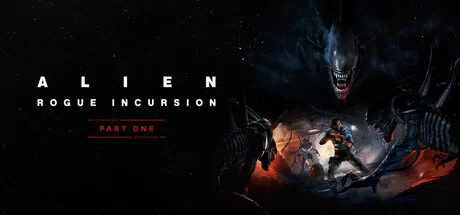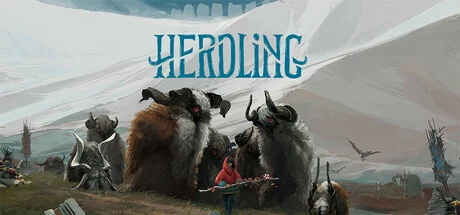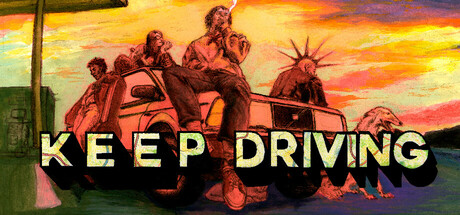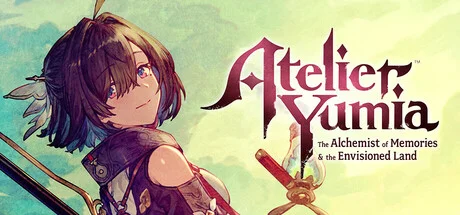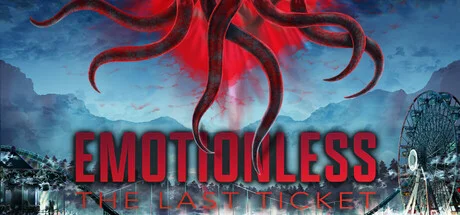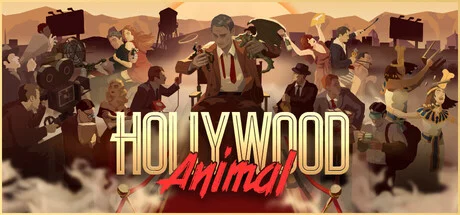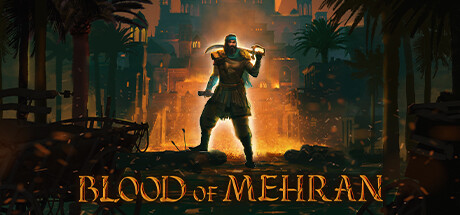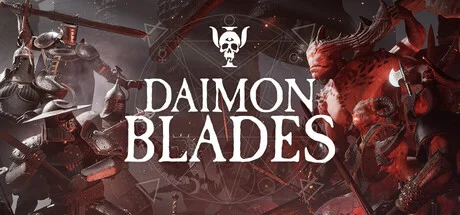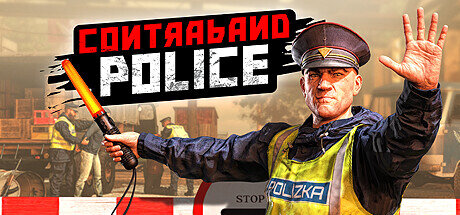Ariel Build 15174868 (upd.30.07.2024) - TENOKE

Ariel Game Free Download Torrent
Ariel is a survival-oriented sci-fi adventure game that combines action, simulation and indie elements. Players step into the shoes of Ferdinand Ludek, a mathematician caught up in a mysterious drama on the moon of Uranus, Ariel. The game offers a unique first/third person experience on an abandoned space station, where you must unravel the fate of the dead crew members as they fight for survival. With a partially procedural world and multiple endings, Ariel places an emphasis on replayability.
The game features complex survival mechanics that include managing resources, upgrading weapons, and solving environmental problems. Players navigate an open world filled with puzzles, changing weather, and a reactive environment. Carefully crafted sound design and original soundtrack enhance the atmospheric tension of the game. Ariel is developed by a small, passionate team with experience working on renowned projects. Through its pricing strategy, Ariel aims to create an immersive indie game that is accessible to a wide audience.
Game Details
- Title: Ariel
- Genre: Action, Adventure, Indie, Simulation
- Developer: Nuclear Fiction
- Publisher: Nuclear Fiction
- Release year: 2024
- Release Name: Ariel-TENOKE
- Game Version: Build 15174868 (upd.30.07.2024)
- Game Releaser: TENOKE
- Size: 4.04 GB
- Steam link https://store.steampowered.com/app/449700/Ariel/
- Available Languages: English
System Requirements
Minimum:
OS: Windows 7 64-bit | Windows 8 64-bit | Windows 10 64-bit
Processor: Intel Core i5 3.00 GHz or AMD equivalent
Memory: 8 GB RAM
Graphics: NVIDIA GTX 650Ti or higher
DirectX: Version 11
Storage: 4 GB available space
Recommended:
OS: Windows 7 64-bit | Windows 8 64-bit | Windows 10 64-bit
Processor: Intel® Core i5-9600k or AMD Ryzen 5 2600
Memory: 16 GB RAM
Graphics: Nvidia GTX 970
DirectX: Version 11
Storage: 4 GB available space
Video
Instructions
1. The first thing we do is download the game’s installation files.
2. Mount or burn the ISO image in the disk emulator (UltraISO program).
3. During the installation, we specify the location on the disk where we want to install it.
4. Wait until the installation process is complete, a shortcut will appear on the desktop.
5. Copy the contents of the folder «TENOKE» in the folder with the game.
6. Start the game.
Download Ariel Build 15174868 (upd.30.07.2024) - TENOKE
- Ariel → Build 15174868 [ 30.07.2024 ]