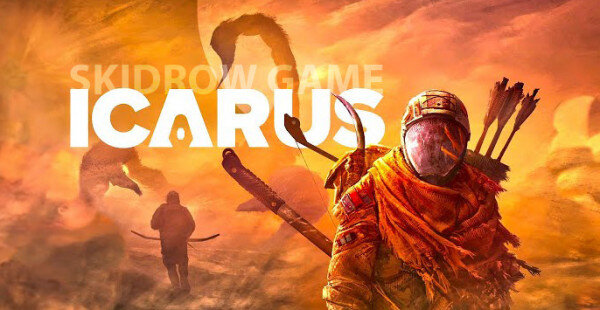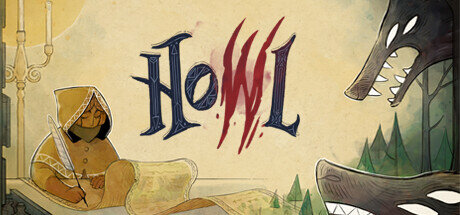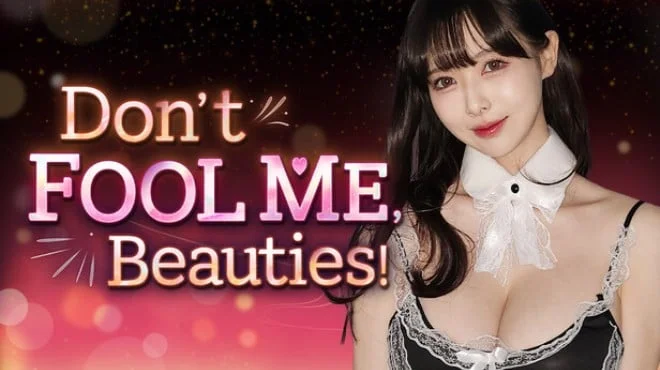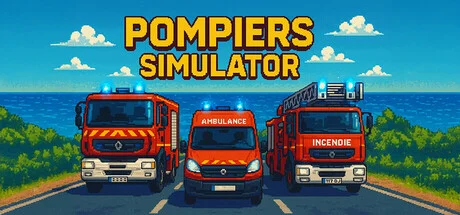RetroRealms Arcade Build 15988016 (upd.20.10.2024) - TENOKE

RetroRealms Arcade Game Free Download Torrent
RetroRealms Arcade is a thrilling action-adventure game from WayForward Technologies that brings iconic horror characters to life in a 16-bit pixel art world. Players will be able to control Michael Myers from Halloween and Ash Williams from Ash vs. Evil Dead in two separate games filled with addictive arcade action. The game features multiple platforming levels, complete with familiar sights and sounds from the original film and TV series.
Players fight their way through twisted versions of iconic characters, testing their skills and using a variety of weapons to defeat the ultimate evil. RetroRealms Arcade connects several games in the series, unlocking new abilities and creating unique mashups. With retro aesthetics, a nostalgic soundtrack, and hidden secrets, the game offers a new take on classic side-scrollers. Players can upgrade their characters, compete for high scores on leaderboards, and immerse themselves in this creepy, fun-filled horror adventure.
NOTE. Uploaded version: 20 October 2024 [Build 15988016]. This is Full Release and latest version of game. The game is already Packaged in ISO File and ready to run the game after install, read the instruction below.
Game Details
- Title: RetroRealms Arcade
- Genre: Action, Adventure
- Developer: WayForward Technologies
- Publisher: Boss Team Games
- Release year: 2024
- Release Name: RetroRealms.Arcade-TENOKE
- Game Version: Build 15988016 (upd.20.10.2024)
- Game Releaser: TENOKE
- Size: 2.41 GB
- Steam link https://store.steampowered.com/app/2158030/RetroRealms_Arcade/
- Available Languages: English, French, Italian, German, Spanish - Spain
System Requirements
Minimum:
Requires a 64-bit processor and operating system
OS: Windows 10 64-bit
Processor: Intel(R) Core 2 Duo E7500
Memory: 8 GB RAM
Graphics: NVIDIA GeForce GTX 750 or equivalent
DirectX: Version 11
Storage: 5 GB available space
Recommended:
Requires a 64-bit processor and operating system
Video
Instructions
1. The first thing we do is download the game’s installation files.
2. Mount or burn the ISO image in the disk emulator (UltraISO program).
3. During the installation, we specify the location on the disk where we want to install it.
4. Wait until the installation process is complete, a shortcut will appear on the desktop.
5. Copy the contents of the folder «TENOKE» in the folder with the game.
6. Start the game.
Download RetroRealms Arcade Build 15988016 (upd.20.10.2024) - TENOKE
- RetroRealms Arcade → Build 15988016 [ 20.10.2024 ]