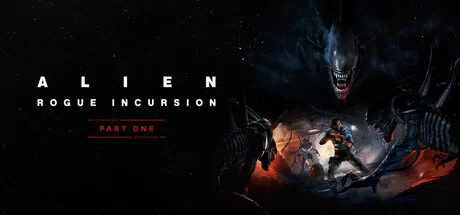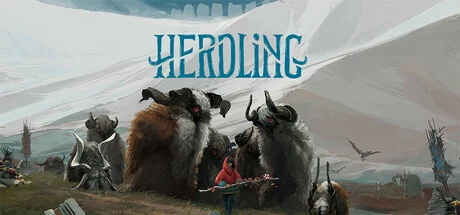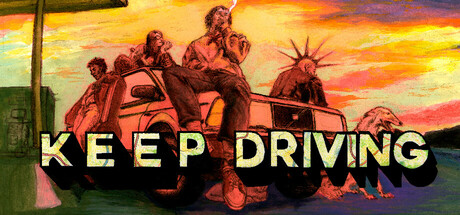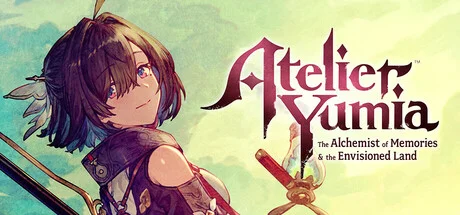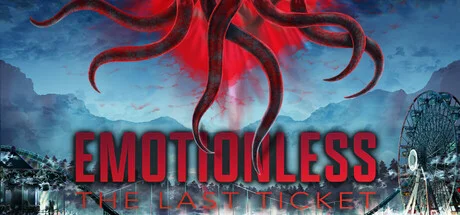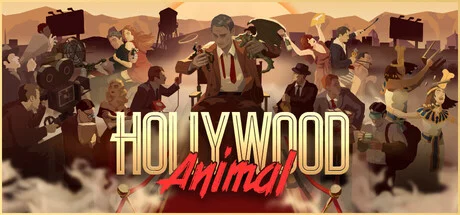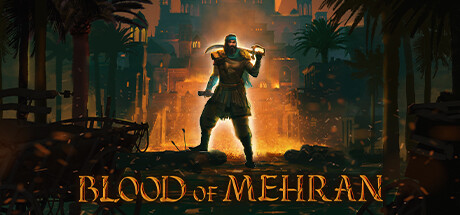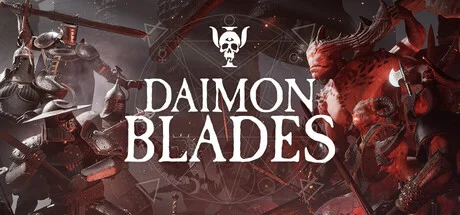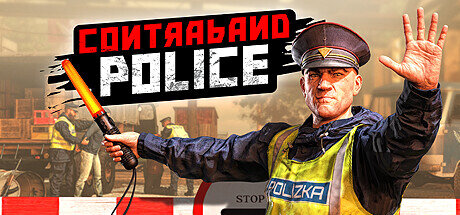Keep Digging v1.0.1.3523 (upd.13.09.2025)

Keep Digging Game Free Download Torrent
The goal of a miner in Keep Digging is to descend 1000 meters through 10 different underground layers. Solo players or teams of up to 8 players team up to mine for ore, treasure, and forgotten technology. The gameplay is entirely focused on excavation, with no combat mechanics. Players focus on inventory management and coordinating efforts to reach greater depths. This shared goal encourages teamwork and discovery in a procedurally generated world designed for repeated exploration.
Progress in Keep Digging is achieved through upgrading equipment and resource management. Miners use tools like shovels, picks, and dynamite to clear land, while ziplines and batteries aid in deeper expeditions. Equipment can be upgraded at workbenches, with upgrades reaching level 20 and changing the appearance of items. Over 8 types of hidden technology are discovered during excavation or purchased from merchants. The colored spray also serves to interact with the voxel environment.
Game progress is saved between different modes: items and currency earned in solo mode are carried over to multiplayer sessions. Rewards earned in other worlds can be taken back to your home base. Character appearance is customizable: body type, clothing, and new emotions are unlocked. To support offline activity, hired NPC companions continue to autonomously mine valuables, ensuring a constant replenishment of supplies. The dungeon is a multi-layered structure with dungeons and rich ore veins.
NOTE. Uploaded version: 13 September 2025 [v1.0.1.3523]. This is Early Access Release and latest version of game. The game is already Pre-Installed and ready to run the game, read the instruction below.
Game Details
- Title: Keep Digging
- Genre: Adventure, Casual, Indie, Simulation
- Developer: Wild Dog
- Publisher: Wild Dog
- Release year: 2025
- Release Name: Keep.Digging.v1.0.1.3523
- Game Version: v1.0.1.3523 (upd.13.09.2025)
- Size: 4.3 GB
- Steam link https://store.steampowered.com/app/3585800/
- Available Languages: English, Simplified Chinese, Traditional Chinese, Japanese
System Requirements
Minimum:
Requires a 64-bit processor and operating system
OS: Windows 10 64bit
Processor: Intel Core i5
Memory: 8 GB RAM
Graphics: NVIDIA GTX 1060 / Radeon RX 580 (6GB+ of VRAM)
DirectX: Version 12
Network: Broadband Internet connection
Storage: 10 GB available space
Additional Notes: SSD Required
Recommended:
Requires a 64-bit processor and operating system
OS: Windows 11 64bit
Processor: Intel Core i7
Memory: 16 GB RAM
Graphics: NVIDIA GeForce GTX 1660 / Radeon R9 390X (6GB+ of VRAM)
DirectX: Version 12
Network: Broadband Internet connection
Storage: 10 GB available space
Additional Notes: SSD Required
Official Trailer
Instructions
1. The first thing we do is download the game files.
2. Unzip the archive to the hard disk. (how to unzip .rar)
3. Wait for the unpacking process to finish.
4. Start the game «Keep.Digging.exe» from game folder.
5. The language changes in the menu.
1.1) Download Keep Digging via torrent for free (latest Steam version, Portable).
File: Keep Digging v1.0.1.3523 Portable.torrent
Size: [4.84 GB] + includes built-in Online Fix.
1.2) Download the Online Fix for Keep Digging (Steam + Epic Fix).
Install it into the game’s root folder.
- Launching Keep Digging in Multiplayer
2.1) Open Steam and log into your account.
2.2) Run the game using \KeepDigging.exe.
2.3) An Epic Games webpage will open – log in and click Allow.
- How to Create a Server
3.1) In-game: Start Digging → press ESC → Invite Player.
After the loading finishes, press ESC again → Copy the Invite Code and send it to your friends.
- How to Join a Game
4.1) In-game: Visit Another World → Enter your friend’s lobby code (in ALL CAPS) → Click Connect.
Download Keep Digging v1.0.1.3523 (upd.13.09.2025)
- Keep Digging → v1.0.1.3523 [ 13.09.2025 ]