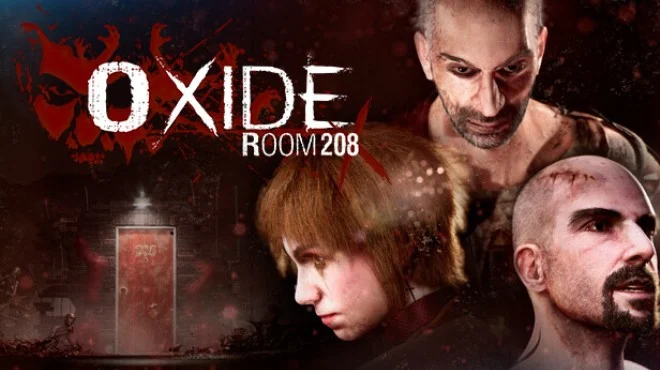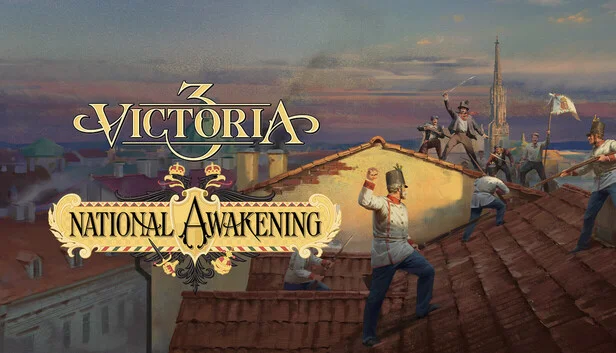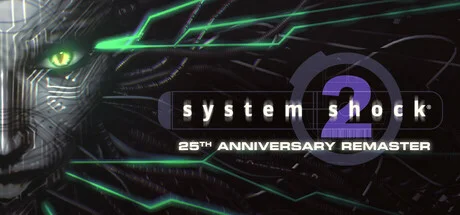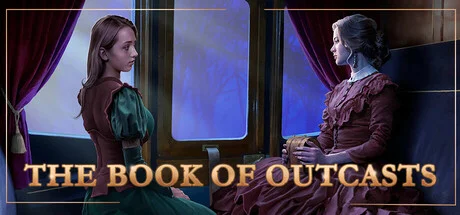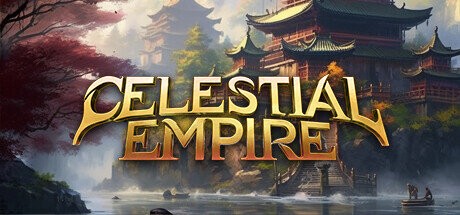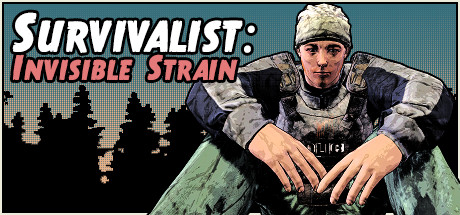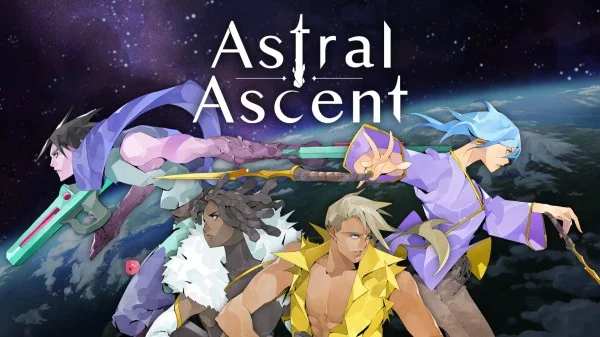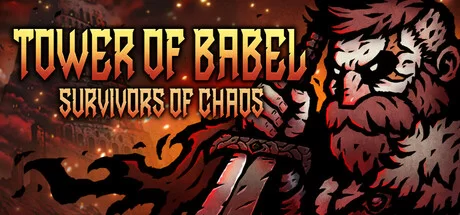Gang Beasts v1.26.1404 (upd.12.02.2025)
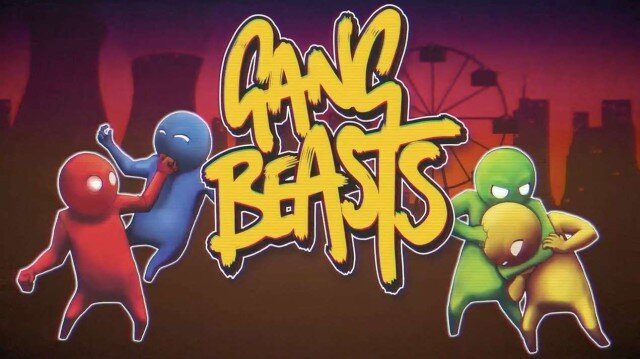
Gang Beasts Game Free Download Torrent
Gang Beasts — this is an indie game in which you have to fight funny people with good game physics. The game can play up to 4 people for one computer need controllers. In fact, Gang Beasts is a simulator of street fights. You walk along the street, find an opponent and hang a lyuley to him, if possible, of course. Try not to be knocked over, otherwise it’s easy to say goodbye to life. Little people are made in a funny way, so the fights do not look bloody, but just ridiculous. In Gang Beasts several game modes, for example, you can walk along the street, where the number of enemies will increase, and if you beat all, then wait for the fat and big boss. There is a common ring, there are levels with chainsaws and other sharp and dangerous objects, but the main essence of the game remains unchanged — beat your enemies until they have beaten you.
NOTE. Uploaded version: 12 February 2025 [v1.26.1404]. This is Full Release and latest version of game. The game is already Packaged in Installer and ready to run the game after install, read the instruction below.
Game Details
- Title: Gang Beasts
- Genre: Action, Adventure, Casual, Indie
- Developer: Boneloaf
- Publisher: Double Fine Presents
- Release year: 2017
- Release Name: Gang_Beasts_v1.26.1404
- Game Version: v1.26.1404 (upd.12.02.2025)
- Size: 1.01 GB
- Steam link http://store.steampowered.com/app/285900/Gang_Beasts/
- Available Languages: english, french, italian, german, spanish - spain, portuguese - brazil
System Requirements
OS: Windows 7
Processor: 2nd generation Core i3, AMD A6, or higher
Memory: 4 GB RAM
Graphics: Nvidia 8800 GT, AMD 5670, Intel HD 3000
Network: Broadband Internet connection
Storage: 2 GB available space
Additional Notes: DirectX 10 or higher
RECOMMENDED:
OS: Windows 10
Processor: Core i5
Memory: 8 GB RAM
Graphics: SM4 1GB VRAM
Network: Broadband Internet connection
Storage: 2 GB available space
Additional Notes: DirectX 10 or higher
Video
Instructions
1. The first thing we do is download the game’s installation files.
2. After downloaded, go to the folder and run the file «setup.exe».
3. During the installation, we specify the location on the disk where we want to install it.
4. At the end of the unpacking process, a shortcut appears on the desktop.
5. Launch the shortcut, and Play!
Starting the game:
1. Start Steam, go to your profile.
2. Run the game with a shortcut or RVTLauncher.exe, which is in the folder with the game.
Connection:
Online → Browse Server → Search → A list of servers will appear, connect to anyone.
Download Gang Beasts v1.26.1404 (upd.12.02.2025)
- Gang Beasts v1.25.1646 → v1.26.1404 [ 12.02.2025 ]
- Gang Beasts v1.24.1360a → v1.25.1646 [ 20.11.2024 ]
- Gang Beasts v1.23.1238 → v1.24.1360a [ 22.08.2024 ]
- Gang Beasts v1.21.1 → v1.23.1238 [ 15.06.2024 ]
- Gang Beasts v1.18.204 → v1.21.1 [ 14.02.2024 ]
- Gang Beasts v1.18.195 → v1.18.204 [ 16.02.2022 ]
- Gang Beasts v1.16 → v1.18.195 [ 10.12.2021 ]
- Gang Beasts v1.15 → v1.16 [ 04.02.2021 ]
- Gang Beasts v1.13 → v1.15 [ 13.12.2020 ]
- Gang Beasts → v1.13 [ 10.12.2020 ]
- Gang Beasts v03.06.2019 → v12.02.2020
- Gang Beasts v05.04.2019 → v03.06.2019
This game has been updated 12-02-2025, 17:16 to the latest version v1.26.1404 (upd.12.02.2025).