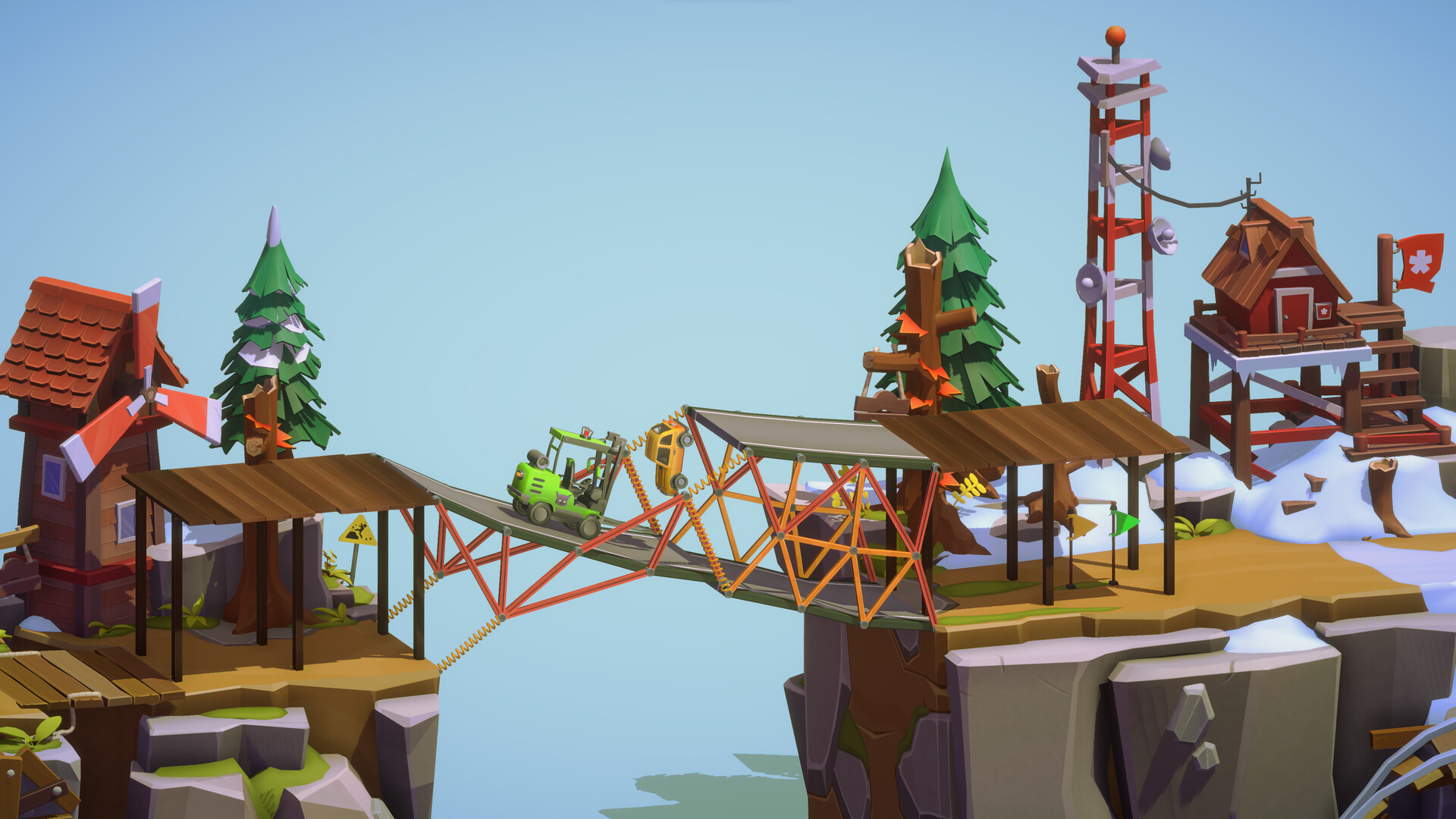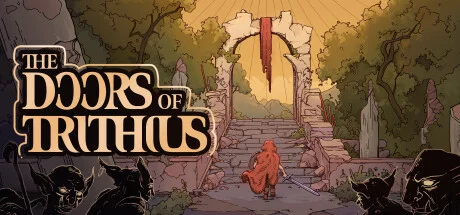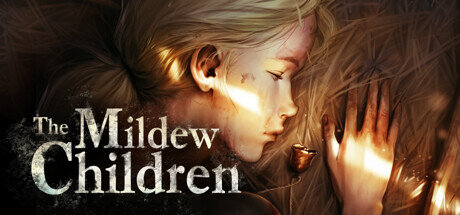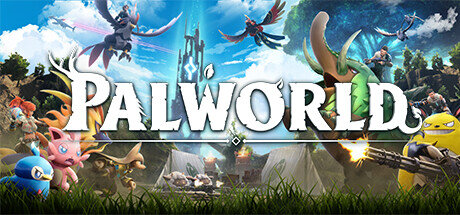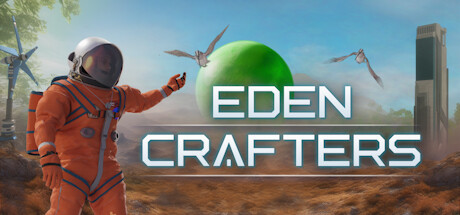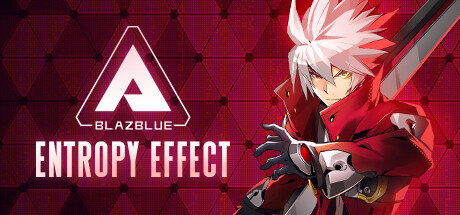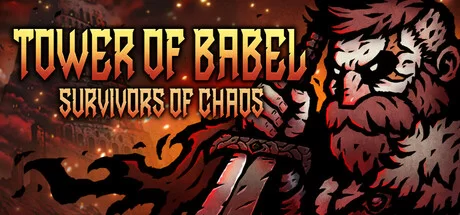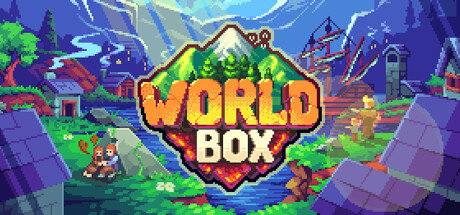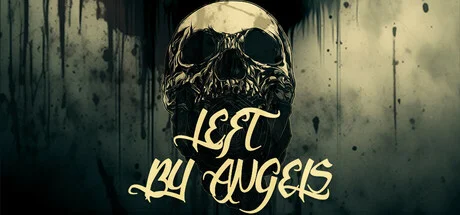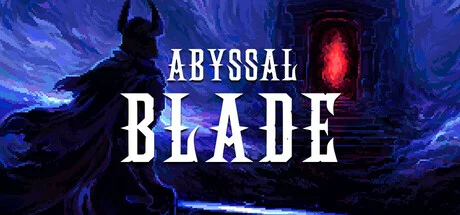Poly Bridge 3 v1.5.6 (upd.11.06.2025) - TENOKE

Poly Bridge 3 Game Free Download Torrent
Poly Bridge 3 — in this unusual puzzle game, the plot will revolve around the construction of various bridges. So try to do everything and solve different problems, so that you can then deliver the vehicles to the right place! Become an architect of hanging, drawbridge, multi-level and even crazy bridges. After all, everything is in your hands. The first thing to note is the campaign mode. In it, you can immerse yourself in the exploration of various worlds and go through more than 100+ unique levels. And jump from Vaulting Towers or stretch your hydraulic muscles in Bifrost Bend. All this is great, isn’t it. In addition, the game has a sandbox mode for those who love freedom of action and the opportunity to realize all their fantasies. In addition, the developers have added almost limitless content in the community.
NOTE. Uploaded version: 06 February 2025 [v1.5.5] + Update v1.5.6. This is Full release and latest version of game The game is already Packaged in ISO File and ready to run the game after install, read the instruction below.
Game Details
- Title: Poly Bridge 3
- Genre: Simulation
- Developer: Dry Cactus
- Publisher: Dry Cactus
- Release year: 2023
- Steam link https://store.steampowered.com/app/1850160/Poly_Bridge_3/
- Release Name: Poly.Bridge.3.v1.5.5-TENOKE + Update v1.5.6
- Game Version: v1.5.6 (upd.11.06.2025)
- Game Releaser: TENOKE
- Size: 714.5 MB
- Available Languages: English, French, Italian, German, Spanish - Spain, Japanese, Korean, Russian, Simplified Chinese
Key Features
- Mods
Mods allow you to customize your game to suit your tastes. Modify the game’s settings, include new options, change vehicle or material defaults, translate your game with player supported language packs, and more! - Decorate
Add visual flair to your level with a whole range of decor objects. Alongside generic items (traffic cone, rocks, hot air balloons, etc.), each new biome comes with a set of themed decorations as well. Paint a happy little scene, there are no limits here. - User Generated Content
Create your own vehicles, boats, planes, decorations, and textured custom shapes to add to workshop levels. Let your imagination soar! Share them with the community and download things made by other players. - Build Zones
It’s time to think inside the box! You can only build within their borders, like a reverse boat or plane. Are you up to the challenge? - Pre-Built Materials
Showing is much more effective than telling. Pre-Built materials can be included with a level on loading, giving you a helping hand or another obstacle to overcome. Work around them or incorporate them into your bridge designs. - New Material: Foundation
Support long bridges with a strong foundation, or two! Expensive yet very effective at reducing stress in key positions.
System Requirements
MINIMUM:
Requires a 64-bit processor and operating system
OS: Windows 10
Processor: AMD Phenom II X4 965 (4 * 3400) / Intel Core i5-4670K (4 * 3400) or equivalent
Memory: 8 GB RAM
Graphics: Radeon R7 260X (2048 MB) / GeForce GTX 660 (2048 MB) or equivalent
Storage: 3 GB available space
Sound Card: DirectX® Compatible Sound Card or stronger
Additional Notes: Controller highly recommended
RECOMMENDED:
Requires a 64-bit processor and operating system
OS: Windows 10
Processor: AMD FX-9590 (8 * 4700) / Intel Core i7-6700 (4 * 3400) or equivalent
Memory: 10 GB RAM
Graphics: Radeon RX 570 (8192 MB) / GeForce GTX 1050 Ti (4096 MB) or equivalent
Storage: 3 GB available space
Sound Card: DirectX® Compatible Sound Card or stronger
Additional Notes: Controller highly recommended. The Recommended Specification listed above allows gameplay experience at 60 FPS on average while using High graphical settings at 1080p resolution
Video
Instructions
1. The first thing we do is download the game’s installation files.
2. Unzip the archive to the hard disk.
3. Mount or burn the ISO image in the disk emulator (UltraISO program).
4. After mount ISO, go to the folder and run the file «setup.exe».
5. During the installation, we specify the location on the disk where we want to install it.
6. Copy the contents of the folder «CRACK» in the folder with the game.
7. Download and install Update v1.5.6, in game folder. [ how to update the game ]
8. Launch the game!
Download update only: Poly.Bridge.3.Update.v1.5.6-TENOKE [ 132.1 MB ]
-
Extract.
-
Run Update\PATCH.exe and install the update.
- Copy crack to install dir.
-
Play!
Download update only: Poly.Bridge.3.Update.v1.5.4-TENOKE [ 52.8 MB ]
Download update only: Poly.Bridge.3.Update.v1.5.2-TENOKE [ 67.6 MB ]
Download update only: Poly.Bridge.3.Update.v1.5.0-TENOKE [ 133.1 MB ]
Download update only: Across.the.Obelisk.Update.v1.3.4-TENOKE [ 38.7 MB ]
Download update only: Across.the.Obelisk.Update.v1.3.2-TENOKE [ 44.8 MB ]
Download update only: Across.the.Obelisk.Update.v1.3.0-TENOKE [ 97.6 MB ]
Download update only: Across.the.Obelisk.Update.v1.2.5-TENOKE [ 83.6 MB ]
Download update only: Across.the.Obelisk.Update.v1.2.4-TENOKE [ 35.7 MB ]
Download Poly Bridge 3 v1.5.6 (upd.11.06.2025) - TENOKE
- Poly Bridge 3 v1.5.5 → Update v1.5.6 [ 11.06.2025 ]
- Poly Bridge 3 v1.5.4 → v1.5.5 [ 06.02.2025 ]
- Poly Bridge 3 v1.5.2 → Update v1.5.4 [ 29.01.2025 ]
- Poly Bridge 3 v1.5.0 → Update v1.5.2 [ 04.12.2024 ]
- Poly Bridge 3 v1.3.4 → Update v1.5.0 [ 22.11.2024 ]
- Poly Bridge 3 v1.3.3 → Update v1.3.4 [ 17.01.2024 ]
- Poly Bridge 3 v1.3.2 → v1.3.3 [ 10.01.2024 ]
- Poly Bridge 3 v1.3.0 → Update v1.3.2 [ 08.11.2023 ]
- Poly Bridge 3 v1.2.5 → Update v1.3.0 [ 01.11.2023 ]
- Poly Bridge 3 v1.2.4 → Update v1.2.5 [ 13.09.2023 ]
- Poly Bridge 3 v1.2.3 → Update v1.2.4 [ 20.08.2023 ]
- Poly Bridge 3 → v1.2.3 [ 17.08.2023 ]
This game has been updated 11-06-2025, 08:48 to the latest version v1.5.6 (upd.11.06.2025).