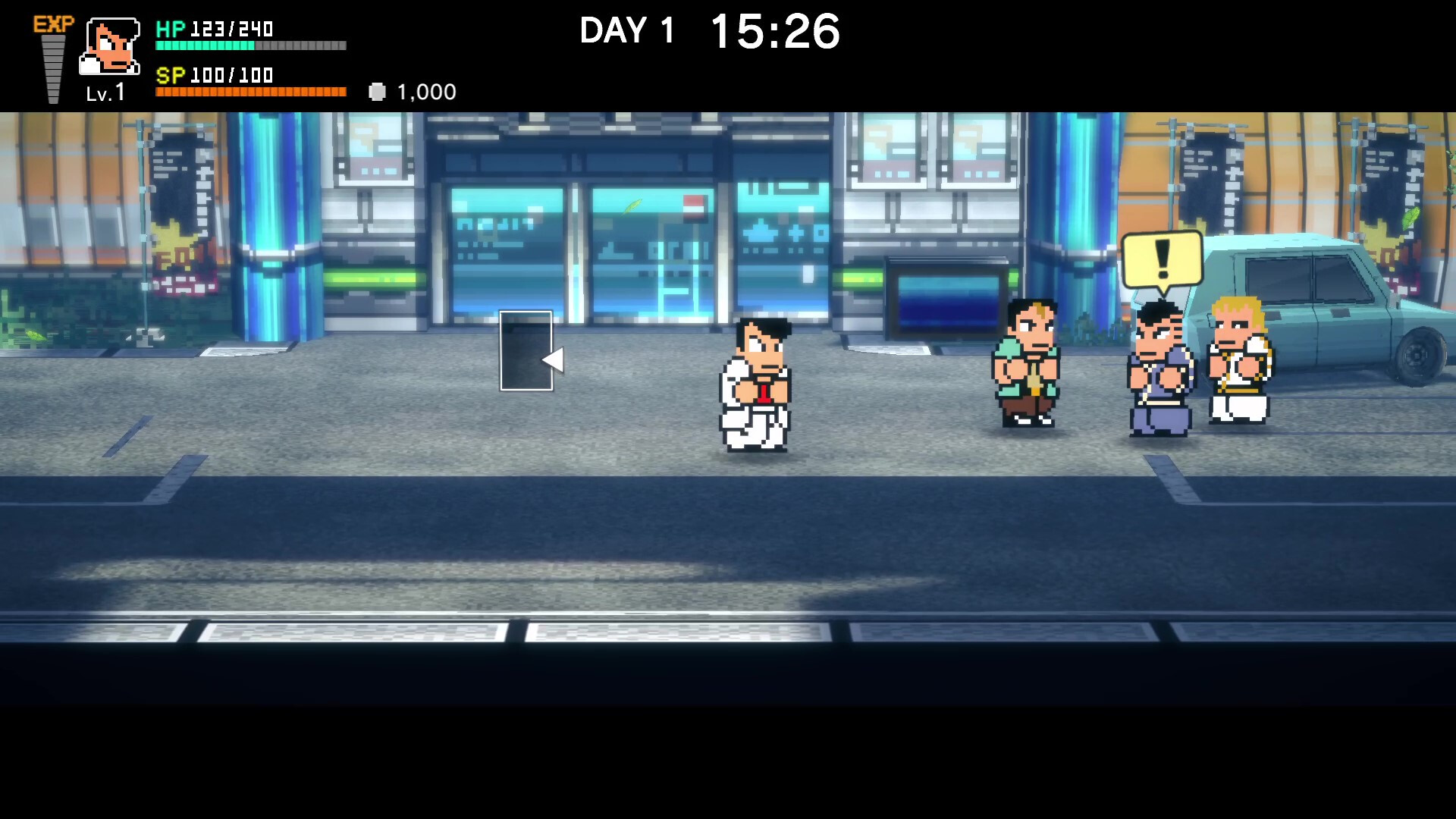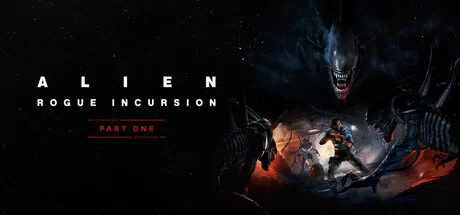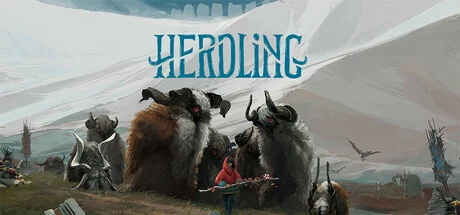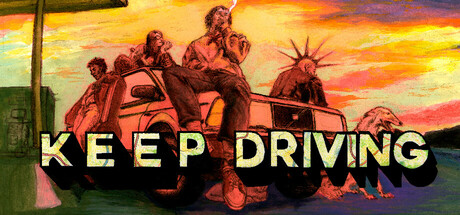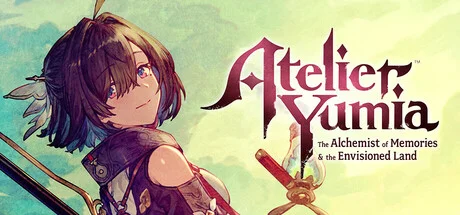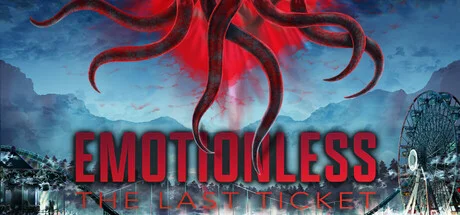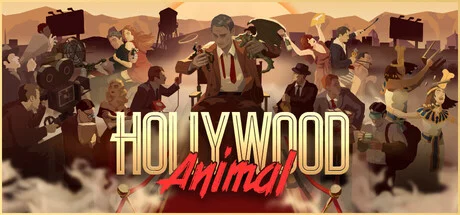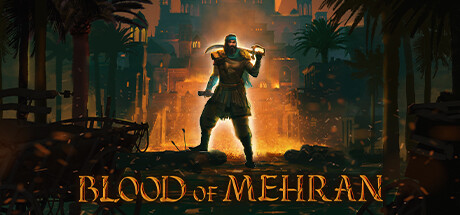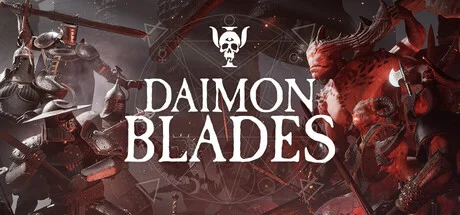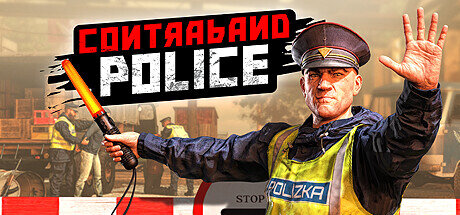River City Rival Showdown v1.0.2 (upd.15.12.2023) - TENOKE

River City Rival Showdown Game Free Download Torrent
River City Rival Showdown — Meet the all-new River City Ransom. Immerse yourself in old-school rivalries, revel in classic brawls, and simply have a good time with our reimagined story. Firstly, it’s worth noting what has been improved. For example, the rework affected the gameplay, graphics and even the network mode. In general, this version contains quite a lot of game content. What if we add 2D fighting games to all this. Then you’ve never seen River City so action-packed. Secondly, become the creator of your own story and discover different endings. In addition, it is undoubtedly worth noting many new story events and fierce battles.
Game Details
- Title: River City Rival Showdown
- Genre: Action, Adventure, RPG
- Developer: Arc System Works
- Publisher: Arc System Works
- Release year: 2023
- Release Name: River.City.Rival.Showdown-TENOKE + Update v1.0.2
- Game Version: v1.0.2 (upd.15.12.2023)
- Game Releaser: TENOKE
- Size: 715 MB
- Steam link https://store.steampowered.com/app/2090370/River_City_Rival_Showdown/
- Available Languages: Korean, English, Japanese
System Requirements
Requires a 64-bit processor and operating system
OS: Windows® 7
Processor: Intel Core i3-9100 / AMD Ryzen 3 2300X
Memory: 8 GB RAM
Graphics: NVIDIA® GeForce® GTX 1050 Ti / AMD Radeon™ RX 560 (4GB VRAM)
Storage: 8 GB available space
RECOMMENDED:
Requires a 64-bit processor and operating system
OS: Windows® 10
Processor: AMD / Intel CPU running at 3.6 GHz or higher: AMD Ryzen 5 3600X or Intel i5-8600K or newer
Memory: 16 GB RAM
Graphics: NVIDIA® GeForce RTX™ 2060 6GB or AMD RX Vega 56 8GB or newer
Storage: 8 GB available space
Video
Instructions
1. The first thing we do is download the game’s installation files.
2. Mount or burn the ISO image in the disk emulator (UltraISO program).
3. During the installation, we specify the location on the disk where we want to install it.
4. Wait until the installation process is complete, a shortcut will appear on the desktop.
5. Copy the contents of the folder «CRACK» in the folder with the game.
6. Download and install Update v1.0.1 + Update v1.0.2, in game folder.
7. Start the game.
Download update only: River.City.Rival.Showdown.Update.v1.0.2-TENOKE [ 29.9 MB ]
-
Extract.
-
Run Update\PATCH.exe and install the update.
- Copy crack to install dir.
-
Play!
Download update only: River.City.Rival.Showdown.Update.v1.0.1-TENOKE [ 28.2 MB ]
-
Extract.
-
Run Update\PATCH.exe and install the update.
- Copy crack to install dir.
-
Play!
Download River City Rival Showdown v1.0.2 (upd.15.12.2023) - TENOKE
- River City Rival Showdown v1.0.1 → Update v1.0.2 [ 15.12.2023 ]
- River City Rival Showdown Build 12303047 → Update v1.0.1 [ 26.10.2023 ]
- River City Rival Showdown → Build 12303047 [ 11.10.2023 ]
This game has been updated 15-12-2023, 06:48 to the latest version v1.0.2 (upd.15.12.2023).