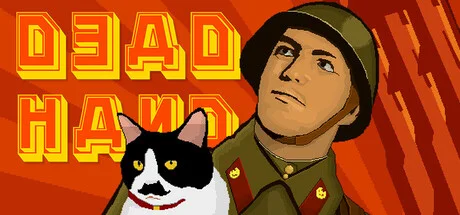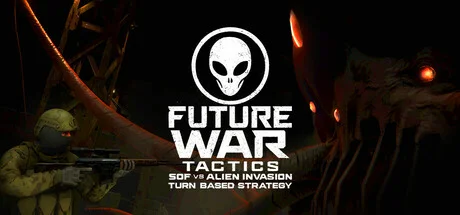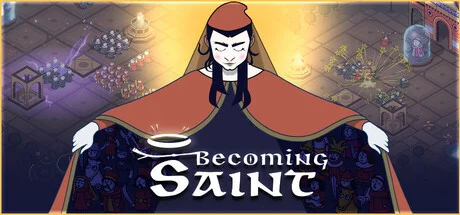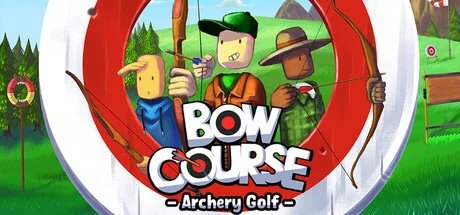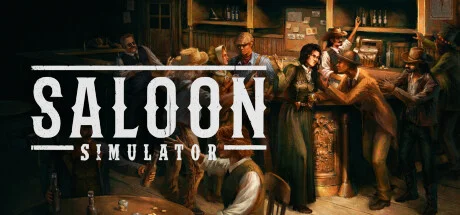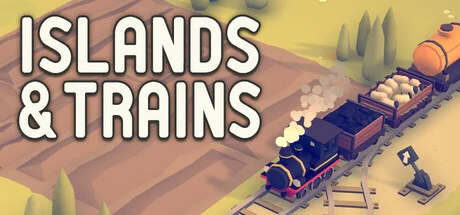KitHack Model Club v1.5.2 (upd.06.04.2025) - TENOKE

KitHack Model Club Game Free Download Torrent
KitHack Model Club is an exciting racing simulator that allows players to create and customize their wildest RC cars. Developed by the team behind Kerbal Space Program, the game combines realistic physics with endless customization options, allowing you to create planes, boats, cars or ingenious hybrid models by connecting different parts together. Every design decision matters as the simulator takes into account the actual geometry of your vehicle, affecting aerodynamics, buoyancy and wheel friction.
NOTE. Uploaded version: 06 April 2025 [v1.5.2] Cracked by TENOKE + Update's. This is Full release and latest version of game. The game is already Packaged in ISO File and ready to run the game after install, read the instruction below. Repack for KitHack.Model.Club.v1.5.2-TENOKE - Fixed the sfv file issue. Sorry for the inconvenience.
Explore the vibrant landscapes of Wirraway Bay, test your skills in challenges or roam freely with friends to show off your unique creations while navigating traffic and pedestrians. The game supports multiplayer matches with up to 16 players and features a powerful scenario editor that allows you to create your own missions and game modes. Share your creations and missions in the Steam Workshop, or explore the endless possibilities offered by community-created content. With built-in modding support and an SDK, you can add custom parts, maps, and features, making «KitHack Model Club» truly customizable.
Game Details
- Title: KitHack Model Club
- Genre: Action, Indie, Racing, Simulation
- Developer: Floating Origin Interactive
- Publisher: Floating Origin Interactive, Curve Games
- Release year: 2024
- Steam link https://store.steampowered.com/app/2107090/KitHack_Model_Club/
- Release Name: KitHack.Model.Club.v1.5.2.REPACK-TENOKE
- Game Version: v1.5.2 (upd.06.04.2025)
- Game Releaser: TENOKE
- Size: 5.17 GB
- Available Languages: English
System Requirements
Minimum:
Requires a 64-bit processor and operating system
OS: Windows 10
Processor: Quad Core CPU (Intel Core i7 or equivalent)
Memory: 16 GB RAM
Graphics: GeForce GTX 10X0 Series or above
DirectX: Version 11
Storage: 7 GB available space
Additional Notes: Please note that all requirements are estimates and might change during the course of development.
Recommended:
Requires a 64-bit processor and operating system
Processor: Quad Core CPU (eg, Intel Core i7 10th gen or above)
Memory: 32 GB RAM
Graphics: GeForce RTX 20X0 Series or above
Video
Instructions
1. The first thing we do is download the game’s installation files.
2. Mount or burn the ISO image in the disk emulator (UltraISO program).
3. During the installation, we specify the location on the disk where we want to install it.
4. Wait until the installation process is complete, a shortcut will appear on the desktop.
5. Copy the contents of the folder «TENOKE» in the folder with the game.
6. Download and install Update's, in game folder. [ how to update the game ]
7. Start the game.
Download update only: KitHack.Model.Club.Update.v1.5.1-TENOKE [ 76 MB ]
-
Extract.
-
Run Update\PATCH.exe and install the update.
- Copy crack to install dir.
-
Play!
Download update only: KitHack.Model.Club.Update.v1.5.0-TENOKE [ 94.8 MB ]
-
Extract.
-
Run Update\PATCH.exe and install the update.
- Copy crack to install dir.
-
Play!
Download update only: KitHack.Model.Club.Update.v1.4.0-TENOKE [ 93 MB ]
-
Extract.
-
Run Update\PATCH.exe and install the update.
- Copy crack to install dir.
-
Play!
Download update only: KitHack.Model.Club.Update.v1.3.1-TENOKE [ 76 MB ]
-
Extract.
-
Run Update\PATCH.exe and install the update.
- Copy crack to install dir.
-
Play!
Download KitHack Model Club v1.5.2 (upd.06.04.2025) - TENOKE
- KitHack Model Club v1.5.1 → Update v1.5.2 [ 06.04.2025 ]
- KitHack Model Club v1.5.0 → Update v1.5.1 [ 05.02.2025 ]
- KitHack Model Club v1.4.0 → Update v1.5.0 [ 09.12.2024 ]
- KitHack Model Club v1.3.1 → Update v1.4.0 [ 26.10.2024 ]
- KitHack Model Club Build 15222295 → Update v1.3.1 [ 12.08.2024 ]
- KitHack Model Club → Build 15222295 [ 02.08.2024 ]
This game has been updated 6-04-2025, 07:39 to the latest version v1.5.2 (upd.06.04.2025).