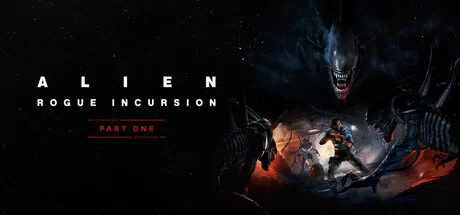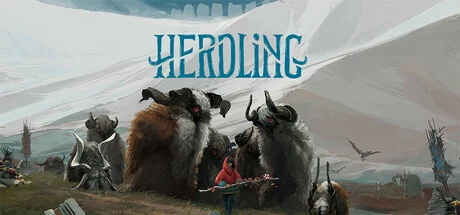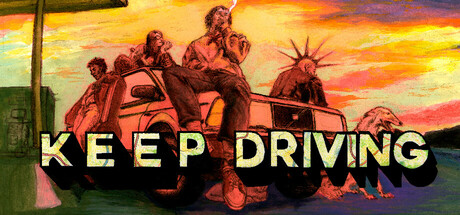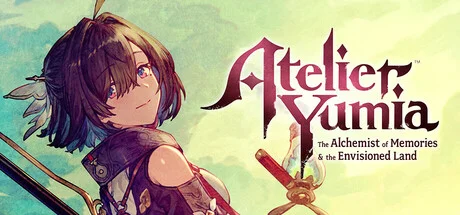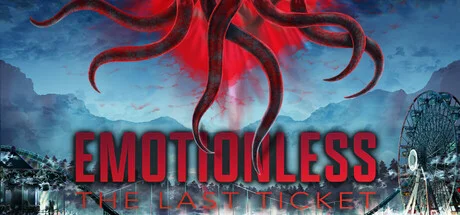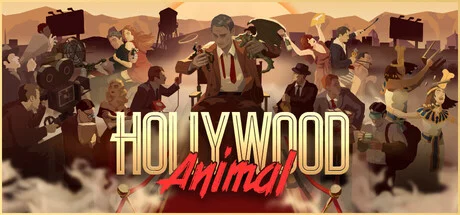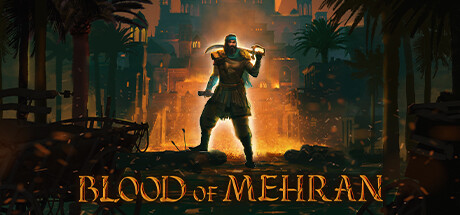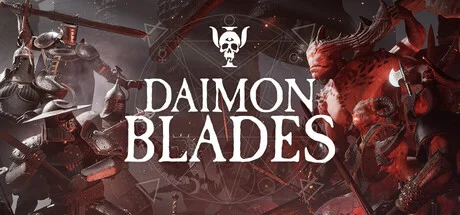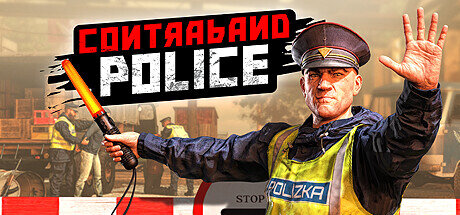Pickup Point Simulator Build 15358836 (upd.14.08.2024) - TENOKE

Pickup Point Simulator Game Free Download Torrent
Pickup Point Simulator is a unique first-person simulator developed by River Way studio. Players will take the shoes of a pickup point manager, tasked with managing and optimizing the operation of a local delivery hub. The game combines elements of interior design and logistics management, allowing players to customize the layout of the pickup point from both an aesthetic and efficiency perspective. Customer satisfaction is key as reviews directly impact your success.
The main gameplay involves scanning QR codes, finding products and delivering them to customers on time. As you progress, you’ll be able to upgrade your store and unlock new skills to expand your business. With a focus on inventory management, customer service and strategic decision making, Pickup Point Simulator offers a unique combination of business simulation and hands-on logistics gameplay.
NOTE. Uploaded version: 14 August 2024 [Build 15358836]. This is Full Release and latest version of game. The game is already Packaged in ISO File and ready to run the game after install, read the instruction below.
Game Details
- Title: Pickup Point Simulator
- Genre: Simulation
- Developer: River Way Studio
- Publisher: River Way Studio
- Release year: 2024
- Release Name: Pickup.Point.Simulator-TENOKE
- Game Version: Build 15358836 (upd.14.08.2024)
- Game Releaser: TENOKE
- Size: 778.45 MB
- Steam link https://store.steampowered.com/app/2316030/Pickup_Point_Simulator/
- Available Languages: English, Russian, German, Simplified Chinese, Japanese, Spanish - Spain, French, Portuguese - Portugal
System Requirements
Minimum:
Requires a 64-bit processor and operating system
OS: Windows 10
Processor: Intel Core I3 8100 or Ryzen 3 3200
Memory: 4 GB RAM
Graphics: GTX 960 or Higher
DirectX: Version 11
Storage: 1 GB available space
Recommended:
Requires a 64-bit processor and operating system
OS: Windows 10
Processor: Intel Core I7 6700 or Ryzen 5 3500
Memory: 8 GB RAM
Graphics: GTX 1050Ti or Higher
DirectX: Version 11
Storage: 1 GB available space
Video
Instructions
1. The first thing we do is download the game’s installation files.
2. Mount or burn the ISO image in the disk emulator (UltraISO program).
3. During the installation, we specify the location on the disk where we want to install it.
4. Wait until the installation process is complete, a shortcut will appear on the desktop.
5. Copy the contents of the folder «TENOKE» in the folder with the game.
6. Start the game.
Download Pickup Point Simulator Build 15358836 (upd.14.08.2024) - TENOKE
- Pickup Point Simulator → Build 15358836 [ 14.08.2024 ]