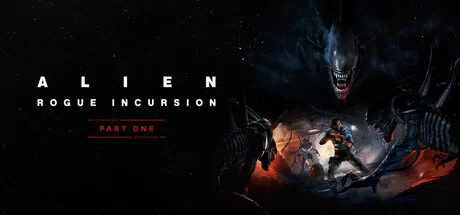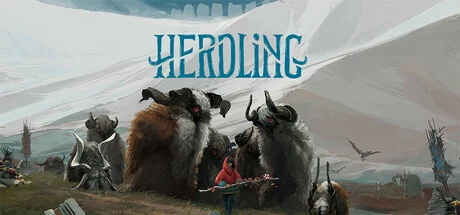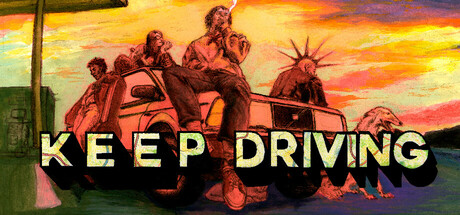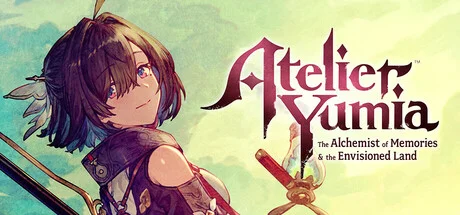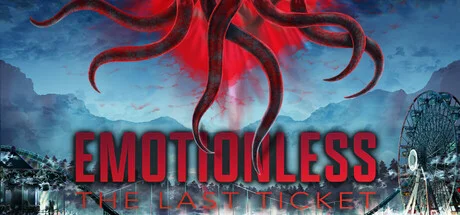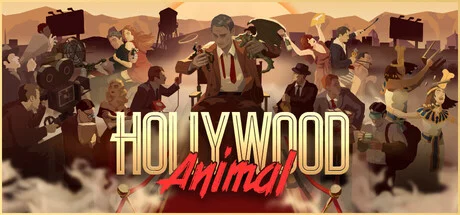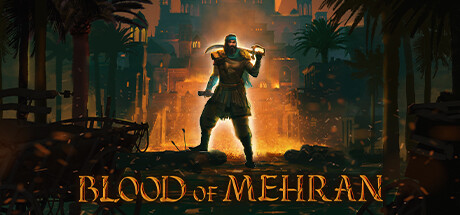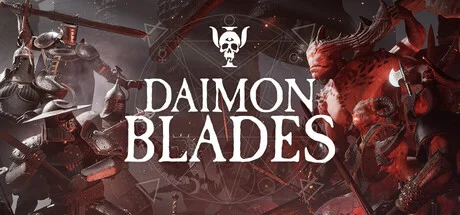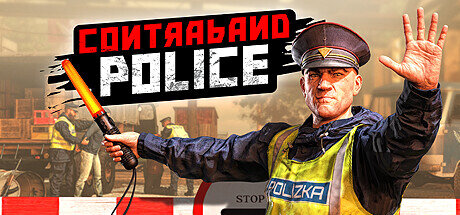Get To Work v1.1.1.6 (upd.28.07.2025) - TENOKE

Get To Work Game Free Download Torrent
Get To Work is a unique adventure racing game that serves as a satirical metaphor for climbing the corporate ladder. Developed by Isto Inc., the game puts you in control of a young man on roller skates as he navigates treacherous obstacles in a challenging yet satisfying movement system. The game features commentary from Connor CDawgVA Colhoun as he guides players across huge gaps, ramps, and jumps. Blending humor and challenge, Get To Work features collectible audio clips from The Grindset, a self-help podcast narrated by popular streamers. The game features speedrun support and a quit button for added challenge and irony. While punishing, Get To Work takes a comedic approach to surviving in the modern economy, making it a great game for gamers looking for a unique and engaging experience.
NOTE. Uploaded version: 28 July 2025 [v1.1.1.6]. This is Full Release and latest version of game. The game is already Packaged in ISO File and ready to run the game after install, read the instruction below.
Game Details
- Title: Get To Work
- Genre: Action, Adventure, Racing
- Developer: Isto Inc.
- Publisher: Isto Inc.
- Release year: 2024
- Release Name: Get.To.Work.v1.1.1.6-TENOKE
- Game Version: v1.1.1.6 (upd.28.07.2025)
- Game Releaser: TENOKE
- Size: 5.75 GB
- Steam link https://store.steampowered.com/app/2706170/Get_To_Work/
- Available Languages: English, French, Italian, Spanish - Spain, Japanese, Korean, Simplified Chinese
System Requirements
Minimum:
Requires a 64-bit processor and operating system
OS: Windows 10/11
Processor: Intel Core i5-8250u
Memory: 8 GB RAM
Graphics: NVIDIA GeForce GTX 1650 or equivalent
Storage: 5 GB available space
Recommended:
Requires a 64-bit processor and operating system
OS: Windows 10/11
Processor: Intel Core i5 10400 3.1 GHz or AMD Ryzen 5 2600x 3.1 GHz
Memory: 16 GB RAM
Graphics: NVIDIA GeForce RTX 2080 or equivalent
Storage: 5 GB available space
Video
Instructions
1. The first thing we do is download the game’s installation files.
2. Unzip the archive to the hard disk.
3. Mount or burn the ISO image in the disk emulator (UltraISO program).
4. After mount ISO, go to the folder and run the file «setup.exe».
5. During the installation, we specify the location on the disk where we want to install it.
6. Copy the contents of the folder «CRACK» in the folder with the game.
7. Download and install Update's, in game folder.
8. Launch the game!
Download update only: Get.To.Work.Update.v1.0.4-TENOKE [ 345.1 MB ]
-
Extract.
-
Run Update\PATCH.exe and install the update.
- Copy crack to install dir.
-
Play!
Download Get To Work v1.1.1.6 (upd.28.07.2025) - TENOKE
- Get To Work Build 16607885 → TENOKE RELEASE v1.1.1.6 [ 28.07.2025 ]
- Get To Work → Build 16607885 [ 03.12.2024 ]
This game has been updated 28-07-2025, 06:04 to the latest version v1.1.1.6 (upd.28.07.2025).