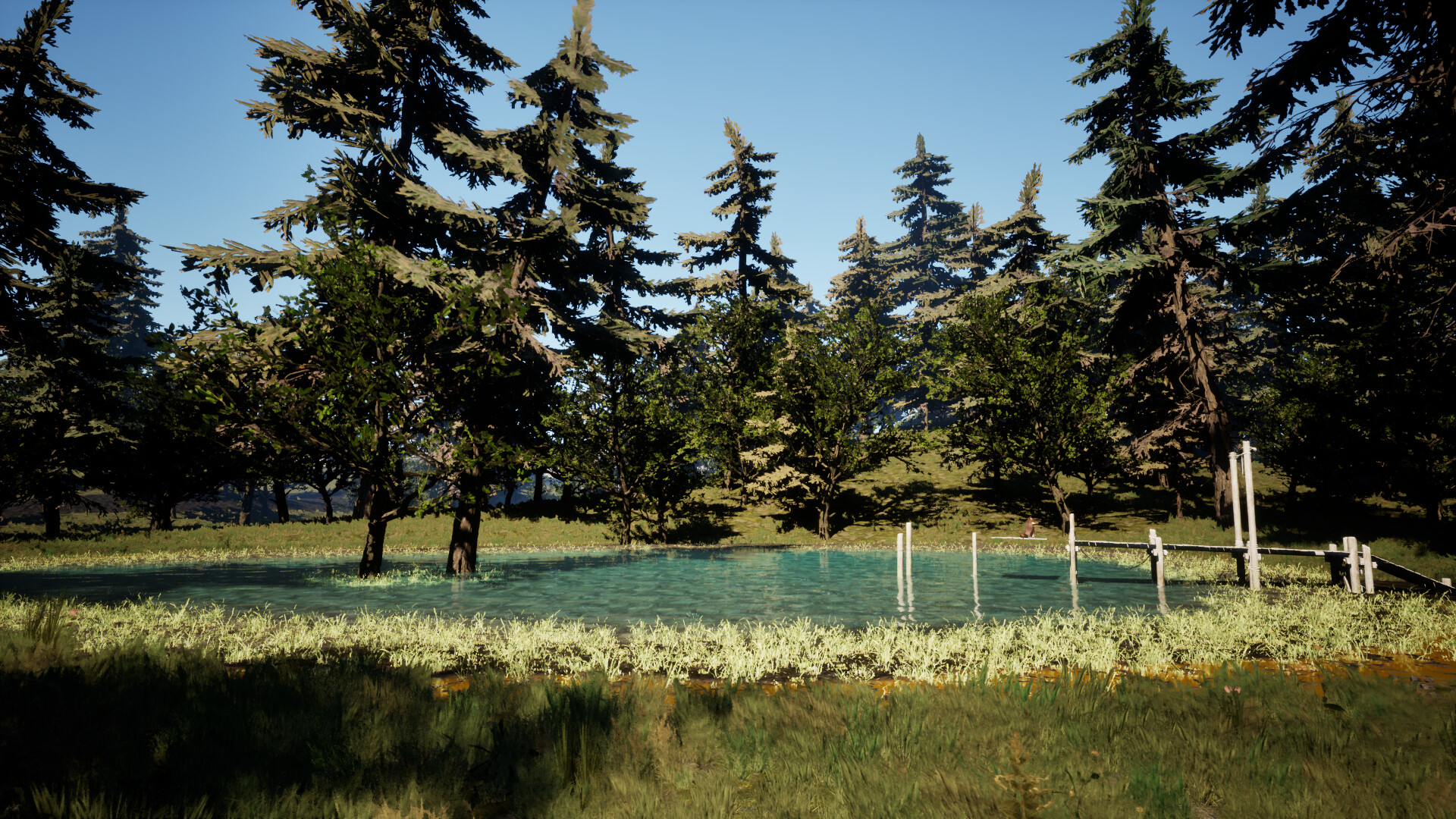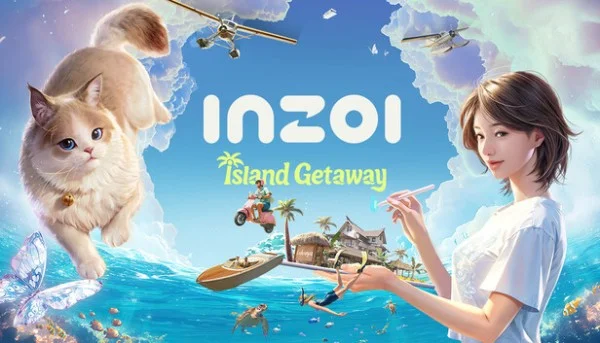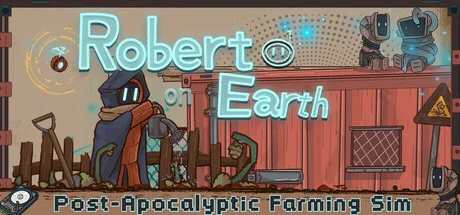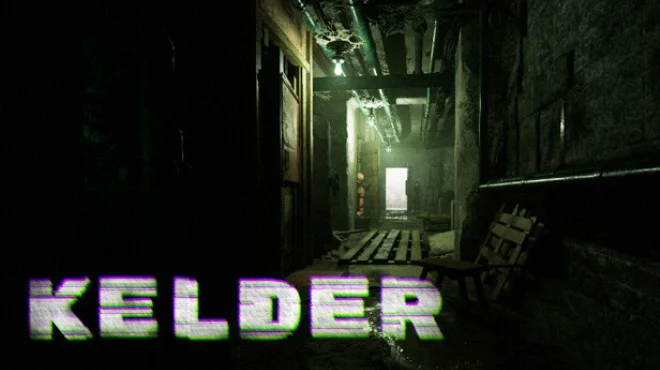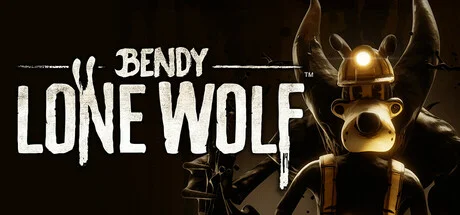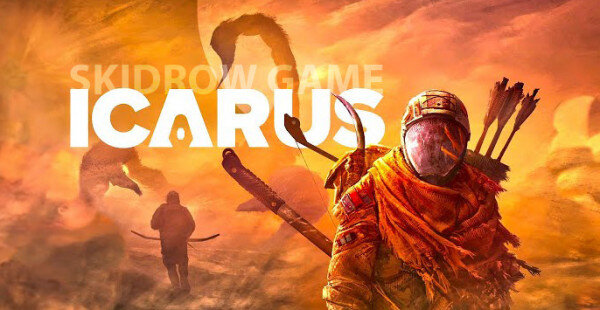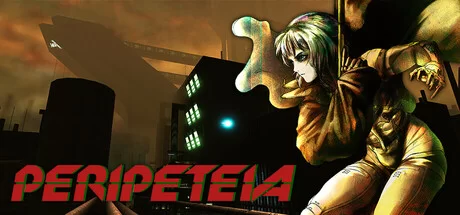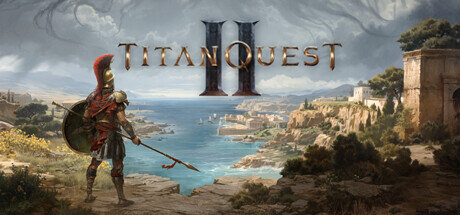Take a Walk v1.1.5.2 (upd.15.02.2025) - TENOKE

Take a Walk Game Free Download Torrent
Take a Walk is a serene walking simulator that lets you explore five different environments, from arctic landscapes to the developer’s personal backyard. Created by hiking enthusiast Edward Powell (Wondering Fox), the game features dynamic weather systems and interactive wildlife to enhance the experience. In each map, players can discover hidden treasures and encounter unusual creatures with sarcastic personalities.
The game offers flexible gameplay options — you can actively explore the environment, use the auto-walk mode as a background companion while you work, or use it as an animated 3D wallpaper. With its relaxed and calm approach, Take a Walk brings nature exploration to those who may not be able to experience it first-hand, making it especially appealing to nature lovers with limited mobility.
NOTE. Uploaded version: 15 February 2025 [v1.1.5.2 Build 17375658]. This is Full Release and latest version of game. The game is already Packaged in ISO File and ready to run the game after install, read the instruction below.
Game Details
- Title: Take a Walk
- Genre: Adventure, Casual, Hidden Object, Open World
- Developer: Wondering Fox, Edward Powell
- Publisher: Wondering Fox
- Release year: 2025
- Steam link https://store.steampowered.com/app/3449100/
- Release Name: Take.a.Walk-TENOKE
- Game Version: v1.1.5.2 (upd.15.02.2025)
- Game Releaser: TENOKE
- Size: 3.94 GB
- Available Languages: English
System Requirements
Minimum:
Requires a 64-bit processor and operating system
OS: Windows® 10/11 64-bit
Processor: Intel Core i3-8100 or higher, AMD Ryzen 3 3200G or higher
Memory: 8 GB RAM
Graphics: NVIDIA GeForce GTX 960 (VRAM 2GB) or better, AMD Radeon R9 380 (VRAM 4GB) or better
DirectX: Version 11
Network: Broadband Internet connection
Storage: 15 GB available space
Sound Card: 16-bit stereo with 48KHz playback
Additional Notes: Based on a display resolution of 1280×720 and a frame rate of 30FPS, with all graphics settings set to «Low.» Note: Windows 11 system requirements may apply when using that OS.
Recommended:
Requires a 64-bit processor and operating system
OS: Windows® 10/11 64-bit
Processor: Intel Core i7-4770 or higher, AMD Ryzen 5 2600 or higher
Memory: 8 GB RAM
Graphics: NVIDIA GeForce RTX 2060 (VRAM 6GB) or better, AMD Radeon RX 5600 XT 14Gbps (VRAM 6GB) or better
DirectX: Version 11
Network: Broadband Internet connection
Storage:15 GB available space
Sound Card: 16-bit stereo with 48KHz playback
Additional Notes: Based on a display resolution of 1920×1080 and a frame rate of 60FPS, with all graphics settings set to «High.» Note: Windows 11 system requirements may apply when using that OS.
Video
Instructions
1. The first thing we do is download the game’s installation files.
2. Unzip the archive to the hard disk.
3. Mount or burn the ISO image in the disk emulator (UltraISO program).
4. After mount ISO, go to the folder and run the file «setup.exe».
5. During the installation, we specify the location on the disk where we want to install it.
6. Copy the contents of the folder «CRACK» in the folder with the game.
7. At the end of the unpacking process, a shortcut appears on the desktop.
8. Launch the game!
Download Take a Walk v1.1.5.2 (upd.15.02.2025) - TENOKE
- Take a Walk → v1.1.5.2 Build 17375658 [ 15.02.2025 ]