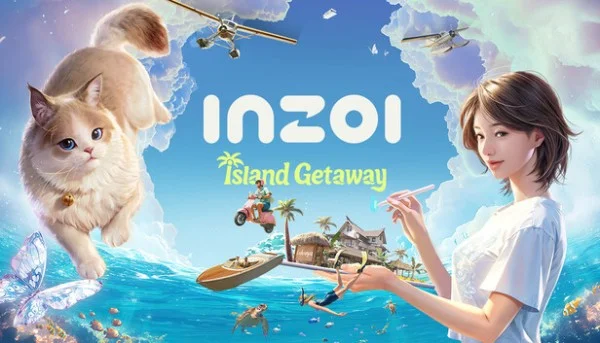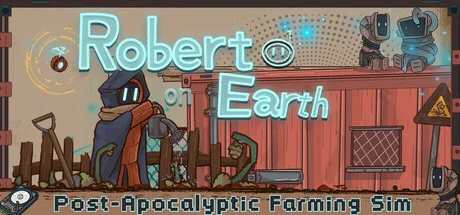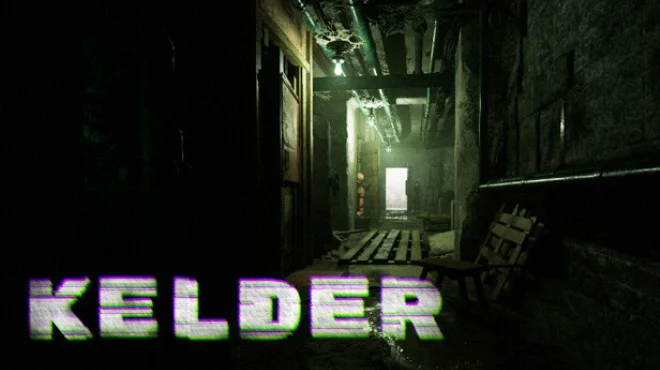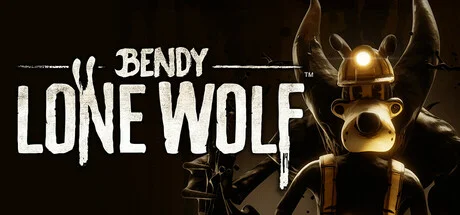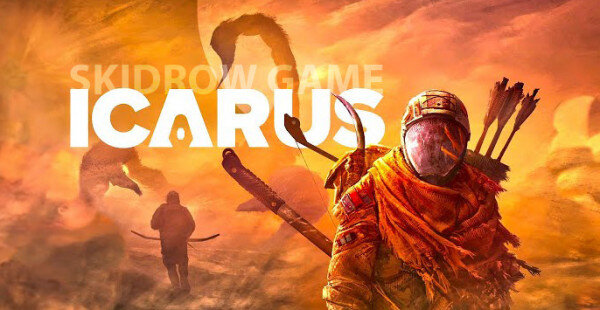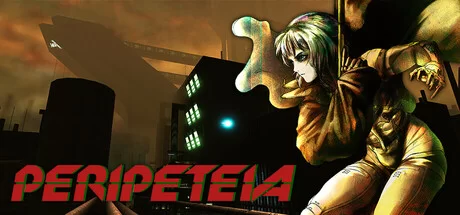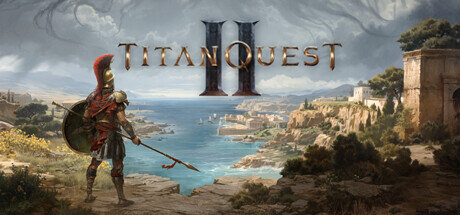Guardian of Warcraft v3.0.0 upd.25.07.2022 - TiNYiSO

Guardian of Warcraft Game Free Download Torrent
Guardian of Warcraft — this game is an independent game created by individuals. In the world of Warcraft opened the door to another world, a large number of heroes from other worlds flooded. In the face of a wave of brave, Warcraft will have to migrate in a difficult defense. As a member of Warcraft, you need to build traps, compare different types of Warcraft, protect the core of Warcraft -King Slime in waves of invasion. In the game, players need to follow the King of Slime or migrate or defend, and at the same time collect souls that are used to summon warcraft and create traps.
NOTE. This release is standalone and updated to current version.
Game Details
- Title: Guardian of Warcraft
- Genre: Action, Casual, Indie, Strategy
- Developer: Longevity
- Publisher: Longevity
- Release year: 2021
- Steam link https://store.steampowered.com/app/1533560/Guardian_of_Warcraft/
- Release Name: Guardian.Of.Warcraft.v3.0.0-TiNYiSO
- Game Version: v3.0.0 upd.25.07.2022
- Game Releaser: TiNYiSO
- Size: 6.8 GB
- Available Languages: english
System Requirements
Requires a 64-bit processor and operating system
OS: 64-bit Windows 7, Windows 8.1, Windows 10
Processor: intel core i5-4430/ AMD FX-6300
Memory: 8 GB RAM
Graphics: NVIDIA Geforce GTX 960 2GB / AMD Radeon R7 370 2GB
DirectX: Version 11
Storage: 16 GB available space
Sound Card: DirectX Compatible
RECOMMENDED:
Requires a 64-bit processor and operating system
OS: 64-bit Windows 7, Windows 8.1, Windows 10
Processor: Intel Core i5-6600K / AMD Ryzen 5 1600
Memory: 16 GB RAM
Graphics: NVIDIA GeForce GTX 1060 3GB / AMD Radeon RX 580 4GB
DirectX: Version 11
Storage: 16 GB available space
Sound Card: DirectX Compatible
Video
Instructions
1. The first thing we do is download the game’s installation files.
2. Mount or burn the ISO image in the disk emulator (UltraISO program).
3. During the installation, we specify the location on the disk where we want to install it.
4. Wait until the installation process is complete, a shortcut will appear on the desktop.
5. Copy the contents of the folder «TiNYiSO» in the folder with the game.
6. Start the game.
Download Guardian of Warcraft v3.0.0 upd.25.07.2022 - TiNYiSO
- Guardian of Warcraft → v3.0.0 [ 25.07.2022 ]