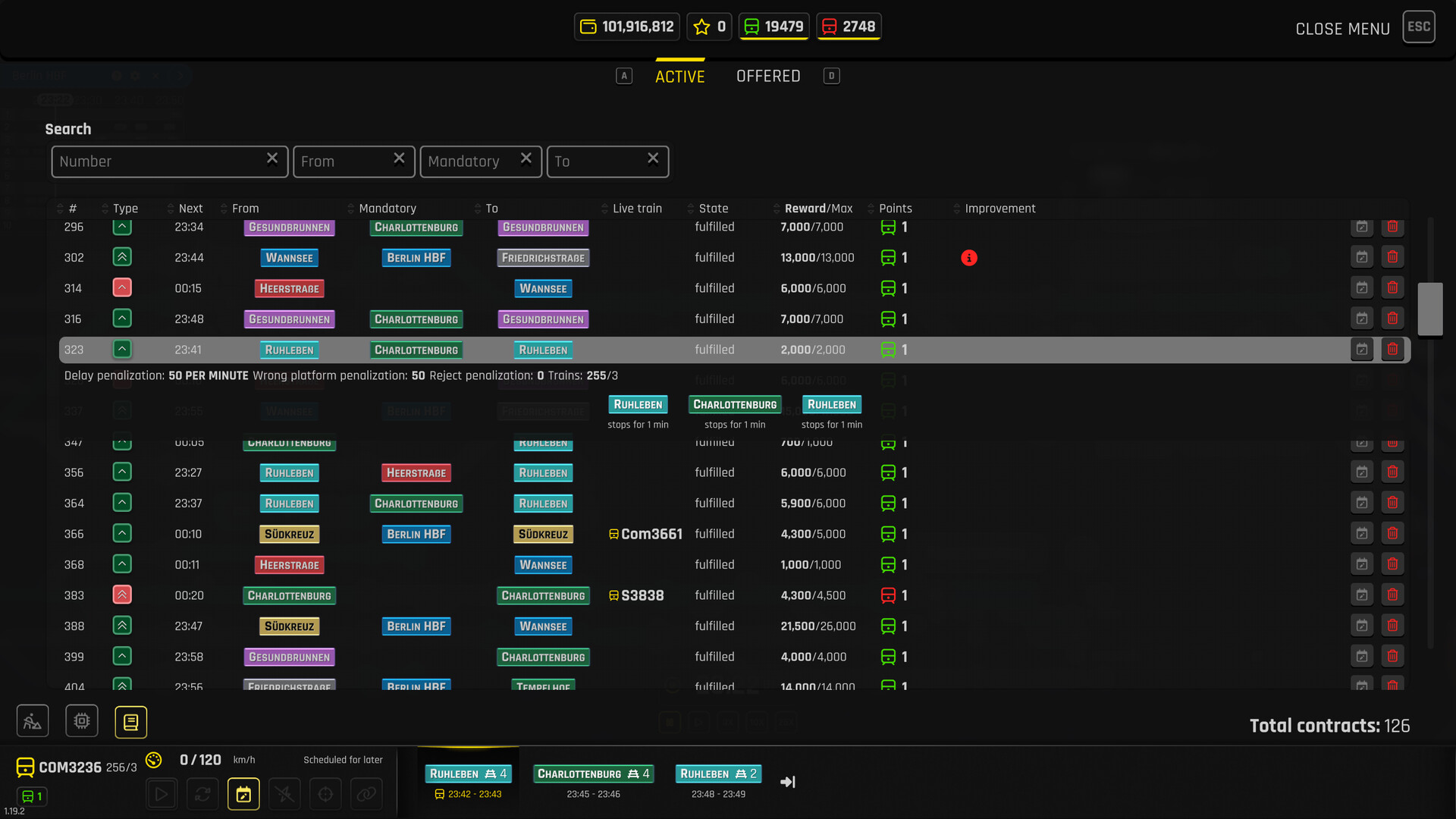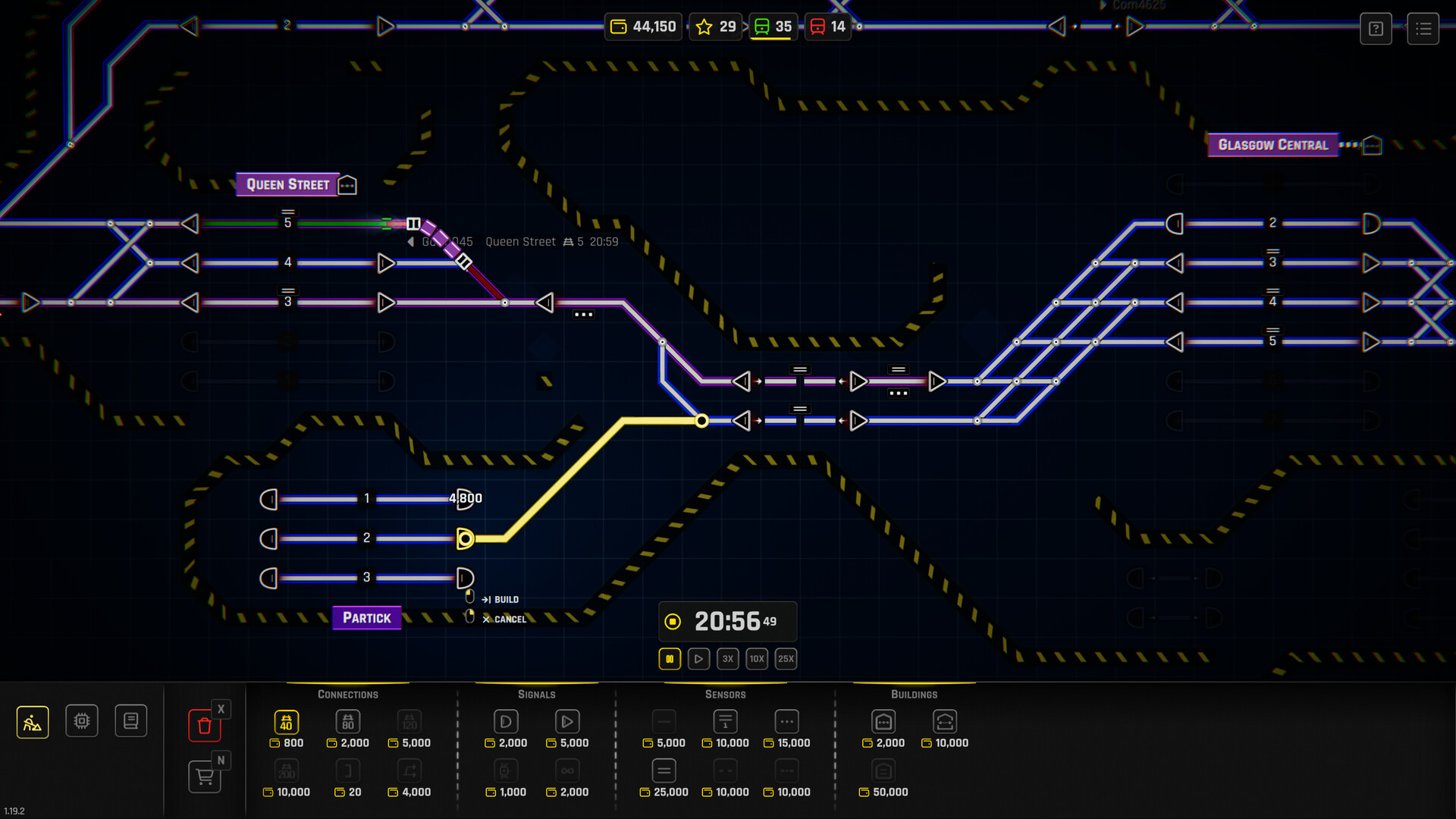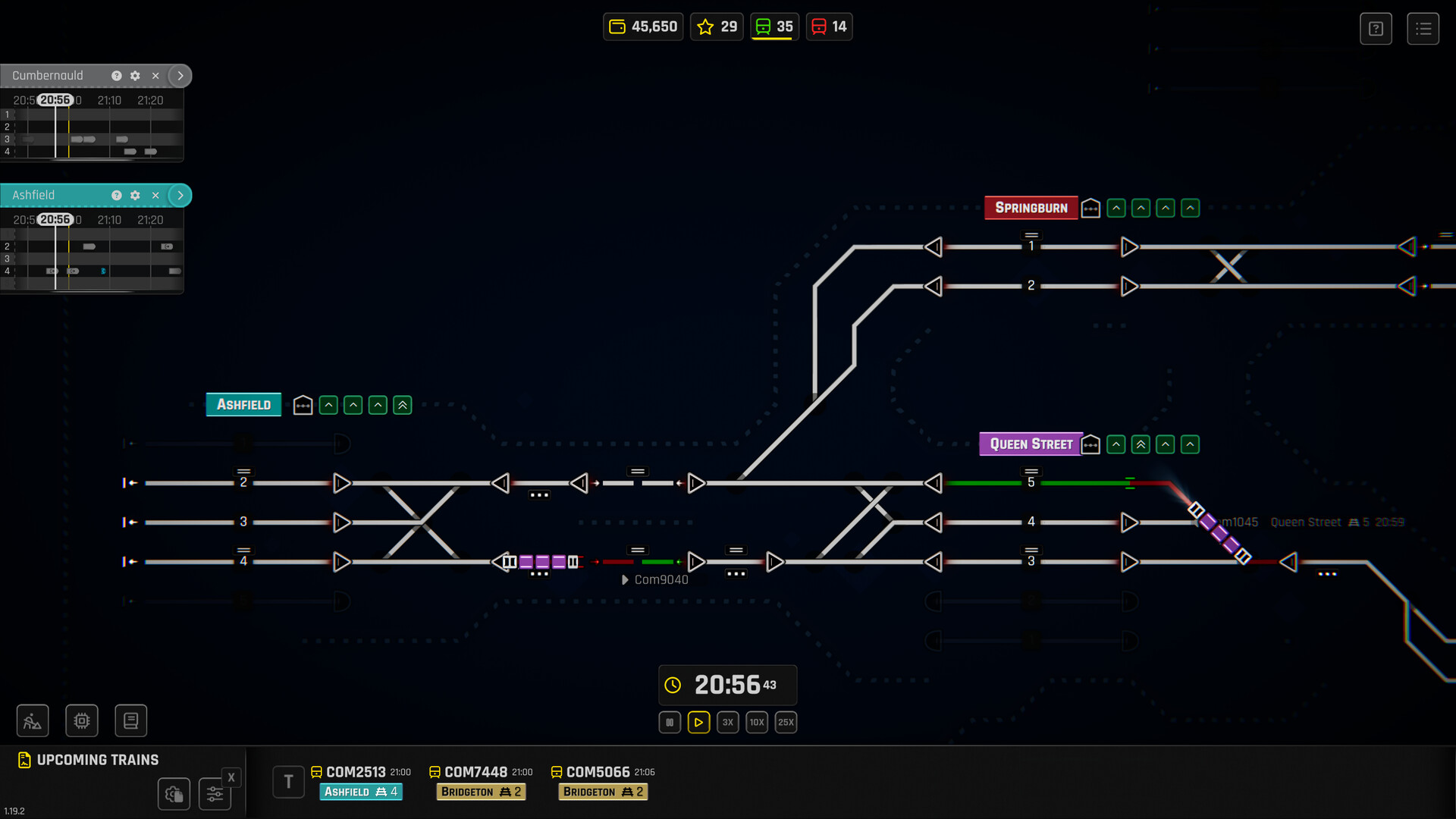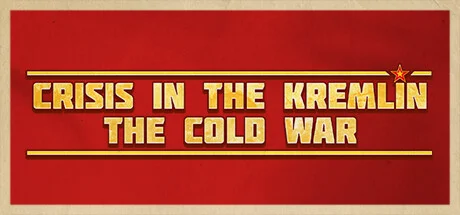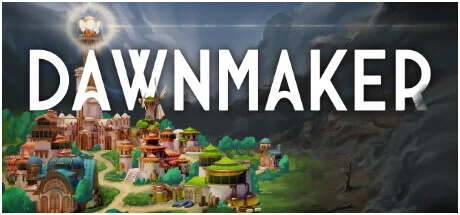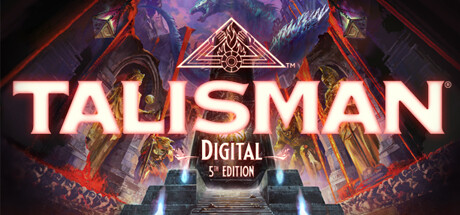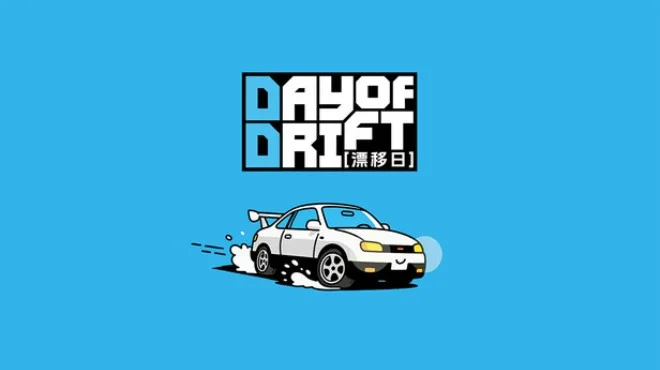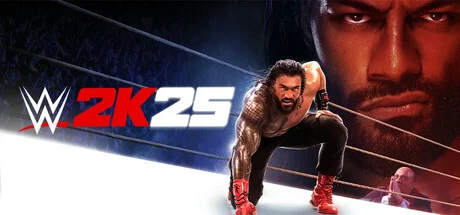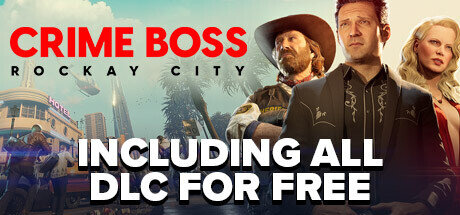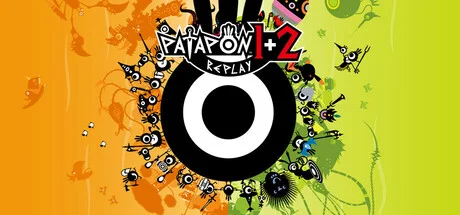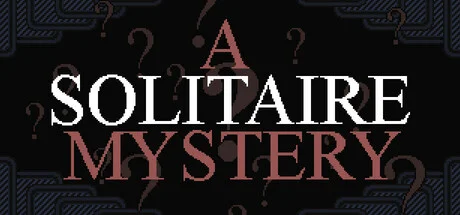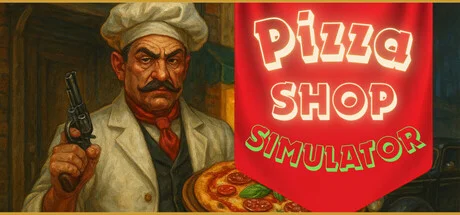Rail Route v2.3.21 (upd.08.07.2025) - TENOKE
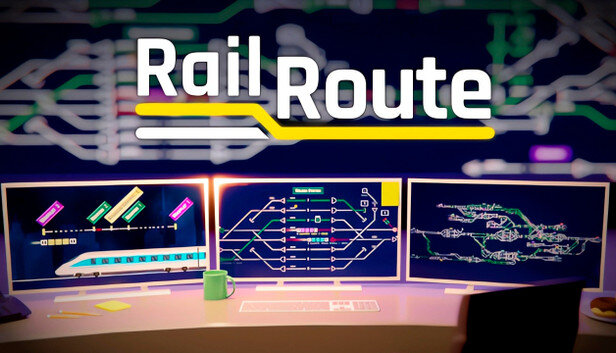
Rail Route Game Free Download Torrent
Rail Route is an economic simulator in which the user will encounter railway dispatching. Training will help you understand difficult mechanics and terms. The passage begins with a small railway system with limited terrain. The player will have to expand the paths, increase profits by creating new roads, shortening them and using different chips. To improve business, you can accept new train contracts, modernize trains and modify the railway network. This will help you make profits faster, transport more clients and achieve your goals. The gamer controls the trains with his own hands, watching them from above. Everything is displayed in a minimalist style with a top-down view. The map is divided into tens and hundreds of squares on which you can set paths and stops. The scenario editor allows you to create original schedules for levels, make endless maps and quests.
Game Details
- Title: Rail Route
- Genre: Casual, Indie, Simulation, Strategy
- Developer: Bitrich.info
- Publisher: Bitrich.info
- Release year: 2024
- Steam link https://store.steampowered.com/app/1124180/Rail_Route/
- Release Name: Rail.Route.v2.2.9-TENOKE + Update v2.3.21 (upd.08.07.2025)
- Game Version: v2.3.21 (upd.08.07.2025)
- Game Releaser: TENOKE
- Size: 1.53 GB
- Available Languages: English, German, Russian, French, Spanish - Spain, Czech, Hungarian, Polish, Simplified Chinese, Dutch, Japanese, Korean
Key Features
- Ability to build useful components, buildings and new road networks.
- In case of correct actions, the user earns rewards, experience points and funds.
- Wrong actions are accompanied by mission failure and replay.
- As the process progresses, access to research, technology and interface improvements opens up.
- An automation system that helps you be less distracted by trivial actions.
- Timed maps are puzzles with pre-designed train schedules and track layouts. The user needs to deliver each train to its destination.
System Requirements
MINIMUM:
Requires a 64-bit processor and operating system
OS: Windows 7 SP1 64-bit
Processor: Intel Core i5-2400 or AMD Phenom II X6 1100T
Memory: 4 GB RAM
Graphics: GeForce GTX 750 Ti or Radeon HD 7950
DirectX: Version 11
Storage: 4 GB available space
RECOMMENDED:
Requires a 64-bit processor and operating system
OS: Windows 10 64-bit
Processor: Intel Core i5-3470 or AMD Ryzen 3 1200
Memory: 8 GB RAM
Graphics: GeForce GTX 960 or Radeon R9 280X
DirectX: Version 11
Storage: 4 GB available space
Video
Instructions
1. The first thing we do is download the game’s installation files.
2. Unzip the archive to the hard disk.
3. Mount or burn the ISO image in the disk emulator (UltraISO program).
4. After mount ISO, go to the folder and run the file «setup.exe».
5. During the installation, we specify the location on the disk where we want to install it.
6. Copy the contents of the folder «CRACK» in the folder with the game.
7. Download and install Update v2.2.10 + Update v2.3.17 + Update v2.3.19 + Update v2.3.21, in game folder.
8. Launch the game!
Download update only: Rail.Route.Update.v2.3.21-TENOKE [ 43.9 MB ]
-
Extract.
-
Run Update\PATCH.exe and install the update.
- Copy crack to install dir.
-
Play!
Download update only: Rail.Route.Update.v2.3.19-TENOKE [ 48 MB ]
Download update only: Rail.Route.Update.v2.3.17.incl.DLC-TENOKE [ 57.4 MB ]
- The following new DLC is included: Rail Route Curated Map Pack
Download update only: Rail.Route.Update.v2.2.10-TENOKE [ 39 MB ]
Download update only: Rail.Route.Happy.Passengers.Update.v2.2.8-TENOKE [ 42.4 MB ]
Download update only: Rail.Route.Happy.Passengers.Update.v2.2.7-TENOKE [ 40.1 MB ]
Download update only: Rail.Route.Happy.Passengers.Update.v2.2.5-TENOKE [ 44.2 MB ]
Download update only: Rail.Route.Happy.Passengers.Update.v2.2.3-TENOKE [ 123.3 MB ]
Download update only: Rail.Route.Update.v2.0.18-TENOKE [ 54.3 MB ]
Download update only: Rail.Route.Update.v2.0.17-TENOKE [ 55.7 MB ]
Download update only: Rail.Route.Update.v2.0.16-TENOKE [ 60.5 MB ]
Download update only: Rail.Route.Update.v2.0.10-TENOKE [ 64.5 MB ]
Download Rail Route v2.3.21 (upd.08.07.2025) - TENOKE
- Rail.Route-TENOKE v2.3.19 → Update v2.3.21 [ 08.07.2025 ]
- Rail.Route-TENOKE v2.3.17 → Update v2.3.19 [ 23.05.2025 ]
- Rail.Route-TENOKE v2.2.10 → Update v2.3.17 [ 15.04.2025 ]
- Rail.Route-TENOKE v2.2.9 → Update v2.2.10 [ 10.03.2025 ]
- Rail.Route-TENOKE v2.2.8 → Update v2.2.9 [ 26.01.2025 ]
- Rail.Route-TENOKE v2.2.7 → Update v2.2.8 [ 04.12.2024 ]
- Rail.Route-TENOKE v2.2.5 → Update v2.2.7 [ 31.10.2024 ]
- Rail.Route-TENOKE v2.0.18 → Update v2.2.5 [ 04.09.2024 ]
- Rail.Route-TENOKE v2.0.17 → Update v2.0.18 [ 06.05.2024 ]
- Rail.Route-TENOKE v2.0.16 → Update v2.0.17 [ 15.04.2024 ]
- Rail.Route-TENOKE v2.0.10 → Update v2.0.16 [ 27.03.2024 ]
- Rail.Route-TENOKE v1.0 Build 13533179 → Update v2.0.10 [ 29.02.2024 ]
- Rail.Route-TENOKE → v1.0 Build 13533179 [ 23.02.2024 ]
This game has been updated 8-07-2025, 06:17 to the latest version v2.3.21 (upd.08.07.2025).