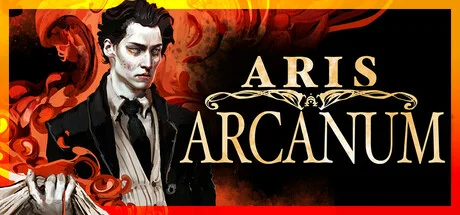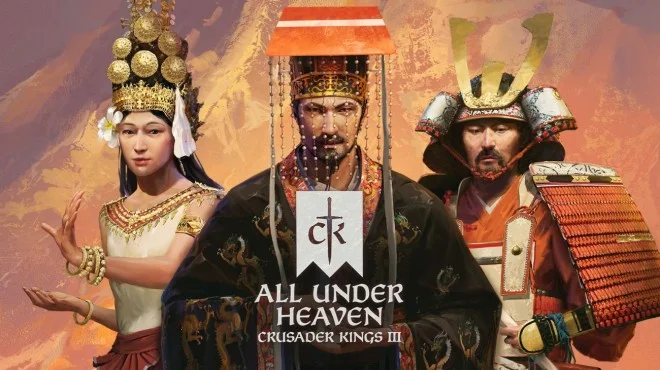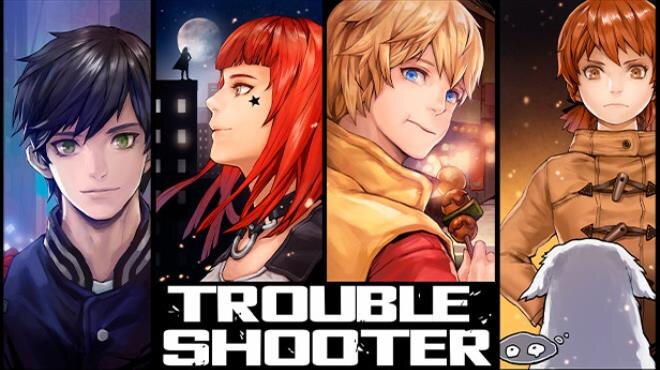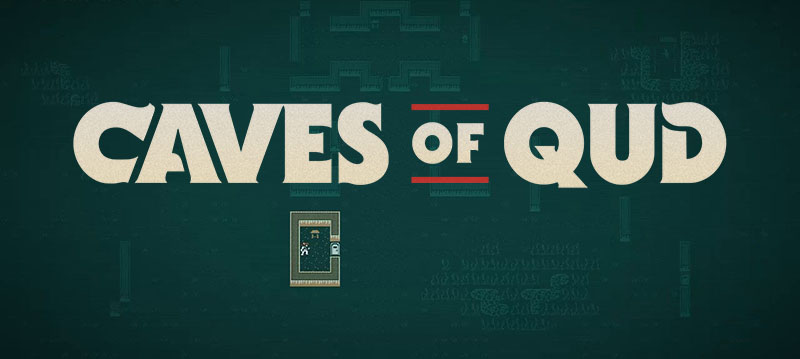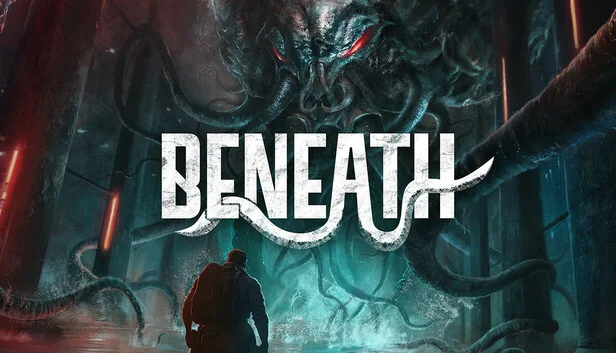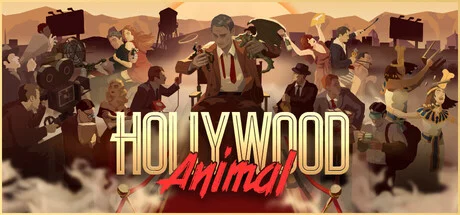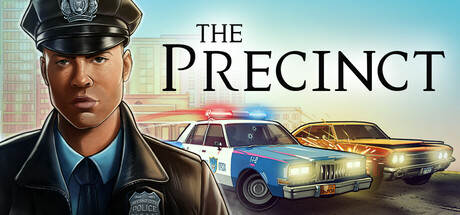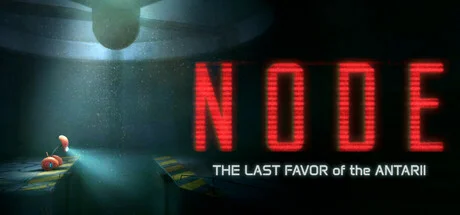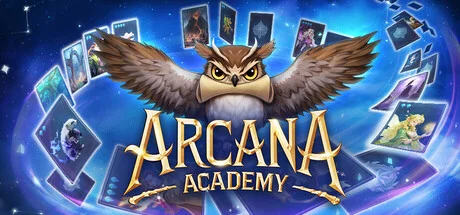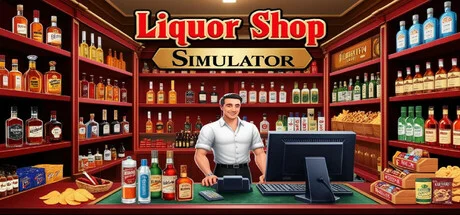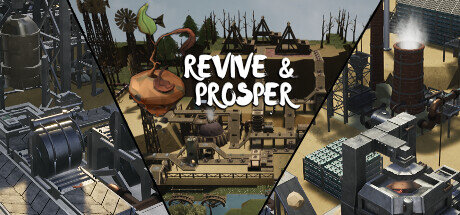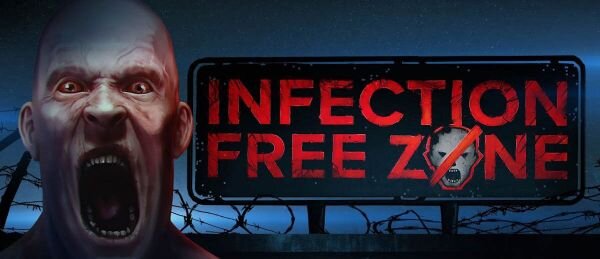Spirit City Lofi Sessions v2.1.1 (upd.09.10.2025) + all DLC - TENOKE

Spirit City Lofi Sessions Game Free Download Torrent
Spirit City Lofi Sessions — Indie developers continue to create remarkable products. Recently, Spirit City Lofi Sessions was released on Steam. Indie developer Mooncube Games, to create a cozy project, clearly looked towards the famous radio broadcast Lofi Girl about a girl studying to music. Spirit City Lofi Sessions is positioned as a gamified focus tool with a soothing lofi soundtrack. Study, relax or improve your productivity in Spirit City. Create an atmosphere with lo-fi beats and atmospheric sounds, the mood of a character and a spiritual friend, use productivity tools.v
NOTE. Uploaded version: 26 August 2025 [v2.0.1 + all DLC] + Update v2.1.1. This is Full release and latest version of game The game is already Packaged in ISO File and ready to run the game after install, read the instruction below. The following DLC is included: Spirit City Lofi Sessions Supporter pack + Cozy Kitchen DLC + Winter Spirit Cosmetics Pack + Spirit City Lofi Sessions All Aboard.
Game Details
- Title: Spirit City Lofi Sessions
- Genre: Casual, Indie, Simulation
- Developer: Mooncube Games
- Publisher: Mooncube Games
- Release year: 2024
- Release Name: Spirit.City.Lofi.Sessions.All.Aboard-TENOKE + Update v2.1.1
- Game Version: v2.1.1 (upd.09.10.2025) + all DLC
- Game Releaser: TENOKE
- Size: 4.83 GB
- Steam link https://store.steampowered.com/app/2113850/Spirit_City_Lofi_Sessions/
- Available Languages: English, French, Italian, German, Spanish - Spain, Simplified Chinese, Japanese, Korean, Portuguese - Brazil
System Requirements
MINIMUM:
Requires a 64-bit processor and operating system
OS: Windows 10/11
Processor: Intel Core i5-3470 / AMD Ryzen 5 2400
Memory: 6 GB RAM
Graphics: NVIDIA GTX 950 / Radeon HD7870
DirectX: Version 11
Storage: 3 GB available space
RECOMMENDED:
Requires a 64-bit processor and operating system
OS: Windows 10/11
Processor: Intel Core i7-6700 / AMD Ryzen 5 2600
Memory: 8 GB RAM
Graphics: NVIDIA GTX 1060 / Radeon RX580
DirectX: Version 11
Storage: 3 GB available space
Video
Instructions
1. The first thing we do is download the game’s installation files.
2. Mount or burn the ISO image in the disk emulator (UltraISO program).
3. During the installation, we specify the location on the disk where we want to install it.
4. Wait until the installation process is complete, a shortcut will appear on the desktop.
5. Copy the contents of the folder «TENOKE» in the folder with the game.
6. Download and install Update v2.1.1, in game folder.
7. Start the game.
Download update only: Spirit.City.Lofi.Sessions.All.Aboard.Update.v2.1.1-TENOKE, MIRROR, MIRROR 2 [ 330.5 MB ]
- Extract.
- Run Update\PATCH.exe and install the update.
- Copy crack to install dir.
- Play!
Download update only: Spirit.City.Lofi.Sessions.Cozy.Kitchen.Update.v1.11-TENOKE, MIRROR, MIRROR 2 [ 359.2 MB ]
Download update only: Spirit.City.Lofi.Sessions.Update.v1.9.1-TENOKE [ 749.6 MB ]
Download update only: Spirit.City.Lofi.Sessions.Update.v1.8.1-TENOKE [ 216.4 MB ]
Download update only: Spirit.City.Lofi.Sessions.Update.v1.7.2-TENOKE [ 401.5 MB ]
Download update only: Spirit.City.Lofi.Sessions.Update.v1.6.2.incl.DLC-TENOKE [ 235.1 MB ]
Download update only: Spirit.City.Lofi.Sessions.Update.v20241120-TENOKE [ 1.81 GB ]
Download update only: Spirit.City.Lofi.Sessions.Update.v20241009-TENOKE [ 382.4 MB ]
Download update only: Spirit.City.Lofi.Sessions.Update.v1.4.2-TENOKE [ 225.2 MB ]
Download update only: Spirit.City.Lofi.Sessions.Update.v1.4-TENOKE [ 659 MB ]
Download update only: Spirit.City.Lofi.Sessions.Update.v1.2-TENOKE [ 289 MB ]
Download update only: Spirit.City.Lofi.Sessions.Update.v20240410-TENOKE [ 214 MB ]
Download Spirit City Lofi Sessions v2.1.1 (upd.09.10.2025) + all DLC - TENOKE
- Spirit City Lofi Sessions v2.0.1 → Update v2.1.1 [ 09.10.2025 ]
- Spirit City Lofi Sessions v1.11 → v2.0.1 [ 26.08.2025 ]
- Spirit City Lofi Sessions v1.9.1 → Update v1.11 [ 10.06.2025 ]
- Spirit City Lofi Sessions v1.8.1 → Update v1.9.1 [ 10.06.2025 ]
- Spirit City Lofi Sessions v1.8.0 → Update v1.8.1 [ 02.05.2025 ]
- Spirit City Lofi Sessions v1.7.2 → v1.8.0 [ 27.03.2025 ]
- Spirit City Lofi Sessions v1.6.2 → Update v1.7.2 [ 05.03.2025 ]
- Spirit City Lofi Sessions v20241120 → Update v1.6.2 [ 22.01.2025 ]
- Spirit City Lofi Sessions v20241009 → Update v20241120 Build 16461350 [ 22.11.2024 ]
- Spirit City Lofi Sessions v1.4.3 → Update v20241009 Build 15958951 [ 11.10.2024 ]
- Spirit City Lofi Sessions v1.4.2 → v1.4.3 [ 09.09.2024 ]
- Spirit City Lofi Sessions v1.4 → Update v1.4.2 [ 05.09.2024 ]
- Spirit City Lofi Sessions Build 14011445 → Update v1.4 [ 28.08.2024 ]
- Spirit City Lofi Sessions Build 13989279 → Update v20240410 Build 14011445 [ 12.04.2024 ]
- Spirit City Lofi Sessions → Build 13989279 [ 09.04.2024 ]
This game has been updated 9-10-2025, 12:22 to the latest version v2.1.1 (upd.09.10.2025) + all DLC.