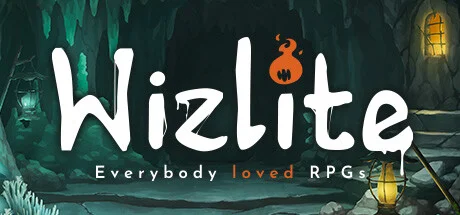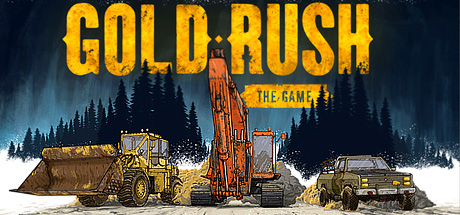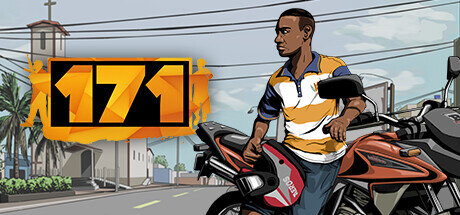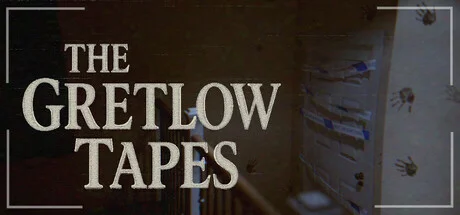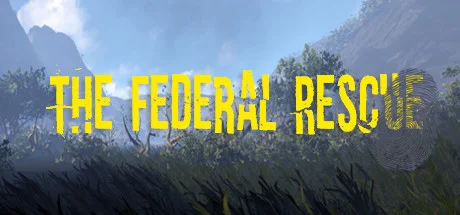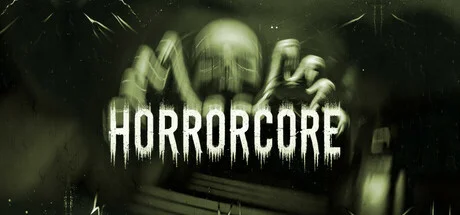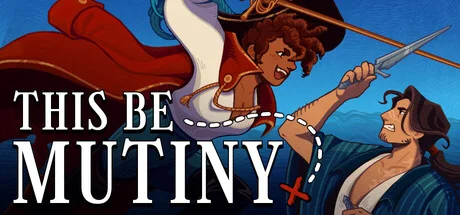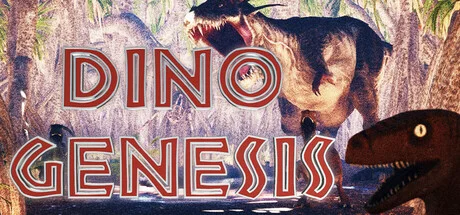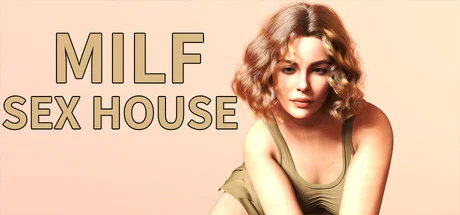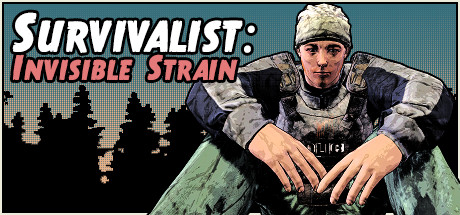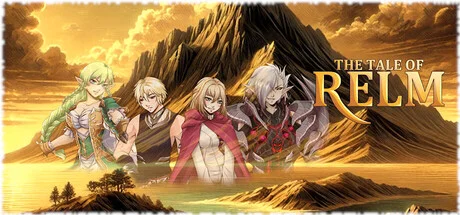My Museum Treasure Hunter Build 14831942 (upd.26.06.2024) - TENOKE
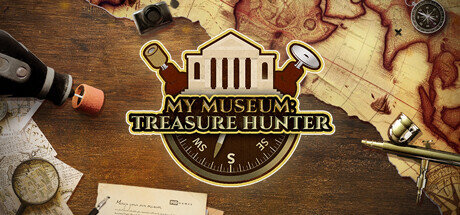
My Museum Treasure Hunter Game Free Download Torrent
My Museum Treasure Hunter is a rather interesting simulator where you will feel like a real adventurer and fill the museum with curiosities from all over the world. You were lucky enough to inherit an old museum, which is filled with a variety of objects. Start by renovating the building, and then work on restoring artifacts so that every visitor can enjoy an object that has passed through the centuries. When creating the project, the developers set a goal not only to entertain the potential player, but also to introduce educational content into the game. In addition to the addictive gameplay, My Museum: Treasure Hunter boasts reliable historical facts.
Each object will be accompanied by a text footnote, which will expand your horizons, and sometimes allow you to find the only right solution in order to return the artifacts to their original appearance. Accumulate enough exhibits and organize themed exhibitions. Feel like a real curator, because the fate of the establishment is solely in your hands. Come up with an original way to arrange the paintings, and also move existing exhibits to make room for new ones. Don’t forget to keep the premises clean so that visitors have an extremely positive experience after visiting your museum.
Game Details
- Title: My Museum Treasure Hunter
- Genre: Adventure, Casual, Indie, Simulation, Strategy
- Developer: Code Meister, ManyDev Studio
- Publisher: PID Games
- Release year: 2024
- Release Name: My.Museum.Treasure.Hunter-TENOKE
- Game Version: Build 14831942 (upd.26.06.2024)
- Game Releaser: TENOKE
- Size: 23.34 GB
- Steam link https://store.steampowered.com/app/1833710/My_Museum_Treasure_Hunter/
- Available Languages: English, French, Italian, German, Spanish - Spain, Simplified Chinese, Japanese, Polish, Portuguese - Brazil, Russian, Turkish, Portuguese - Portugal
System Requirements
MINIMUM:
OS: Windows 8 or later
Processor: AMD Phenom II X4 955 / Intel Core i5-750 or equivalent
Memory: 8 GB RAM
Graphics: Nvidia GPU GeForce GTX 970 / AMD GPU Radeon RX 470
DirectX: Version 10
Storage: 20 GB available space
RECOMMENDED:
OS: Windows 8 or later
Processor: AMD FX-6130 Six-Core / Intel Core i5-4440S 2.80GHz or equivalent
Memory: 16 GB RAM
Graphics: Nvidia GPU GeForce RTX 2060 / AMD GPU Radeon RX 6600
DirectX: Version 12
Storage: 20 GB available space
Video
Instructions
1. The first thing we do is download the game’s installation files.
2. Mount or burn the ISO image in the disk emulator (UltraISO program).
3. During the installation, we specify the location on the disk where we want to install it.
4. Wait until the installation process is complete, a shortcut will appear on the desktop.
5. Copy the contents of the folder «TENOKE» in the folder with the game.
6. Start the game.
Download My Museum Treasure Hunter Build 14831942 (upd.26.06.2024) - TENOKE
- My Museum Treasure Hunter → Build 14831942 [ 26.06.2024 ]