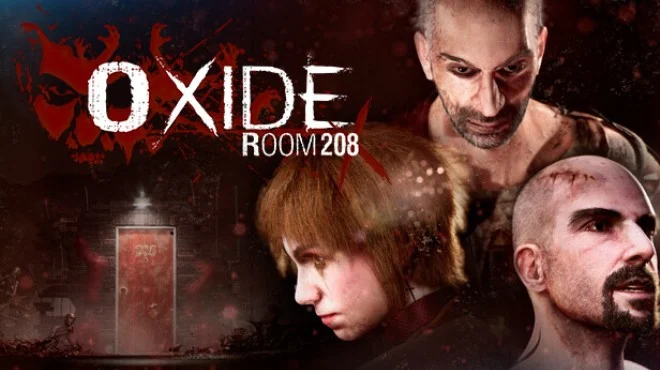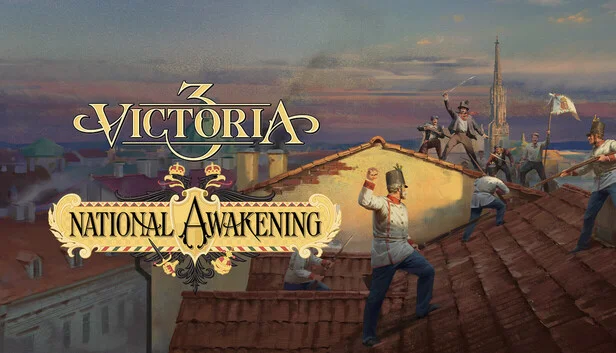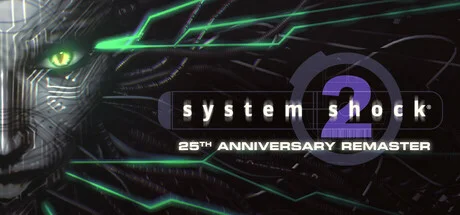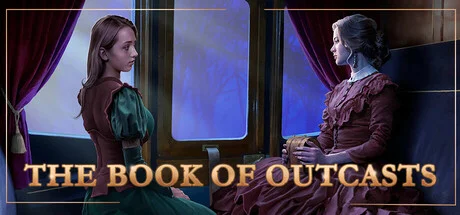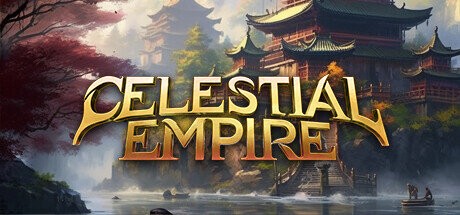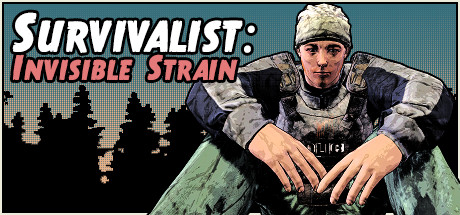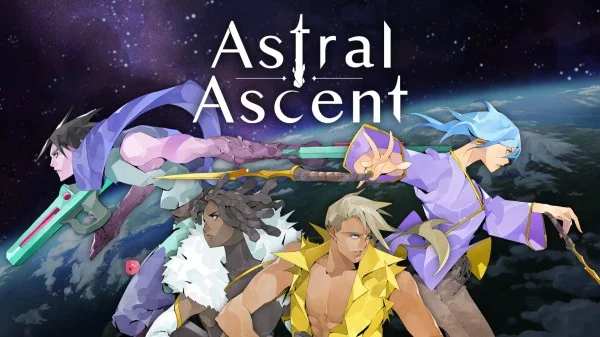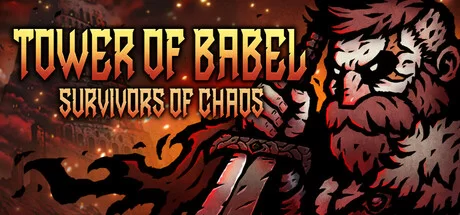Heavy Cargo The Truck Simulator v1.1.0 (upd.08.08.2025) + DLC - SKIDROW

Heavy Cargo The Truck Simulator Game Free Download Torrent
Heavy Cargo The Truck Simulator is an opportunity to feel like a real truck driver who is forced to transport goods across a huge open world. You will have to search for orders, load, unload and accompany various vehicles in convoys. You will be able to try out several types of trailers that a truck can transport. Users will experience the gameplay of a classic driver simulator that controls a large truck. Transport unique types of cargo, such as heavy and bulky cranes that need to be properly secured to the trailer. Develop the optimal route, taking into account the distance and quality of roads, as well as the terrain.
Complete about 30 presented missions in a single-player campaign, moving around the world in large vehicles. During the game, users will have to drive along European roads and towns, where the area of the entire map is about 200 square kilometers. It will be possible to explore new locations, from highways to narrow mountain serpentines and passes that are located on the outskirts of villages. Users will have to drive Scania and MAN models of cars, hauling trailers/semi-trailers based on real models.
NOTE. Uploaded version: 08 August 2025 [v1.1.0] + Update's. This is Full Release and latest version of game. The game is already Packaged in ISO File and ready to run the game after install, read the instruction below.
Included: The Truck Simulator Mission Pack
Game Details
- Title: Heavy Cargo The Truck Simulator
- Genre: Simulation
- Developer: tox 2 interactive GmbH
- Publisher: Aerosoft GmbH
- Release year: 2024
- Release Name: Heavy.Cargo.The.Truck.Simulator.Mission.Pack-SKIDROW
- Game Version: v1.1.0 (upd.08.08.2025) + DLC
- Game Releaser: SKIDROW
- Size: 8.55 GB
- Steam link https://store.steampowered.com/app/1474930/Heavy_Cargo__The_Truck_Simulator/
- Available Languages: English, German, French, Italian, Spanish - Spain, Polish
Key Features
- Transport rides with oversize
- Oversize transport journeys accompanied by preceding and following vehicles
- Tour preparation (dismantling of guard rails, laying of ground plates and much more)
- MAN trucks and various trailers/semitrailers based on real-life models (boiler bridges, rotor trailers, low-loaders)
- Spotting-vehicle (Sprinter class) MAN TGE
- Mobile cranes
- Truck loading cranes
System Requirements
Minimum:
OS:Windows 10 64 Bit
Processor: Intel Core i3 3.0 GHz
Memory: 8 GB RAM
Graphics: NVidia GeForce GTX 780
DirectX: Version 11
Storage: 50 GB available space
Recommended:
OS:Windows 10 64 Bit
Processor: Intel Core i5 3.4 GHz
Memory: 12 GB RAM
Graphics: NVidia GeForce GTX 970
DirectX: Version 11
Storage:50 GB available space
Video
Instructions
1. The first thing we do is download the game’s installation files.
2. Mount or burn the ISO image in the disk emulator (UltraISO program).
3. During the installation, we specify the location on the disk where we want to install it.
4. Wait until the installation process is complete, a shortcut will appear on the desktop.
5. Copy the contents of the folder «SKIDROW» in the folder with the game.
6. Download and install Update's, in game folder.
7. Start the game.
Download update only: Heavy.Cargo.The.Truck.Simulator.v1.04.Update-SKIDROW, MIRROR, MIRROR 2 [ 3.9 GB ]
-
Extract.
- Run Heavy.Cargo.The.Truck.Simulator.v1.04.Update.exe.
- Block the game in your firewall and mark our cracked content as secure/trusted in your antivirus program.
- Remember to run game with admin rights - especially on drive C:
- Play the game!
Download update only: Heavy.Cargo.The.Truck.Simulator.v1.02.2024218.Update-SKIDROW [ 4.1 GB ]
-
Extract.
- Run Heavy.Cargo.The.Truck.Simulator.v1.02.2024218.Update.exe.
- Block the game in your firewall and mark our cracked content as secure/trusted in your antivirus program.
- Remember to run game with admin rights - especially on drive C:
- Play the game!
Download update only: Heavy.Cargo.The.Truck.Simulator.v1.01.Update-SKIDROW [ 6.6 GB ]
-
Extract.
- Run Heavy.Cargo.The.Truck.Simulator.v1.01.Update.exe.
- Block the game in your firewall and mark our cracked content as secure/trusted in your antivirus program.
- Remember to run game with admin rights - especially on drive C:
- Play the game!
Download Heavy Cargo The Truck Simulator v1.1.0 (upd.08.08.2025) + DLC - SKIDROW
- Heavy Cargo The Truck Simulator v1.04 → v1.1.0 + The Truck Simulator Mission Pack [ 08.08.2025 ]
- Heavy Cargo The Truck Simulator v1.02 → Update v1.04 [ 03.08.2025 ]
- Heavy Cargo The Truck Simulator v1.0.1 → Update v1.02 [ 23.12.2024 ]
- Heavy Cargo The Truck Simulator Build 15967705 → Update v1.0.1 [ 29.10.2024 ]
- Heavy Cargo The Truck Simulator → Build 15967705 [ 09.10.2024 ]
This game has been updated 8-08-2025, 20:51 to the latest version v1.1.0 (upd.08.08.2025) + DLC.