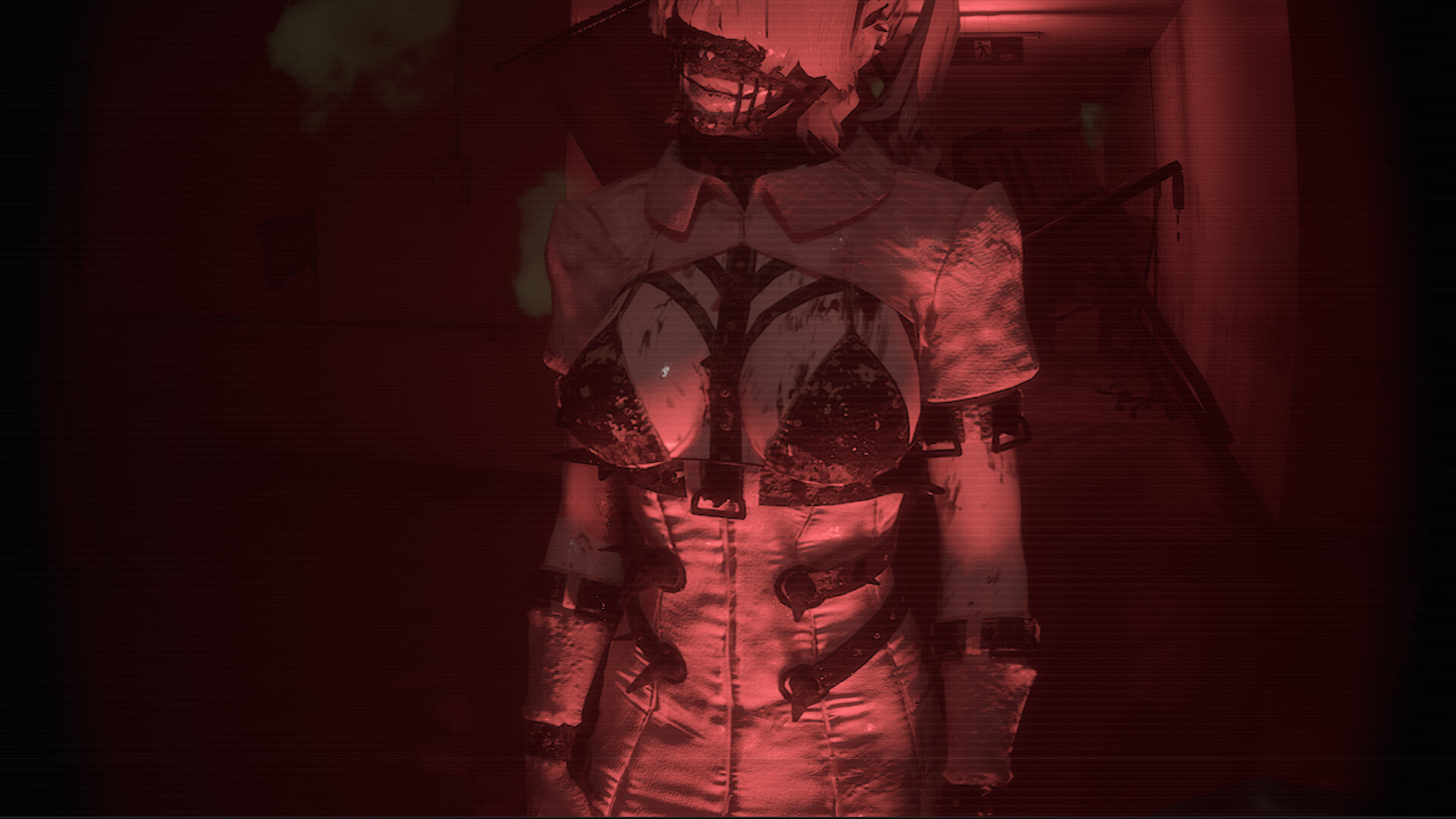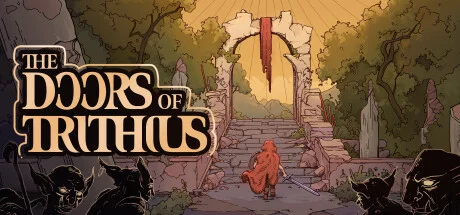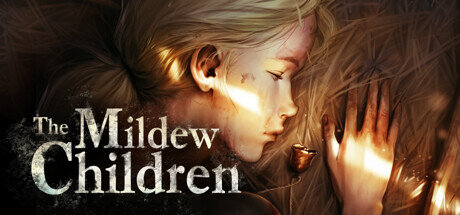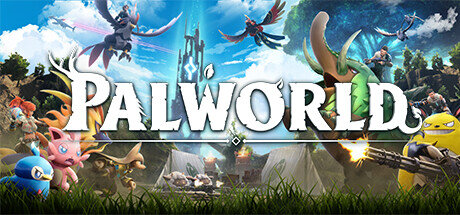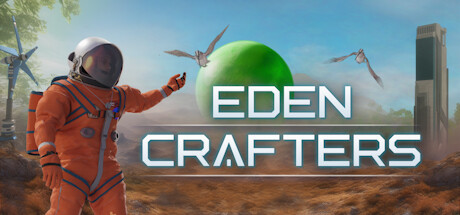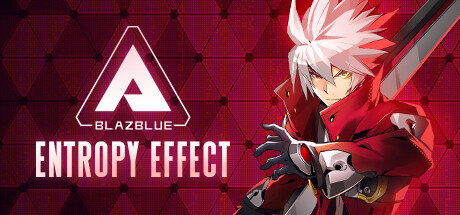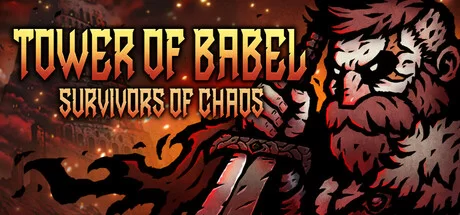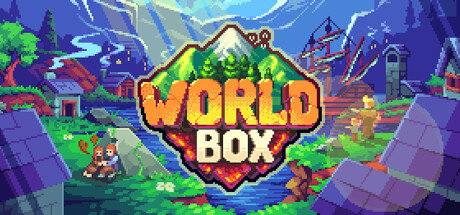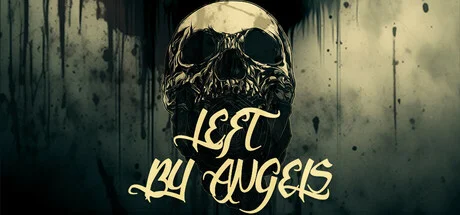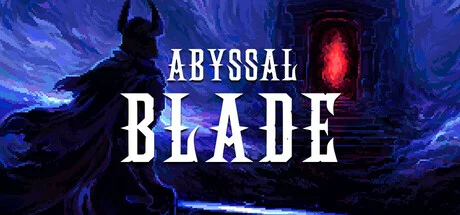UNDERWARD v1.0.4.0 (upd.01.06.2025) - TENOKE
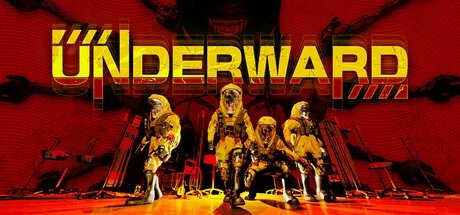
UNDERWARD Game Free Download Torrent
UNDERWARD is a co-op horror game for 1-4 players where you and your comrades must navigate the dark and dangerous depths of an abandoned underground hospital. The goal is to find the test monsters hidden in the labyrinthine floors, but you are not alone. There are all sorts of traps, creatures, and ominous sounds that keep you on your toes. One wrong move and things can go awry quickly. Each floor of UNDERWARD presents unique challenges, and teamwork is key. The Connected Carry system allows users to team up to transport TEST-SUBJECT capsules that are too heavy for one person to carry.
Of course, carrying such a heavy load creates noise, making you a prime target for lurking monsters. It’s a balancing act: move too fast and you’ll be spotted. Move too slowly and you might end up trapped. The environment is unpredictable. Some areas require not only a sharp mind but also precise coordination, while others may contain hidden items or tools that can turn the tide in your favor. Keep an eye out for useful items in lockers and on shelves, but remember: noise travels fast. You’ll need to use stealth to avoid detection from the deadly monster nurses and hunters roaming the hallways.
NOTE. Uploaded version: 07 February 2025 [v1.0.1.0 Build 17262273] + Update v1.0.4.0. This is Full Release and latest version of game. The game is already Packaged in ISO File and ready to run the game after install, read the instruction below.
Game Details
- Title: UNDERWARD
- Genre: Action, Adventure, Indie
- Developer: INTENSE
- Publisher: INTENSE
- Release year: 2025
- Steam link https://store.steampowered.com/app/3025290/UNDERWARD/
- Release Name: UNDERWARD-TENOKE + Update v1.0.4.0
- Game Version: v1.0.4.0 (upd.01.06.2025)
- Game Releaser: TENOKE
- Size: 7.1 GB
- Available Languages: English, German, Spanish - Spain, Portuguese - Brazil, Russian, Simplified Chinese, Japanese, Traditional Chinese, French, Italian, Korean
System Requirements
MINIMUM:
OS: Windows 10 (64-bit versions)
Processor: Intel i5 8400
Memory: 16 GB RAM
Graphics: Nvidia GTX 1060 6GB
DirectX: Version 11
Network: Broadband Internet connection
Storage: 12 GB available space
RECOMMENDED:
OS: Windows 10 (64-bit versions)
Processor: Intel i7-9700
Memory: 32 GB RAM
Graphics: NVIDIA RTX 3060ti
DirectX: Version 11
Network: Broadband Internet connection
Storage: 12 GB available space
Video
Instructions
1. The first thing we do is download the game’s installation files.
2. Unzip the archive to the hard disk.
3. Mount or burn the ISO image in the disk emulator (UltraISO program).
4. After mount ISO, go to the folder and run the file «setup.exe».
5. During the installation, we specify the location on the disk where we want to install it.
6. Copy the contents of the folder «CRACK» in the folder with the game.
7. Download and install Update v1.0.3.1 + Update v1.0.4.0, in game folder.
8. Launch the game!
Download update only: UNDERWARD.Update.v1.0.4.0-TENOKE [ 1.0 GB ]
-
Extract.
-
Run Update\PATCH.exe and install the update.
- Copy crack to install dir.
-
Play!
Download update only: UNDERWARD.Update.v1.0.3.1-TENOKE [ 315.7 MB ]
Download UNDERWARD v1.0.4.0 (upd.01.06.2025) - TENOKE
- UNDERWARD v1.0.3.1 → Update v1.0.4.0 [ 01.06.2025 ]
- UNDERWARD v1.0.1.0 → Update v1.0.3.1 [ 19.03.2025 ]
- UNDERWARD → v1.0.1.0 Build 17262273 [ 07.02.2025 ]
This game has been updated 1-06-2025, 07:18 to the latest version v1.0.4.0 (upd.01.06.2025).