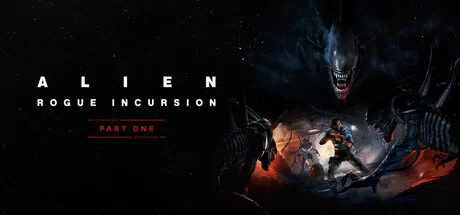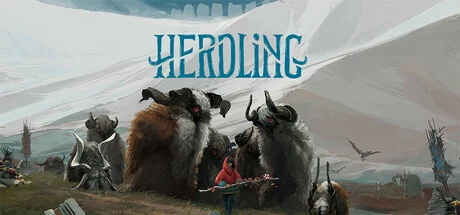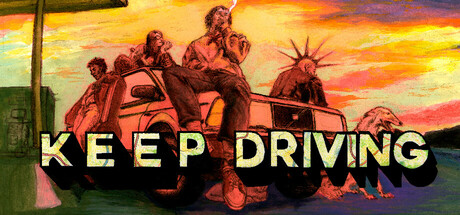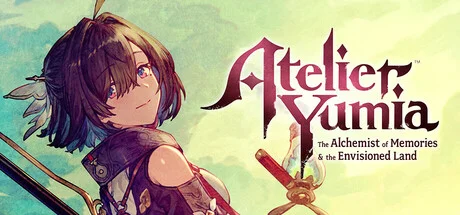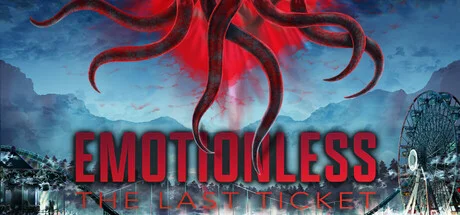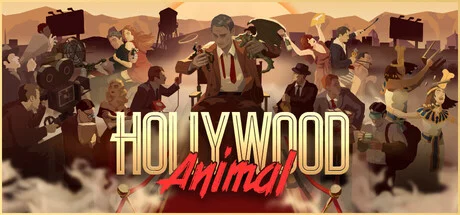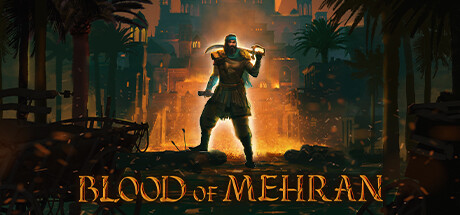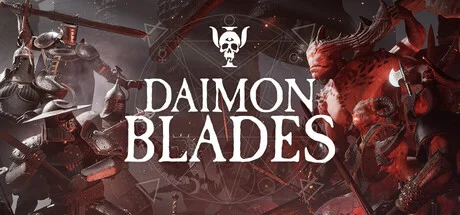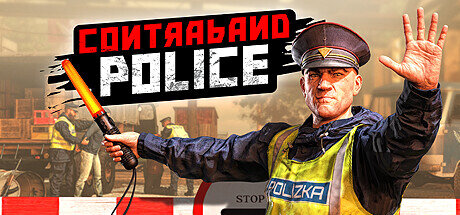Titans of Space PLUS v2.6.0 - PLAZA

PLAZA
Full game
FREE DOWNLOAD
First Release
TORRENT
Titans of Space PLUS Game Free Download Torrent
In the new game for virtual reality called Titans of Space PLUS, you have to go on a big space journey throughout the solar system, on the way you meet huge beautiful, but blinding, stars. An unforgettable gaming experience awaits you, which is rather comparable to a tour of space. Amazing, amazing, incredibly beautiful and bewitching demo scene for Oculus Rift. Today it is one of the best demos for virtual reality glasses. In the game, you make a space voyage first in our solar system and then throughout the galaxy. After playing Titans Of Space PLUS, you will feel how insignificantly small our solar system is and in what vast universe we live in.Game Details
- Title: Titans of Space PLUS
- Genre: Adventure, Indie, Simulation
- Developer: DrashVR LLC
- Publisher: DrashVR LLC
- Release year: 2019
- Release Name: Titans.of.Space.PLUS-PLAZA
- Game Version: v2.6.0
- Game Releaser: PLAZA
- Size: 984.53 MB
- Steam link https://store.steampowered.com/app/468820/Titans_of_Space_PLUS/
- Available Languages: english, french, german, spanish - spain, portuguese - brazil, russian, japanese, simplified chinese
Key Features
- Native support for HTC Vive, Valve Index, Windows Mixed Reality, and Oculus Rift. — For Rift, it’s your choice whether to use Oculus SDK or SteamVR.
- Standing vs Sitting support — Sitting mode guarantees your viewpoint, Standing mode lets you approach the dashboard like a desk and works with any arbitrary player height.
- See your own hands — Goes a long way in helping you feel present within the experience, and those using Valve Index Controllers will get individual finger tracking. (NOTE: Windows Mixed Reality and Vive Cosmos users won’t see their hands at this time due to technical issues)
- Enhanced 3D effect — Reduced scale and close distances between planets and moons makes it easy to compare sizes.
System Requirements
MINIMUM:
Requires a 64-bit processor and operating systemOS: Windows 7 64-bit or newer
Processor: Intel i5-4590 equivalent or greater
Memory: 4 GB RAM
Graphics: NVIDIA GTX 970 / AMD 290 equivalent or greater
DirectX: Version 11
Storage: 2100 MB available space
Additional Notes: Best experienced in Virtual Reality.
RECOMMENDED:
Requires a 64-bit processor and operating system
Video
Instructions
1. The first thing we do is download the game’s installation files.2. Mount or burn the ISO image in the disk emulator (UltraISO program).
3. During the installation, we specify the location on the disk where we want to install it.
4. Wait until the installation process is complete, a shortcut will appear on the desktop.
5. Copy the contents of the folder «PLAZA» in the folder with the game.
6. Start the game.
Download Titans of Space PLUS v2.6.0 - PLAZA
Size: 984.53 MB
Game Update History:
- Titans of Space PLUS → v2.6.0 [ 19.12.2019 ]