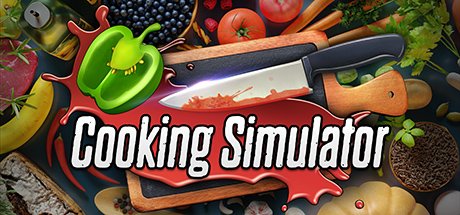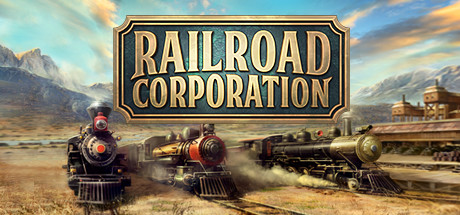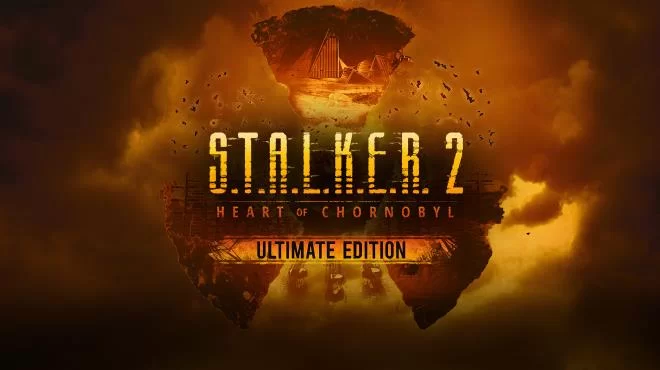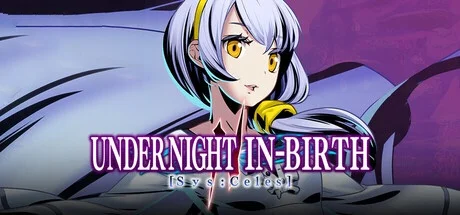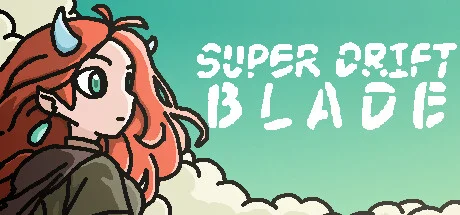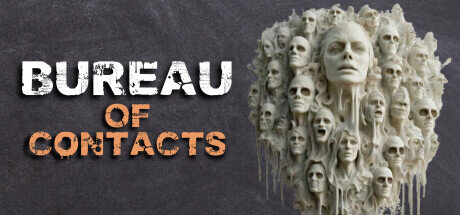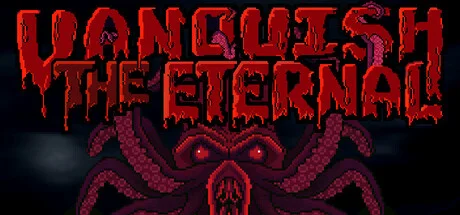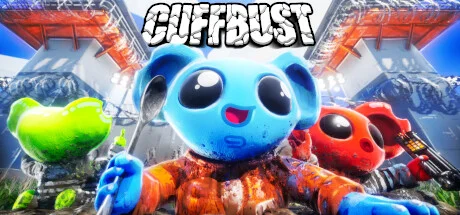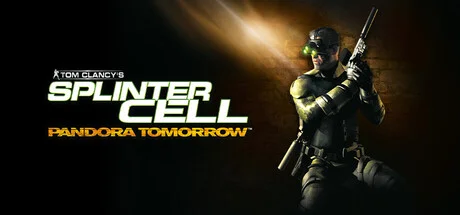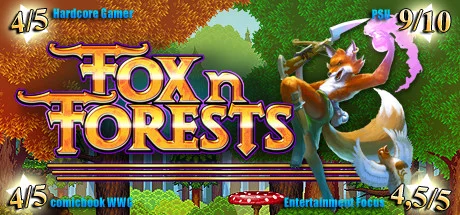GAI Stops Auto Right Version Simulator v20210616 (upd.29.08.2021) - DOGE

DOGE
Full game
FREE DOWNLOAD
Latest version
TORRENT
GAI Stops Auto Right Version Simulator Game Free Download Torrent
GAI Stops Auto Right Version Simulator — you become a traffic police officer. Stop cars and check for violations. You can conduct a dialogue with the drivers at your discretion. Writing fines to drivers or taking a bribe is up to you. Complete missions and go through the story of a police officer. Reach the end and find out how it all ends. Sometimes unpredictable events will occur around you. You must be prepared to overcome them. Beware of the police boss. Beware of wild muscular guys and animals! Explore the space around. Find secret items.NOTE. Due to the massive change in the files a regular update is not possible, a standalone had to be made.
Game Details
- Title: GAI Stops Auto Right Version Simulator
- Genre: Action, Adventure, Casual, Indie, RPG, Simulation
- Developer: Axyos Games, Feas
- Publisher: Axyos Games
- Release year: 2021
- Release Name: GAI.Stops.Auto.Right.Version.Simulator.v20210616-DOGE
- Game Version: v20210616 (upd.29.08.2021)
- Game Releaser: DOGE
- Size: 2.1 GB
- Steam link https://store.steampowered.com/app/1594400/GAI_Stops_Auto_Right_Version_Simulator/
- Available Languages: english, russian
Key Features
- Car traffic system.
- Dialogs.
- Epic story.
- Meme characters.
- Fun events.
System Requirements
MINIMUM:
Requires a 64-bit processor and operating systemOS: Windows 7
Processor: Intel Core i3 4170 or AMD FX-8120
Memory: 4 GB RAM
Graphics: GeForce GTX 460 or Radeon HD 5850
Storage: 5 GB available space
RECOMMENDED:
Requires a 64-bit processor and operating system
OS: Windows 7 and later
Processor: Intel Core i5 8400 or AMD Ryzen 5 2600
Memory: 8 GB RAM
Graphics: GeForce GTX 960 or Radeon HD 7950
Storage: 5 GB available space
Video
Instructions
1. The first thing we do is download the game’s installation files.2. Mount or burn the ISO image in the disk emulator (UltraISO program).
3. During the installation, we specify the location on the disk where we want to install it.
4. Wait until the installation process is complete, a shortcut will appear on the desktop.
5. Copy the contents of the folder «DOGE» in the folder with the game.
6. Start the game.
Download GAI Stops Auto Right Version Simulator v20210616 (upd.29.08.2021) - DOGE
Size: 2.1 GB
Game Update History:
- GAI Stops Auto Right Version Simulator v1.0 → v20210616 [ 29.08.2021 ]
- GAI Stops Auto Right Version Simulator → v1.0 [ 04.06.2021 ]
This game has been updated 29-08-2021, 16:09 to the latest version v20210616 (upd.29.08.2021).