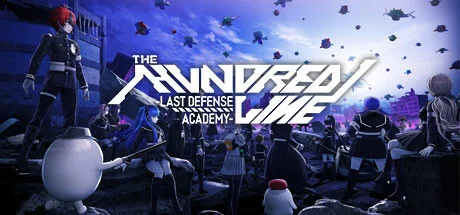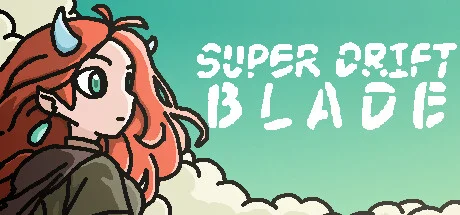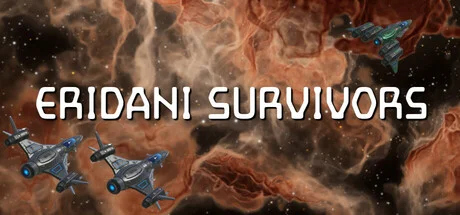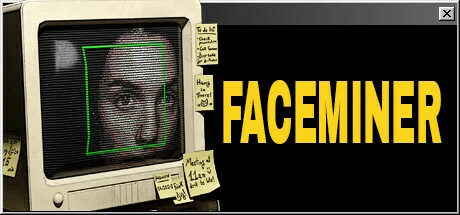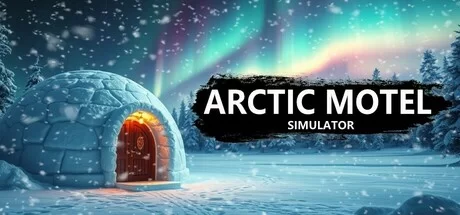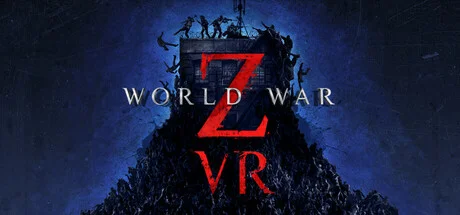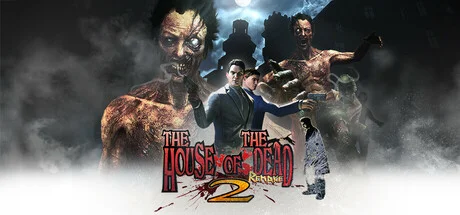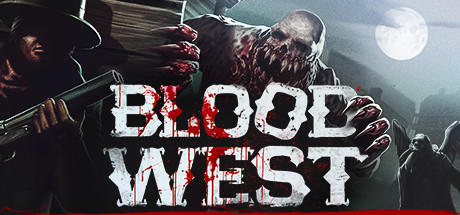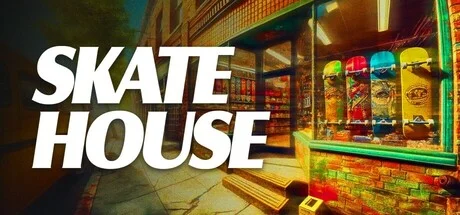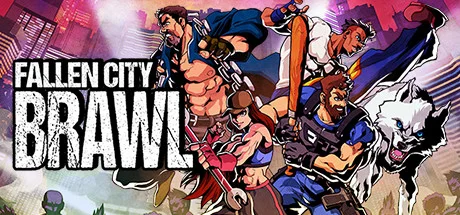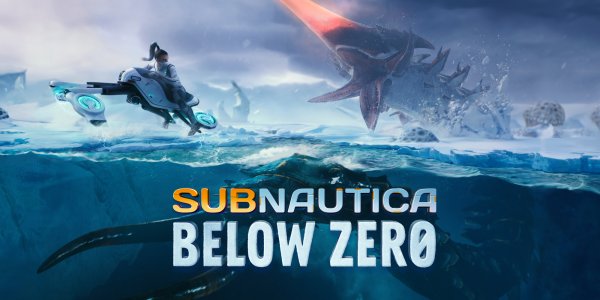The Sims 4 Star Wars Journey to Batuu v1.68.154.1020 + All DLCs

DLC
FREE DOWNLOAD
Latest version
TORRENT
The Sims 4 Star Wars Journey to Batuu Game Free Download Torrent
The Sims 4 Star Wars Journey to Batuu — is an add-on to The Sims 4 real-time management simulator in which you can create your own story in the Star Wars universe. Events will unfold on the remote planet Batuu, where you can side with the Resistance or join the First Order. As you progress, you need to increase the character’s reputation in order to open up access to new tasks. You can also arm yourself with a legendary lightsaber and start a droid. For starters, you must understand that the new addition does not add a new city and does not provide the ability to build buildings in the style of Star Wars. Batuu Travel offers your Sims an original vacation experience. Forget about day-to-day problems, work or college. Pick up your mobile phone, open the Take a Vacation tab.Game Details
- Title: The Sims 4 Star Wars Journey to Batuu
- Genre: Simulation, Adventure
- Developer: The Sims Studio
- Publisher: Electronic Arts
- Release year: 2020
- Steam link https://www.ea.com/games/the-sims/the-sims-4/packs/game-packs/the-sims-4-star-wars-journey-to-batuu
- Release Name: The Sims 4 Star Wars Journey to Batuu v1.68.154.1020 + All DLCs
- Game Version: v1.68.154.1020 + All DLCs
- Size: 29.0 GB
- Available Languages: english, russian, multi, spanish, french, german, czech, danish, dutch, finnish, italian, norwegian, polish, portuguese-brazil, swedish, japanese, korean, traditional chinese
System Requirements
Operating system: Windows XP (SP3), Windows Vista (SP2), Windows 7 (SP1), Windows 8, or Windows 8.1Processor: Dual-core processor with 1.8 GHz frequency
Memory: 2GB
Video card: 128 MB with support for Shader Model 3 (NVIDIA GeForce 6600 / ATI Radeon X1300 / Intel GMA X4500)
Sound Card: Sound device compatible with DirectX® 9.0c
Free space on hard disk: 25 GB
Video
Instructions
1. The first thing we do is download the game’s installation files.2. After downloaded, go to the folder and run the file «setup.exe».
3. During the installation, we specify the location on the disk where we want to install it.
4. At the end of the unpacking process, a shortcut appears on the desktop.
5. Download & install Update v1.68.154.1020, in game folder.
6. Start the game.
Download update only: The.Sims.4.Star.Wars.Journey.to.Batuu.UPDATE.v1.68.154.1020-Anadius [ 46.0 MB ]
- This updater is compatible with all releases. (CODEX, ElAmigos, FitGirl, etc.)
- No previous updates are required.
- SNOWY ESCAPE DLC is not available yet. Release date: November 13.
Download The Sims 4 Star Wars Journey to Batuu v1.68.154.1020 + All DLCs
Size: 29.0 GB
Game Update History:
- The Sims 4 Star Wars Journey to Batuu v1.66.139.1020 → v1.68.154.1020 [ 11.11.2020 ]
- The Sims 4 Star Wars Journey to Batuu → v1.66.139.1020 [ 08.09.2020 ]
This game has been updated 11-11-2020, 18:08 to the latest version v1.68.154.1020 + All DLCs.