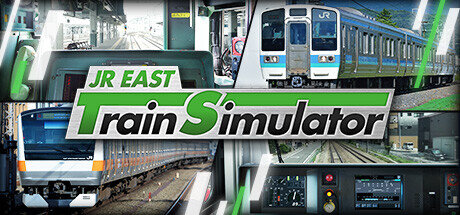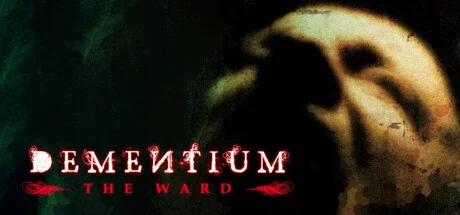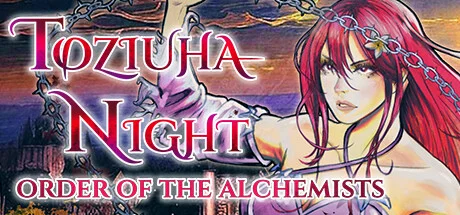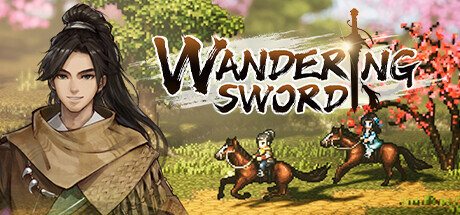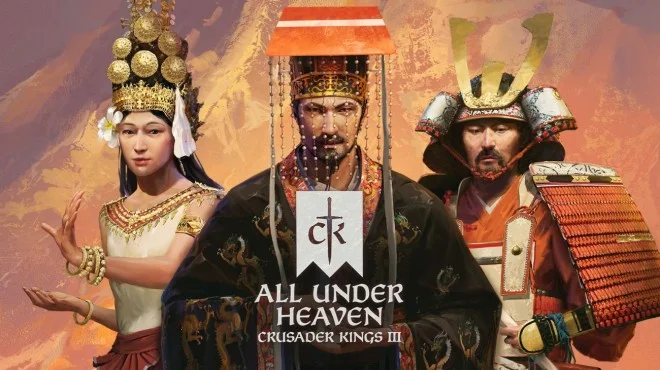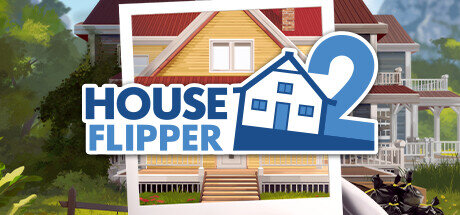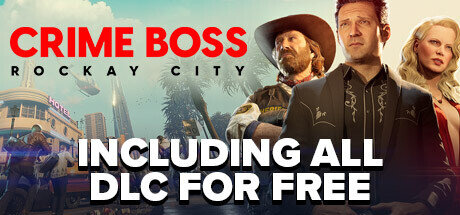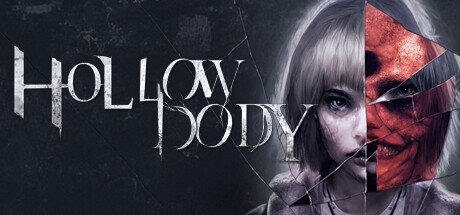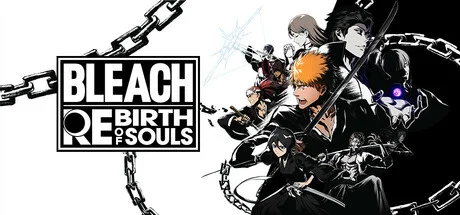Electronic shop simulator Build 18322028 (upd.22.05.2025) - TENOKE
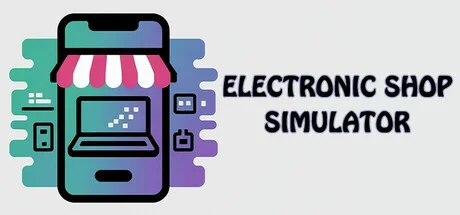
This game is part of the following collection:
Best Store Simulator Games – Download Shop, Market and Business Games for PCElectronic shop simulator Game Free Download Torrent
Electronic shop simulator is a casual business simulator from Cosar Studios that puts you in charge of running your own electronics store. You’ll manage everything from product display to pricing strategies for phones, laptops, and accessories, all while working to increase customer satisfaction and maximize profits. The game has surprising depth, with systems like cryptocurrency investments and billboard advertising evolving as your business grows. Growing your store is the main path to success, and every decision directly impacts the bottom line. Simple management mechanics make the game accessible to casual players, while the economic systems are complex enough to satisfy sim enthusiasts looking for a relaxed, yet engaging business management experience.
NOTE. Uploaded version: 22 May 2025 [Build 18322028]. This is Full Release and latest version of game. The game is already Packaged in ISO File and ready to run the game after install, read the instruction below.
Game Details
- Title: Electronic shop simulator
- Genre: Simulation, Casual, Management
- Developer: Cosar Studios
- Publisher: Cosar Studios
- Release year: 2025
- Release Name: Electronic.shop.Simulator-TENOKE
- Game Version: Build 18322028 (upd.22.05.2025)
- Game Releaser: TENOKE
- Size: 612.73 MB
- Steam link https://store.steampowered.com/app/3711360/
- Available Languages: English, French, Italian, German, Simplified Chinese, Portuguese - Brazil, Japanese, Korean, Polish, Russian, Thai, Turkish, Ukrainian
System Requirements
Minimum:
OS: Windows 10
Processor: Intel Core i3-4130 veya AMD FX-6300
Memory: 4 GB RAM
Graphics: NVIDIA GeForce GTX 750 Ti veya AMD Radeon HD 7850
DirectX: Version 11
Storage: 2 GB available space
Recommended:
OS: Windows 10
Processor: Intel Core i5-9400F veya AMD Ryzen 5 2600
Memory: 8 GB RAM
Graphics: NVIDIA GTX 1660 veya AMD Radeon RX 580
DirectX: Version 12
Storage: 4 GB available space
Video
Instructions
1. The first thing we do is download the game’s installation files.
2. Unzip the archive to the hard disk.
3. Mount or burn the ISO image in the disk emulator (UltraISO program).
4. After mount ISO, go to the folder and run the file «setup.exe».
5. During the installation, we specify the location on the disk where we want to install it.
6. Copy the contents of the folder «CRACK» in the folder with the game.
7. At the end of the unpacking process, a shortcut appears on the desktop.
8. Launch the game!
Download Electronic shop simulator Build 18322028 (upd.22.05.2025) - TENOKE
- Electronic shop simulator → Build 18322028 [ 22.05.2025 ]