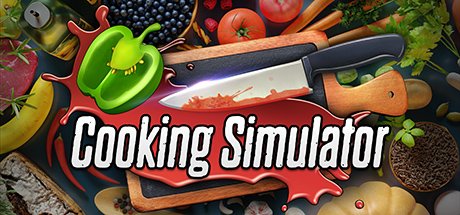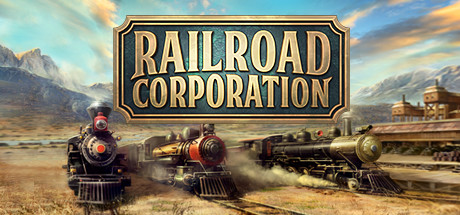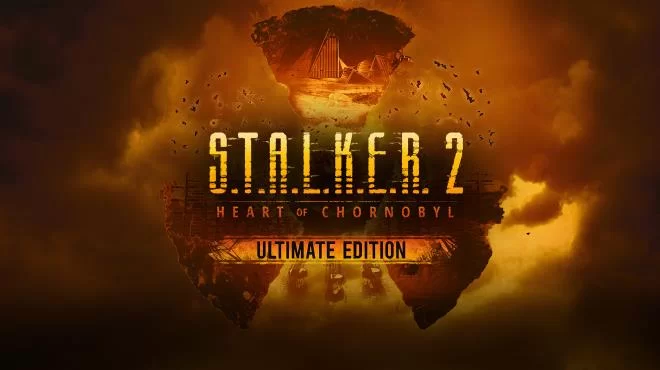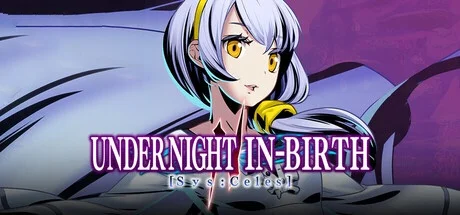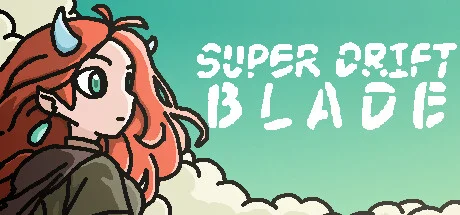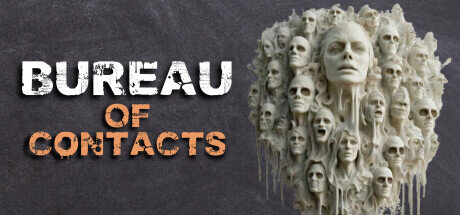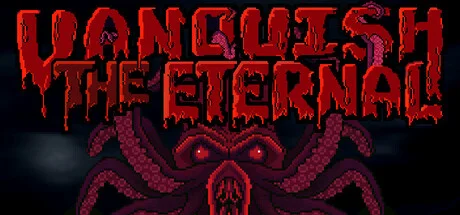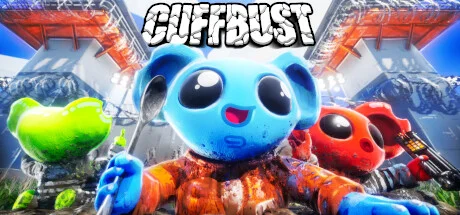SunnySide Patch 8 to 9 (upd.12.10.2024) - SKIDROW

SunnySide Game Free Download Torrent
SunnySide — Explore a beautiful Japanese village that amazingly combines tradition and modernity. Try to get as many vivid impressions as possible, start building a prosperous estate and, of course, communicate with the locals. Game plot. You buy your first plot of land somewhere on the outskirts of a Japanese village. Now you need to create an estate there, which will later become your pride! Cultivate the land, grow a variety of crops and take care of your animals. In addition, you will have various technologies, an online store and much more at your disposal. Meet the amazing residents of this progressive town, which will definitely help spice up your farming life! At the same time, do not forget to take a short break to enjoy the beauty of Japanese landscapes.
NOTE. Uploaded version: 28 July 2024 [v1.0] + Update Patch 8 to 9. This is Full Release and latest version of game. The game is already Packaged in ISO File and ready to run the game after install, read the instruction below.
Game Details
- Title: SunnySide
- Genre: Casual, Indie, RPG, Simulation
- Developer: RainyGames
- Publisher: Merge Games
- Release year: 2024
- Release Name: SunnySide.Build.14713186-SKIDROW + Patch 8 to 9
- Game Version: Patch 8 to 9 (upd.12.10.2024)
- Game Releaser: SKIDROW
- Size: 9.12 GB
- Steam link https://store.steampowered.com/app/1746930/SunnySide/
- Available Languages: English, French, German, Spanish - Spain, Japanese, Simplified Chinese
Key Features
- Application of new technologies in farming (solar panels, water pumps, modern machines).
- Personal settings for the avatar, the estate and the gameplay itself, which makes it even more interesting.
- Production of a wide variety of products and the ability to update the kitchen to add new recipes.
- Communication with local residents, each of whom has their own personality, stories and problems.
System Requirements
MINIMUM:
Requires a 64-bit processor and operating system
OS: OS: Windows 10
Processor: Intel Core i5-2300 / AMD Ryzen 3 1200
Memory: 8 GB RAM
Graphics: NVIDIA GeForce® Gtx 1660 Super / AMD Radeon RX 590
DirectX: Version 11
RECOMMENDED:
Requires a 64-bit processor and operating system
OS: Windows 10
Processor: Intel Core i7-3770K / AMD Ryzen 5 3600
Memory: 8 GB RAM
Graphics: NVIDIA GeForce® RTX 2060 / ATI Radeon RX 5600 XT
DirectX: Version 11
Video
Instructions
1. The first thing we do is download the game’s installation files.
2. Mount or burn the ISO image in the disk emulator (UltraISO program).
3. During the installation, we specify the location on the disk where we want to install it.
4. Wait until the installation process is complete, a shortcut will appear on the desktop.
5. Copy the contents of the folder «SKIDROW» in the folder with the game.
6. Download and install Update Patch 1 to 4 + Update Patch 5 to 7 + Update Patch 8 to 9, in game folder. [ how to update the game ]
7. Launch the game!
Download update only: SunnySide.Patch.8.and.9.Update-SKIDROW [ 387.1 MB ]
-
Extract.
-
Run Update\PATCH.exe and install the update.
- Copy crack to install dir.
-
Play!
Download update only: SunnySide.Patch.5.to.7.Update-SKIDROW [ 532.1 MB ]
-
Extract.
-
Run Update\PATCH.exe and install the update.
- Copy crack to install dir.
-
Play!
Download update only: SunnySide.Patch.1.to.4.Update-SKIDROW [ 559.66 MB ]
-
Extract.
-
Run Update\PATCH.exe and install the update.
- Copy crack to install dir.
-
Play!
Download SunnySide Patch 8 to 9 (upd.12.10.2024) - SKIDROW
- SunnySide Patch 5 to 7 → Update Patch 8 to 9 [ 12.10.2024 ]
- SunnySide Build 14713186 → Update Patch 5 to 7 [ 28.07.2024 ]
- SunnySide → Build 14713186 [ 15.06.2024 ]
This game has been updated 12-10-2024, 16:17 to the latest version Patch 8 to 9 (upd.12.10.2024).