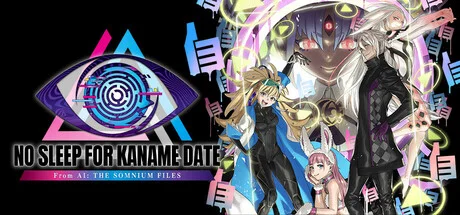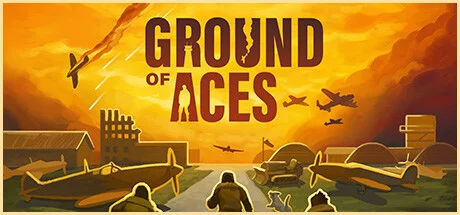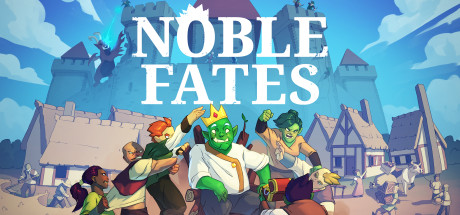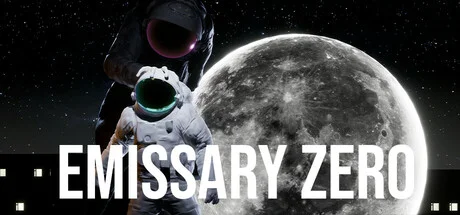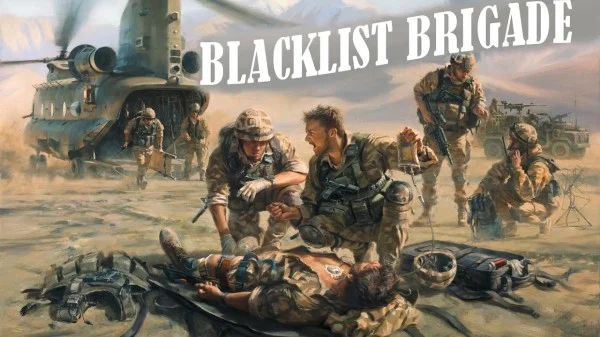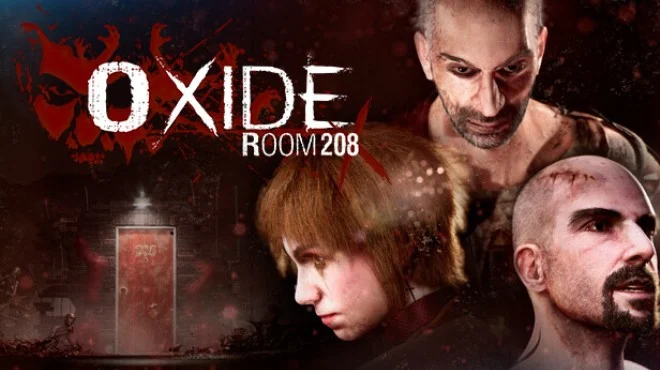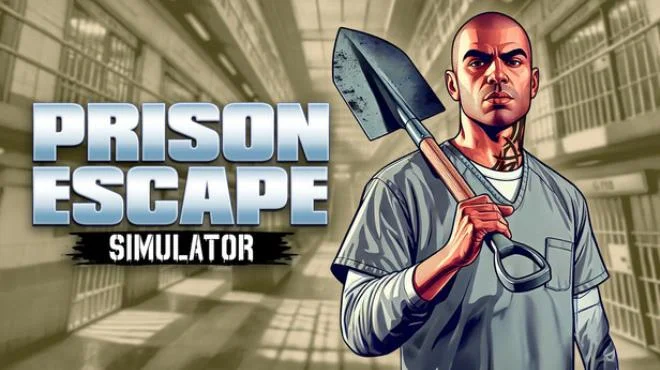Medieval Blacksmith v1.6.0 (upd.21.05.2025) - TENOKE

Medieval Blacksmith Game Free Download Torrent
Forge your destiny with Medieval Blacksmith, a captivating indie RPG simulation from OGO Play, set to launch in 2025 in Early Access. Step into the shoes of a blacksmith in a bustling medieval village and experience the art of crafting weapons, tools, and armor that shape the course of history. With immersive gameplay and detailed mechanics, Medieval Blacksmith offers a one-of-a-kind blend of creativity and adventure. Master the blacksmith’s craft by mining raw materials, refining ores, and forging intricate creations.
Each item you produce directly impacts the local economy, adventurers fates, and even kingdom-wide politics. Engage in quests that range from fulfilling orders for knights to uncovering the secrets of ancient, legendary artifacts. With updates and patches regularly enhancing gameplay, expect new challenges and tools to keep your forge ablaze. Download the latest version of Medieval Blacksmith to enter a richly detailed medieval world. Whether you’re customizing your workshop or trading with neighboring towns, this simulation game blends strategy, skill, and storytelling in an unforgettable Early Access adventure.
NOTE. Uploaded version: 15 April 2025 [Build 17963923] + Update v1.6.0. This is Full Release and latest version of game. The game is already Packaged in ISO File and ready to run the game after install, read the instruction below.
Game Details
- Title: Medieval Blacksmith
- Genre: Indie, RPG, Simulation, Early Access
- Developer: OGO Play
- Publisher: OGO Play
- Release year: 2025
- Steam link https://store.steampowered.com/app/2732100/Medieval_Blacksmith/
- Release Name: Medieval.Blacksmith-TENOKE + Update v1.6.0
- Game Version: v1.6.0 (upd.21.05.2025)
- Game Releaser: TENOKE
- Size: 5.4 GB
- Available Languages: English, French, Italian, German, Spanish - Spain, Dutch, Japanese, Korean, Polish, Portuguese - Brazil, Portuguese - Portugal, Russian, Simplified Chinese, Spanish - Latin America, Traditional Chinese, Turkish
System Requirements
Minimum:
Requires a 64-bit processor and operating system
OS: Windows (64-bit) 10
Processor: Intel Core i5-2500 @ 3,3 GHz (4 CPUs)
Memory: 8 GB RAM
Graphics: NVidia GeForce GTX 1050
DirectX: Version 11
Storage: 5 GB available space
Recommended:
Requires a 64-bit processor and operating system
OS: Windows (64-bit) 10
Processor: Intel Core i5-6500 @ 3,2 GHz (4 CPUs)
Memory: 8 GB RAM
Graphics: NVidia GeForce GTX 1060
DirectX: Version 11
Storage: 5 GB available space
Video
Instructions
1. The first thing we do is download the game’s installation files.
2. Mount or burn the ISO image in the disk emulator (UltraISO program).
3. During the installation, we specify the location on the disk where we want to install it.
4. Wait until the installation process is complete, a shortcut will appear on the desktop.
5. Copy the contents of the folder «TENOKE» in the folder with the game.
6. Download and install Update v1.6.0, in game folder. [ how to update the game ]
7. Start the game.
Download update only: Medieval.Blacksmith.Update.v1.6.0-TENOKE | NiTROFLARE | RAPiDGATOR [ 1.30 GB ]
-
Extract.
-
Run Update\PATCH.exe and install the update.
- Copy crack to install dir.
-
Play!
Download Medieval Blacksmith v1.6.0 (upd.21.05.2025) - TENOKE
- Medieval Blacksmith Build 17963923 → Update v1.6.0 [ 21.05.2025 ]
- Medieval Blacksmith v1.5.1 → Build 17963923 [ 15.04.2025 ]
- Medieval Blacksmith → v1.5.1 [ 01.01.2025 ]
This game has been updated 21-05-2025, 06:39 to the latest version v1.6.0 (upd.21.05.2025).